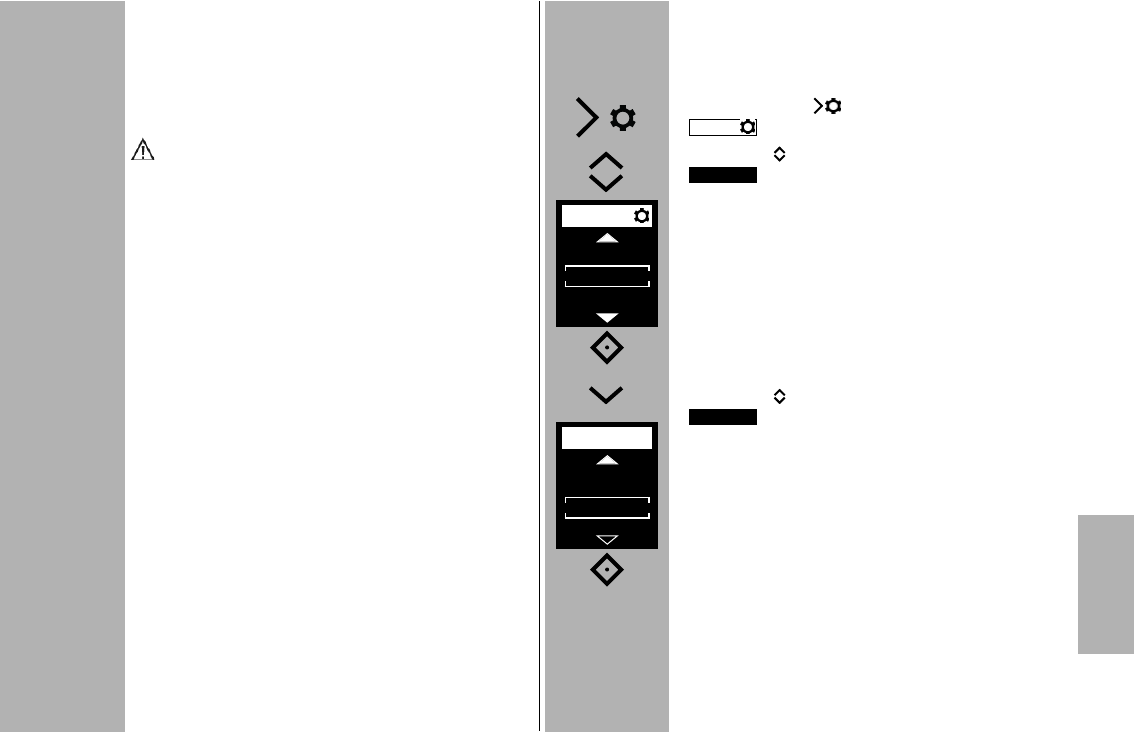213
15 Cura e manutenzione
• Pulire la superficie dello schermo con un panno
asciutto e morbido (ad es. panno in microfibra).
• In caso di sporco ostinato, per la pulizia della
superficie dello schermo è possibile utilizzare un
panno morbido solo lievemente inumidito.
Non spruzzare in alcun caso detergenti liquidi
sulla superficie dello schermo! Qualora il deter-
gente liquido penetrasse nella cornice dello
schermo, i componenti ivi presenti sarebbero
danneggiati irrimediabilmente.
15.1 Aggiornamento del software
La versione firmware del flash viene visualizzata
dopo aver attivato la schermata iniziale.
Il software del flash può essere aggiornato tramite
la porta Micro-USB e adeguato in ambito tecnico
alle funzioni delle camere più moderne (aggiorna-
mento software).
Per maggiori informazioni consultate il sito internet
Metz: www.metz-mecatech.de
15.2 Formazione del condensatore flash
Il condensatore incorporato nel flash tende a defor-
marsi quando il lampeggiatore resta inutilizzato per
lungo tempo. Per questo è necessario accendere
per circa 10 minuti l’apparecchio ogni tre mesi. Se
le pile/batterie hanno energia sufficiente, la spia di
carica del flash impiega non più di un minuto per
accendersi.
15.3 Impostazioni di fabbrica (RESET)
Il flash può essere riportato alle impostazioni di
fabbrica iniziali.
Procedura per l’impostazione
• Premere il tasto per visualizzare il menu
.
• Con i tasti selezionare la voce di menu
.
• Premere il tasto
° e aprire il menu.
• Con i tasti selezionare l'impostazione
.
• Premere il tasto
° e confermare l'impostazio-
ne selezionata.
L’impostazione verrà subito applicata e il flash vie-
ne riportato alle impostazioni iniziali.
Questo non riguarda gli aggiornamenti del software
del flash!
OPT.
RESET
YES
OPT.
UNIT
RESET
MANUAL
RESET
NO
YES
ö