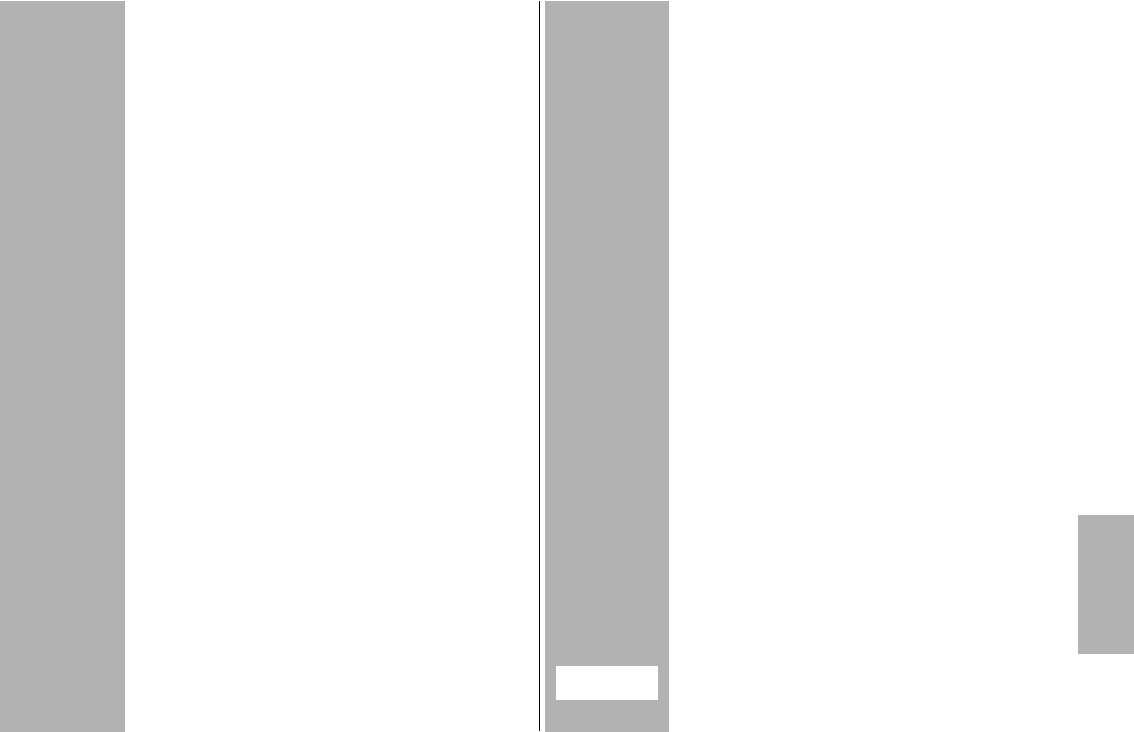211
13.2 Sincronizzazione normale
Nella sincronizzazione normale il flash interviene
all’inizio del tempo di esposizione (sincronizzazio-
ne sulla prima tendina) La sincronizzazione norma-
le è una modalità standard e viene eseguita da tutte
le fotocamere. È adatta alla maggior parte delle
riprese con flash. La fotocamera passa al tempo
sincro del lampo in funzione della sua modalità.
Generalmente i tempi sono fra 1/30s e 1/125s
(vedi il manuale di istruzioni della fotocamera).
Sul flash non vi è alcuna impostazione o indicazio-
ne per tale modo.
13.3 Sincronizzazione con tempi più lunghi
(SLOW)
La sincronizzazione con tempi lunghi consente di
mettere più in luce lo sfondo in presenza di scarsa
luminosità dell’ambiente. Ciò si ottiene adattando i
tempi di posa della fotocamera alla luce dell’am-
biente. In questo caso la fotocamera imposta auto-
maticamente tempi di posa più lunghi del tempo
sincro (ad es. tempi di posa fino a 30s) Su alcune
fotocamere la sincronizzazione con tempi lunghi
viene attivata in determinati programmi della foto-
camera ( ad es. programmi riprese notturne, ecc.) o
può essere impostata sulla fotocamera (vedi il
manuale di istruzioni della fotocamera). Sul flash
non vi è alcuna impostazione o visualizzazione che
indichi tale modo.
L’impostazione per la sincronizzazione con tempi
lunghi SLOW avviene sulla fotocamera (vedi il
manuale di istruzioni della fotocamera)! Con tempi
di posa lunghi utilizzate un treppiede per evitare
che la foto venga mossa!
13.4 Sincronizzazione sulla seconda tendina
(REAR)
Con alcune fotocamere è possibile anche la sincro-
nizzazione sulla seconda tendina (REAR).
In questo caso il flash viene scattato alla fine del
tempo di posa. Ciò è vantaggioso soprattutto in
caso di esposizioni con lunghi tempi di posa (più
lunghi di 1/30s) e di soggetti in movimento con
fonte di luce propria, poiché la fonte di luce in
movimento lascia dietro di sé una scia luminosa,
contrariamente a quanto avviene con la sincroniz-
zazione sulla prima tendina, in cui la scia precede
la fonte luminosa. Con la sincronizzazione sulla
seconda tendina si avrà l’effetto di una riproduzio-
ne „naturale“ della situazione di ripresa con fonte
di luce in movimento!
In base alla modalità la fotocamera gestisce tempi
di posa più lunghi del suo tempo sincro.
In determinati modi alcune fotocamere non permet-
tono la funzione REAR (ad es. determinati program-
mi „Vari“ o „Scene“ o funzione pre-lampo per elimi-
nare l’“effetto occhi rossi“). La funzione REAR in
questi casi non può essere selezionata oppure vie-
ne automaticamente cancellata o non viene esegui-
ta affatto (vedi il manuale di istruzioni della fotoca-
mera).
La funzione REAR viene impostata sulla fotocamera
(vedi il manuale di istruzioni della fotocamera). Sul
flash non vi è alcuna indicazione per questa funzio-
ne.
Utilizzare un treppiede per evitare immagini mosse!
ö
+