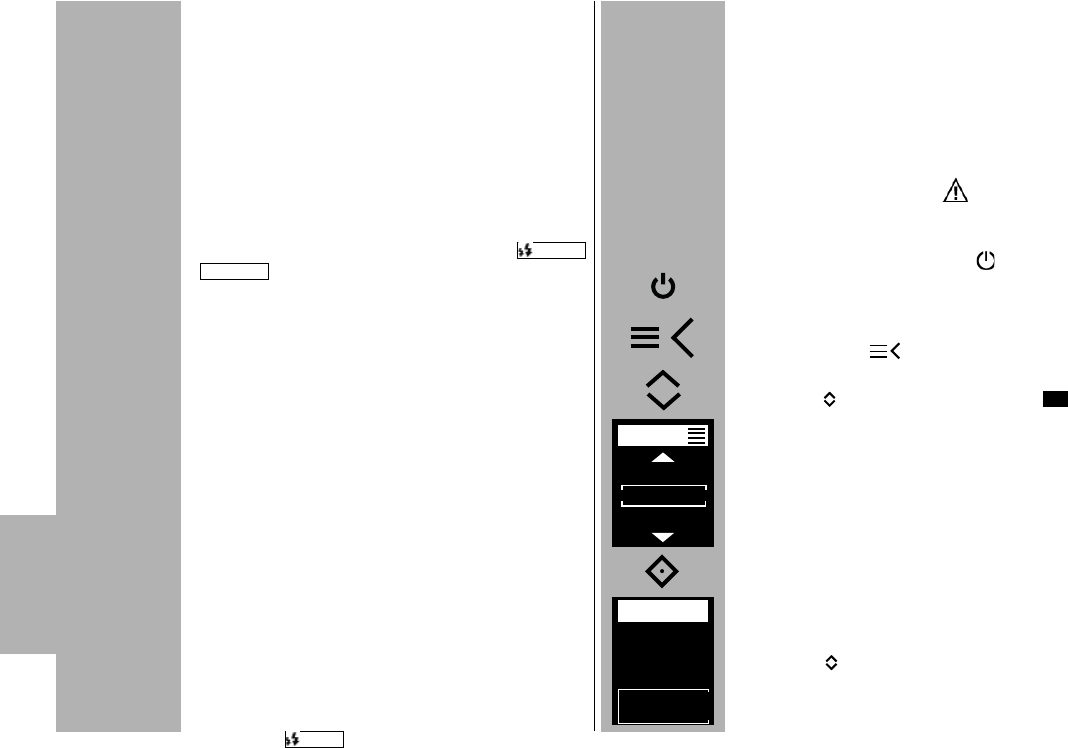192
7.5 Sincronizzazione automatica con tempi
corti (FP)
La sincronizzazione automatica con tempi corti vie-
ne supportata da diverse fotocamere vedi il manua-
le di istruzioni della fotocamera). Questa funzione
permette di utilizzare il flash con tempi di posa più
rapidi di quelli di sincronizzazione.
È interessante nei primi piani con luce ambiente
molto chiara, quando la profondità di campo deve
essere limitata tramite aperture del diaframma rela-
tivamente grandi (ad es. F 2,0)! Il flash supporta la
sincronizzazione con tempi corti nei modi
e .
Tuttavia per cause naturali con la sincronizzazione
a tempi corti il numero guida e quindi anche il cam-
po di utilizzo del flash verranno in parte considere-
volmente limitati!
Fate attenzione pertanto all’indicazione del campo
d’utilizzo sul display del flash.
La sincronizzazione con tempi corti viene effettuata
automaticamente, quando sulla fotocamera viene
impostato manualmente o automaticamente trami-
te il programma di esposizione un tempo di posa
inferiore al tempo di sincronizzazione del lampo.
Ricordatevi che con la sincronizzazione a tempi corti il
numero guida del flash dipende anche dal tempo di
posa:
più è corto il tempo di posa minore sarà il numero
guida!
L'impostazione per la sincronizzazione automatica
con tempi corti avviene sulla fotocamera (vedi il
manuale di istruzioni della fotocamera)!
Sul display del flash verrà pertanto visualizzato
anche "FP" ( ) .
M
TTL
TTL FP
7.6 Modalità manuale con impostazione della
distanza
In questa modalità si imposta sul flash la distanza
dal soggetto. Il mecablitz adatta la potenza del
flash e il valore di diaframma fornito dalla fotoca-
mera.
Se non si ottiene l'esposizione sufficiente per la
distanza impostata, prima dell'indicazione della
distanza appare il simbolo .
Impostare la modalità
• Accendere il flash con il tasto
.
Appare la schermata di avvio.
Il flash si accende sempre nell’ultima modalità
utilizzata.
• Premere il tasto per visualizzare il menu di
selezione.
• Con i tasti selezionare la modalità
.
• Premere il tasto
° e confermare la modalità
selezionata.
• Con i tasti selezionare la distanza desidera-
ta.
L'impostazione verrà subito applicata.
GN
1.1m
MODE
M
GN
LED
GN
ö