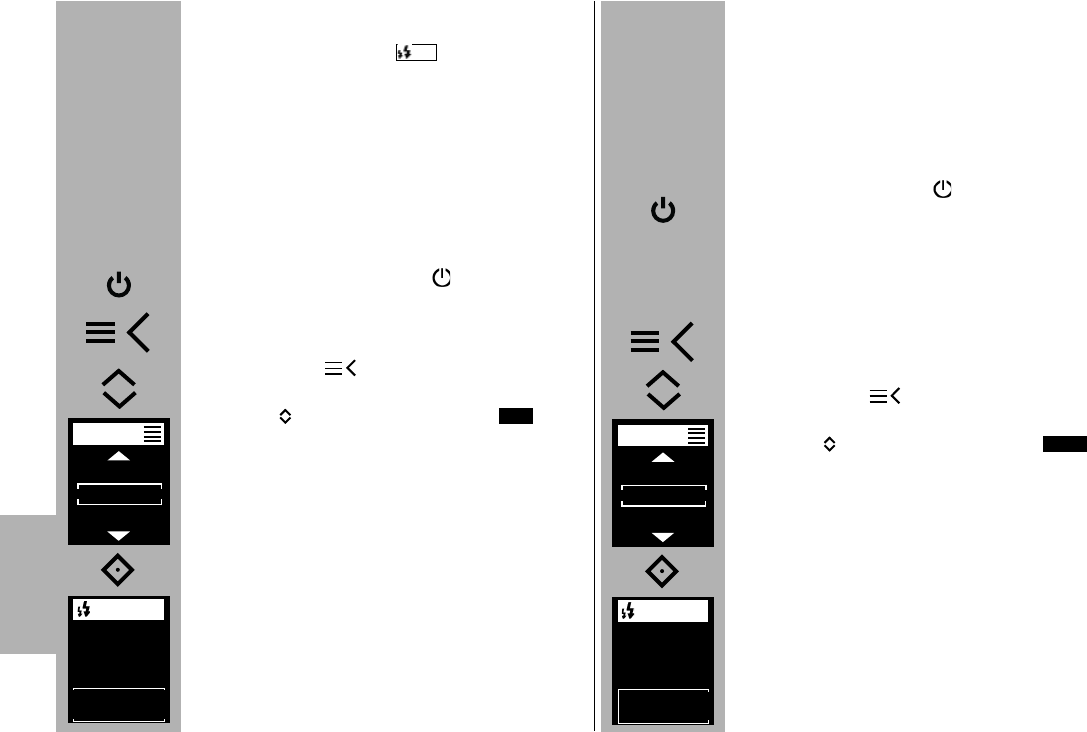190
7.2 Modalità i-TTL
La maggior parte delle fotocamere Nikon
supporta la modalità i-TTL ( ).
Durante lo scatto, il flash emette una serie di pre-
lampi di misurazione quasi invisibili prima della
vera e propria esposizione.
La luce riflessa dei pre-lampi viene valutata dalla
fotocamera. In base a questa valutazione la fotoca-
mera adatta in modo ottimale la successiva esposi-
zione alla situazione di ripresa (vedi le istruzioni
d'uso della foto-camera).
Impostare la modalità
• Accendere il flash con il tasto
.
Appare la schermata di avvio.
Il flash si accende sempre nell’ultima modalità
utilizzata.
• Premere il tasto per visualizzare il menu di
selezione.
• Con i tasti selezionare la modalità .
• Premere il tasto ° e confermare la modalità
selezionata.
• Impostare sulla fotocamera una modalità
corrispondente, per es. P, S, A ecc.
• Premere leggermente il pulsante di scatto della
fotocamera per permettere uno scambio dati fra il
flash e la camera.
TTL
TTL
7.3 i-Modalità i-TTL-BL
Questa modalità digitale del flash è supportata dal-
le fotocamere solo se si utilizzano obiettivi che tras-
mettono alla fotocamera i dati riguardanti la distan-
za (ad es. "obiettivi D-AF-Nikkor"). Durante lo scatto
la fotoca-mera tiene in considerazione tali dati aggi-
untivi nel dosare la luce del flash.
Impostare la modalità
• Accendere il flash con il
.
Appare la schermata di avvio.
Il flash si accende sempre nell’ultima modalità
utilizzata.
• Impostare sulla fotocamera una modalità corri-
spondente, per es. P, S, A ecc.
• Premere leggermente il pulsante di scatto della
fotocamera per permettere uno
scambio dati fra il flash e la camera.
• Premere il tasto per visualizzare il menu di
selezione.
• Con i tasti selezionare la modalità
.
• Premere il tasto
° e confermare la modalità
selezionata.
L'impostazione verrà subito applicata.
La modalità flash BL non è supportata su alcune
fotocamere, Quando la misurazione dell'esposizio-
ne SPOT è attivo.
Questa modalità flash (simbolo "BL") viene auto-
maticamente cancellato o non può essere attivata.
TTL BL
EV
7,9m
MODE
AUTO
TTL
TTL BL
TTL
EV
7,9m
MODE
TTL
TTL BL
M
TTL
BL
ö