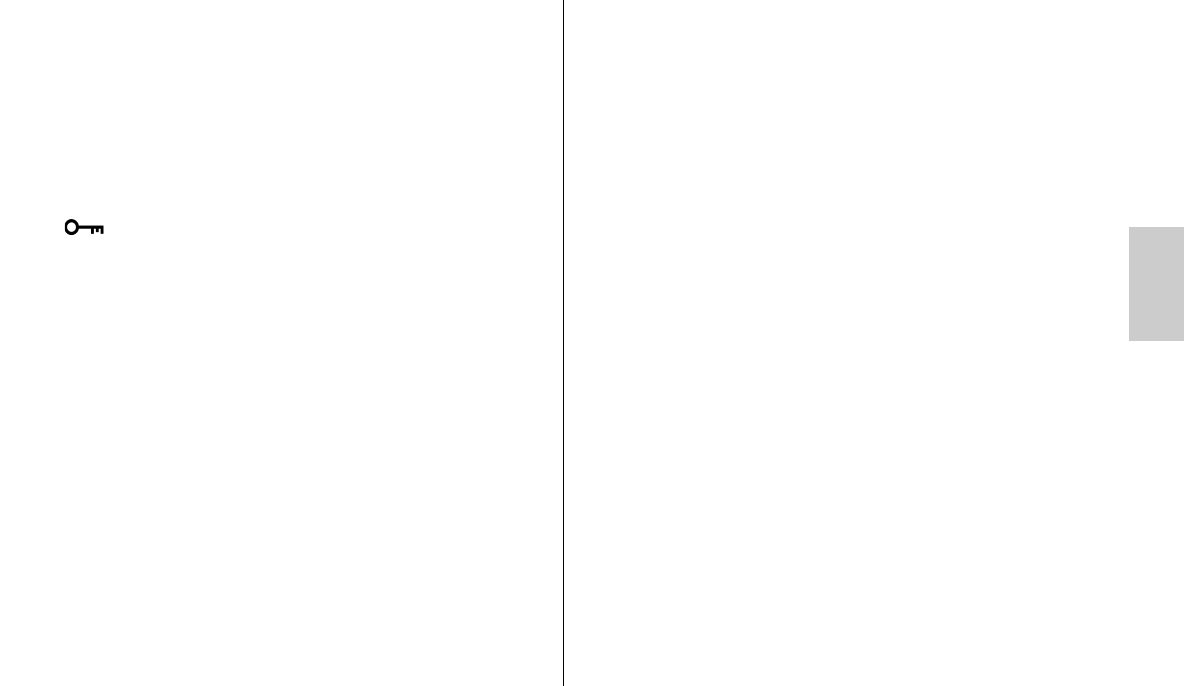69
ń
• Stel met de toetsen UP ̆ en DOWN ̄ de gewenste instelling in.
- Bij de aanduiding ‘KEYLOCK YES?’ wordt de toetsenvergrendeling geacti-
veerd;
- Bij de aanduiding ‘KEYLOCK NO?’ wordt de toetsenvergrendeling gedeacti-
veerd.
• Druk op de toets 'Set' om de keuze te bevestigen.
Het opheffen van de toetsenvergrendeling:
Bij het drukken op een toets verschijnt in het display de aanduiding ‘UNLOCK?
Press these keys’ Als aanwijzing dat de toetsen vergrendeld zijn verschijnt het
symbool . Om de toetsen te ontgrendelen moet u de beide middelste toet-
sen ong. 3 seconden ingedrukt houden. Het display schakelt naar de normale
weergave terug als de toetsenvergrendeling is opgeheven.
8 Motorisch gestuurde zoomreflector
Het aanpassen van de zoomstand van de hoofdreflector kan bij objectieven met
een brandpuntsafstand vanaf 24 mm (kleinbeeld 24 x 36 mm) plaatsvinden.
Voor objectieven met een brandpuntsafstand vanaf 18 mm kan de ingebouwde
groothoekdiffusor
ባ
voor de hoofdreflector
ቨ
worden geklapt.
De volgende zoomstanden staan ter beschikking:
24 – 28 – 35 – 50 – 70 – 85 en 105 (brandpuntsafstand in mm)
(om)gerekend naar kleinbeeldformaat 24 x 36 mm)
Bij gebruik van de groothoekdiffusor
ባ
wordt de hoofdreflector
ቨ
auto-
matisch in de stand 24 mm gestuurd! In het display wordt, vanwege de
groothoekdiffusor, 18 mm aangegeven (zie 9).
☞
Automatische aanpassing van de zoomreflector
Hierbij past de zoomstand van de hoofdreflector
ቨ
zich automatisch aan de
brandpuntsafstand van het objectief aan. In het display van de flitser wordt
„AZoom“ en de reflectorstand (mm) aangegeven.
Met de hand verstellen van de zoomstand bij AZoom
De zoomstand van de hoofdreflector
ቨ
kan ook bij het gebruik op een camera
die de gegevens doorgeeft, veranderd worden, bijv. om bepaalde verlichtingsef-
fecten te verkrijgen (bijv. hot-spot enz.). Zie ook 6.2
Na het opslaan wordt „MZoom“ in het display aangegeven.
Terugzetten naar de A-Zoom functie
• Tip de ontspanknop op de camera even aan, zodat er een uitwisseling van
gegevens tussen camera eb flitser plaats kan vinden.
• De zoomstand zo vaak veranderen, dat in het display „AZoom“ aangegeven
wordt.
9 Groothoekdiffusor
Met de groothoekdiffusor
ባ
wordt de verlichtingshoek van de flitser aangepast
aan objectieven met een brandpuntsafstand vanaf 18 mm (kleinbeeldformaat).
Trek de groothoekdiffusor
ባ
uit de hoofdreflector
ቨ
tot de aanslag naar voren
en laat hem los. De groothoekdiffusor klapt automatisch naar beneden.
De hoofdreflector wordt automatisch in de vereiste stand gestuurd. In het display
worden de afstandswaarden en de zoomwaarde naar 18 mm gecorrigeerd.
Voor het inschuiven de groothoekdiffusor
ባ
90° omhoog klappen en helemaal
inschuiven.