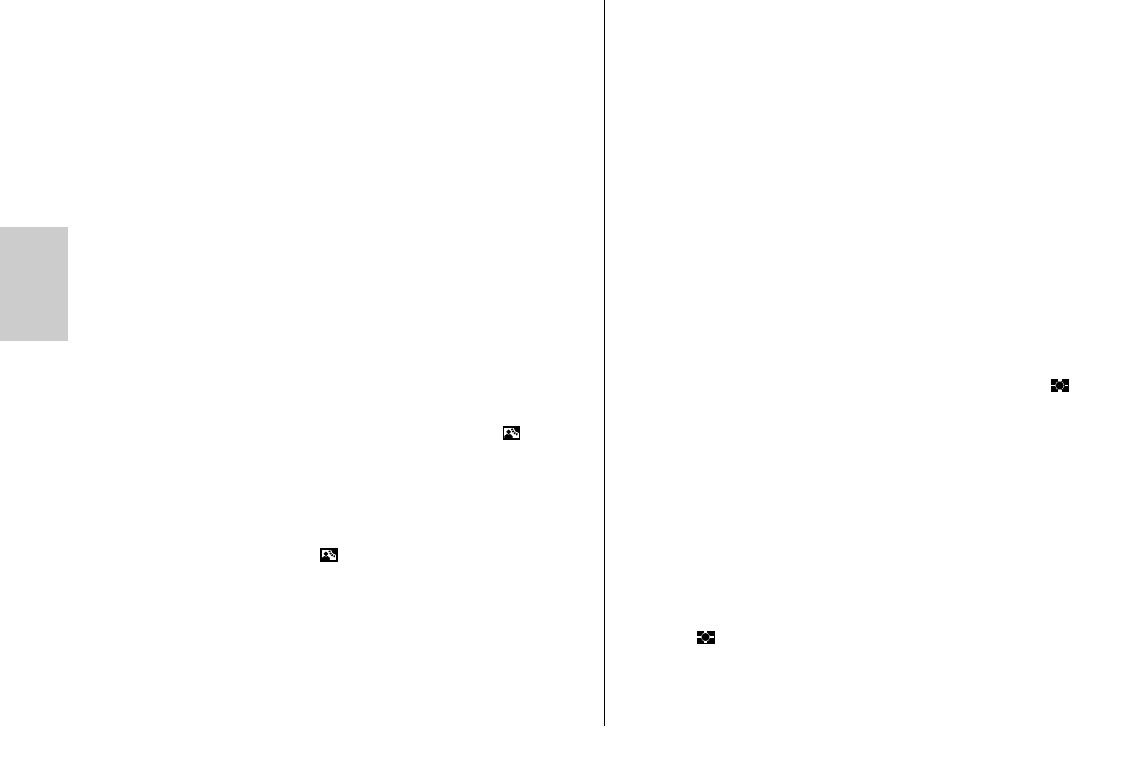50
ń
Verschillende Nikon-camera’s ondersteunen de matrixgestuurde invulflitsfunc-
tie (zie de gebruiksanwijzing van de camera en Tabel 1).
Bij enkele camera’s (bijv. F4, F4s) wordt de matrixgestuurde TTL-invul-
flitsfunctie bij SPOT-belichtingsmeting niet ondersteund! Deze flitsfunc-
tie wordt dan automatisch uitgeschakeld, c.q. laat zich niet activeren.
Dan wordt de normale TTL-flitsfunctie uitgevoerd.
Bij camera’s uit groep A (zie Tabel 1) vindt voor deze functie de instelling en
aanduiding van deze invulflitsfunctie plaats op de mecablitz.
Bij camera’s uit groep B (zie Tabel 1) vindt de instelling plaats op de camera
zelf, c.q. wordt deze flitsfunctie automatisch door de camera geactiveerd (zie
de gebruiksaanwijzing van de camera). Op de mecablitz vindt in dit geval een
instelling en aanduiding niet plaats.
Instellingsmethode voor de “Matrixgestuurde TTL-invulflitsfunctie” op de
mecablitz bij camera’s uit groep A
• Breng de mecablitz op de camera aan.
• Schakel mecablitz en camera in.
• Tip de ontspanknop op de camera aan, zodat er een gegevensoverdracht
tussen flitser en camera kan plaatsvinden.
• Druk zo vaak op de toets „Mode“, dat in het LC-display „TTL
”
knippert.
• De instelling treedt onmiddellijk in werking. Na ong. 5 s. keert in het LC-
display de normale weergave terug.
Uitschakelen van de “Matrixgestuurde TTL-invulflitsfunctie”
• Zo vaak op de “Mode”toets van de mecablitz drukken, dat in het LC-
display “TTL” zonder het symbool knippert.
• De instelling is onmiddellijk werkzaam. Na ong. 5 s. keert in het LC-
display de normale aanduiding weer terug.
4.1.3 3D-multisensor-invulflitsfunctie met de mecablitz 44 AF-4N
Deze flitsfunctie optimaliseert de uitgebalanceerde belichting tussen onderwerp
en achtergrond. Bij een opname wordt voorafgaand aan de eigenlijke belich-
ting door de mecablitz een serie nauwelijks zichtbare meetflitsen ontstoken.
☞
Deze worden door de TTL-multisensor en de microregelaar van de camera
geâvalueerd. De camera past dan de TTL-belichting optimaal aan de opname-
situatie aan (“Multisensor-invulflitsen”). Bij het gebruik van “D-AF-Nikkor
objectieven wordt bovendien de afstand tot het onderwerp voor het bepalen
van de optimale flitsprestatie meeberekend (“3D-multisensor-invulflitsen”).
Verschillende camera’s uit groep A van de tabel 1 (bijv. F5, F70, F80, F90x
en F100) ondersteunen de “3D-multisensor invulflitsfunctie”.
Bij sommige camera’s (bijv. F5, F80 en F100) wordt de 3D-multisensor
invulflitsfunctie bij SPOT-belichtingsmeting niet ondersteund! Deze flits-
functie wordt dan automatisch uitgeschakeld, c.q. laat zich niet active-
ren. Dan wordt de normale TTL-flitsfunctie uitgevoerd.
Instellingsmethode voor de “3D-multisensor-invulflitsfunctie” op de mecablitz
• Breng de mecablitz op de camera aan.
• Schakel mecablitz en camera in.
• Tip de ontspanknop op de camera aan, zodat er tussen flitser en camera
een uitwisseling van gegevens kan plaatsvinden.
• Druk zo vaak op de “Mode” toets, dat in het LC-display “TTL ” knip-
pert.
• De instelling is onmiddellijk werkzaam. Na ong. 5 s. keert in het LC-dis-
play de normale aanduiding weer terug.
Bij gebruik van een objectief zonder CPU wordt bij enkele camera’s
alleen de matrixgestuurde invulflitsfunctie, c.q. slechts de standaard
TTL-flitsfunctie ondersteund. De 3D multisensor-invulflitsfunctie kan
dan niet ingesteld worden. In het LC-display van de mecablitz ver-
schijnt dan de aanduiding voor de betreffende actuele flitsfunctie.
Uitschakelen van de functie “3D-multisensor-invulflitsen”
• Druk zo vaak op de “Mode” toets, dat in het LC-display “TTL” zonder het
symbool knippert.
• De instelling is onmiddellijk werkzaam. Na ong. 5 s. keert in het LC-dis-
play de normale aanduiding weer terug.
☞
☞