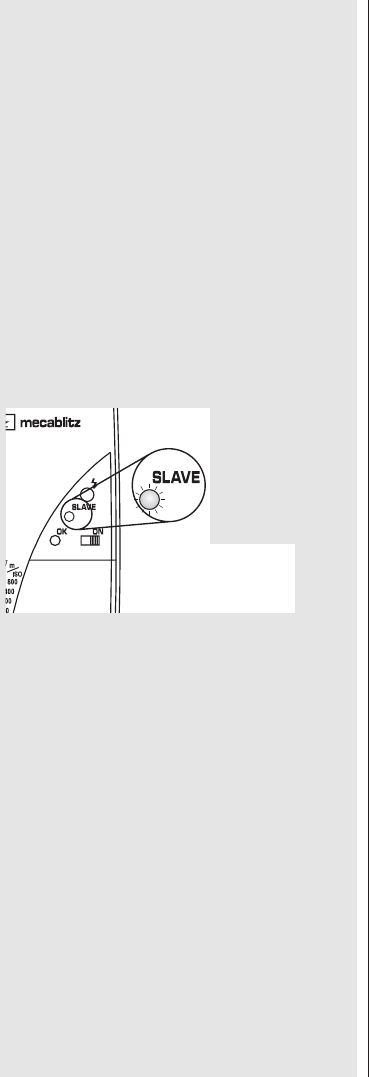68
Cordless SLAVE operation
Controllo SLAVE senza cavi
Funcionamiento esclavo sin cable
Activation of the SLAVE mode with the cordless Metz
remote system:
• Mount and set up the SLAVE unit in the described man-
ner.
• Turn off the SLAVE unit with the main switch ቤ.
• Press the manual firing button ቢ and keep depressed.
• Turn on the mecablitz with the main switch ቤ.
• Release the manual firing button ቢ.
• Set the SLAVE function selector ቮ in Position 2 (see fig.
10). The SLAVE indicator ባ on the mecablitz will start
flashing (see fig. 11); the on/off intervals are approxima-
tely the same.
• Activate the controller (master) on the camera. Set the
flash synch speed or a slower shutter speed on the
camera.
SLAVE operation with the cordless Metz remote
system must be reactivated after the mecablitz
has been switched off with the main switch ቤ
or after automatic switch-off (see above)!
NOTE: The mecablitz as a SLAVE in the cord-
less Metz remote system only supports the
controller address 1! Operation of the meca-
blitz as a controller in the cordless Metz remo-
te system is not possible!
Testing the cordless Metz remote function before
shooting:
• Set up the mecablitz (SLAVE) in the position required for
picture shooting.
• Point the camera with the controller (master) in the same
direction as for the subsequent shot.
• Wait until the controller and the SLAVE(s) are ready for
firing (flash ready indicator on the individual flash units is
lit).
• Press the manual firing button on the camera-mounted
mecablitz controller and fire a test flash.
• The mecablitz 34 CS-2 digital (SLAVE) responds with a
delayed flash, thereby indicating operating readiness. If
several SLAVES are simultaneously used, then all of
them will respond simultaneously.
• If a SLAVE does not fire a delayed flash then this indica-
tes that its sensor did not receive a light pulse. Should
this be the case turn the SLAVE until its sensor ቭ can
receive the light pulse, and repeat the test.
Bright ambient light and/or a wide aperture
setting on the camera lens may cause the elec-
tronic circuit to cut off the power prematurely
☞
☞
Fig. 11
Fig. 11
Grab. 11