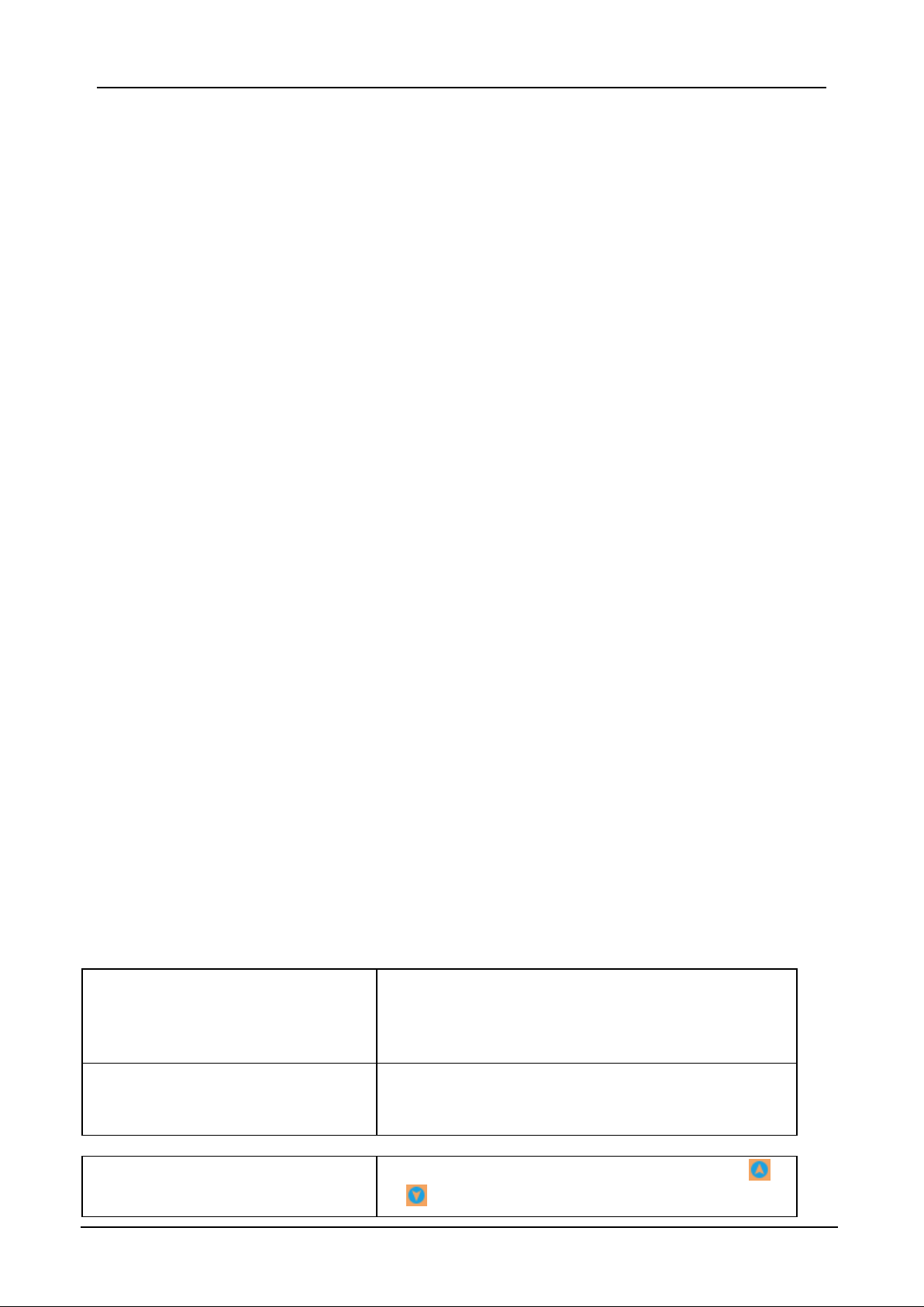70
12.4 Elementen van een Auto Sequence®
12.4.1 Auto Sequence® stappen
Er zijn drie soorten stappen in een Auto Sequence® .
Header
De Header stap is standaard leeg.
Flow commando’s kunnen worden toegevoegd in de Header stap. Voorbeeld hiervan i s het Externe OK
commando voor het activeren van het voetpedaal bij de MI3394 en MI3325
Meting
De Meting stap bevat standard één enkele test en de te nemen actie na het uitvoeren van de test of flow -
commando. Overige flow-commando’s kunnen naderhand worden toegevoegd aan deze Meting stap.
Resultaat
De Resultaat stap bevat standard het resultaat flow commando scherm. Overige flow-commando’s kunnen
naderhand worden toegevoegd aan deze Resultaat stap.
12.4.2 Enkelvoudige tests
Enkelvoudige tests zijn hetzelfde als in het Metrel ES Manager Metingen menu.
Grenswaarden en parameters van de metingenkunnen worden ingesteld. Resultaten en sub-resultaten
kunnen niet gewijzigd worden.
12.4.3 Flow commando’s
Flow commando’s worden gebruikt om het verloop tijdens de meting te controleren. Zie paragraaf 0
Omschrijving van flow commando’s voor meer informatie.
12.4.4 Aantal metingen per stap
Vaak wordt dezelfde meetstap diverse malen uitgevoerd op diverse meetpunten op het testobject. Denk
hierbij aan de doorgangsmeting van de beschermingsleiding. Het is mogelijk om in te stellen hoe vaak een
bepaalde meting moet worden herhaald. Alle resultaten van deze afzonderlijke enkelvoudige metingen
worden opgeslagen, alsof het afzonderlijke meetstappen zijn.
12.4.5 Aanmaken/wijzigen Auto Sequence®
Na het aanmaken van een nieuwe Auto Sequence® worden de eerste stap (Header) en de laatste stap
(Resultaat) standaard weergegeven. Echte meetstappen moeten door de gebruiker worden ingevoegd.
Opties:
Door dubbel-klikken met de muis op een specifieke
enkelvoudige test, zal een nieuwe meting verschijnen als
laatste meetstap. Deze kan desgewenst worden versleept
naar de juiste positie in de Auto Sequence®.