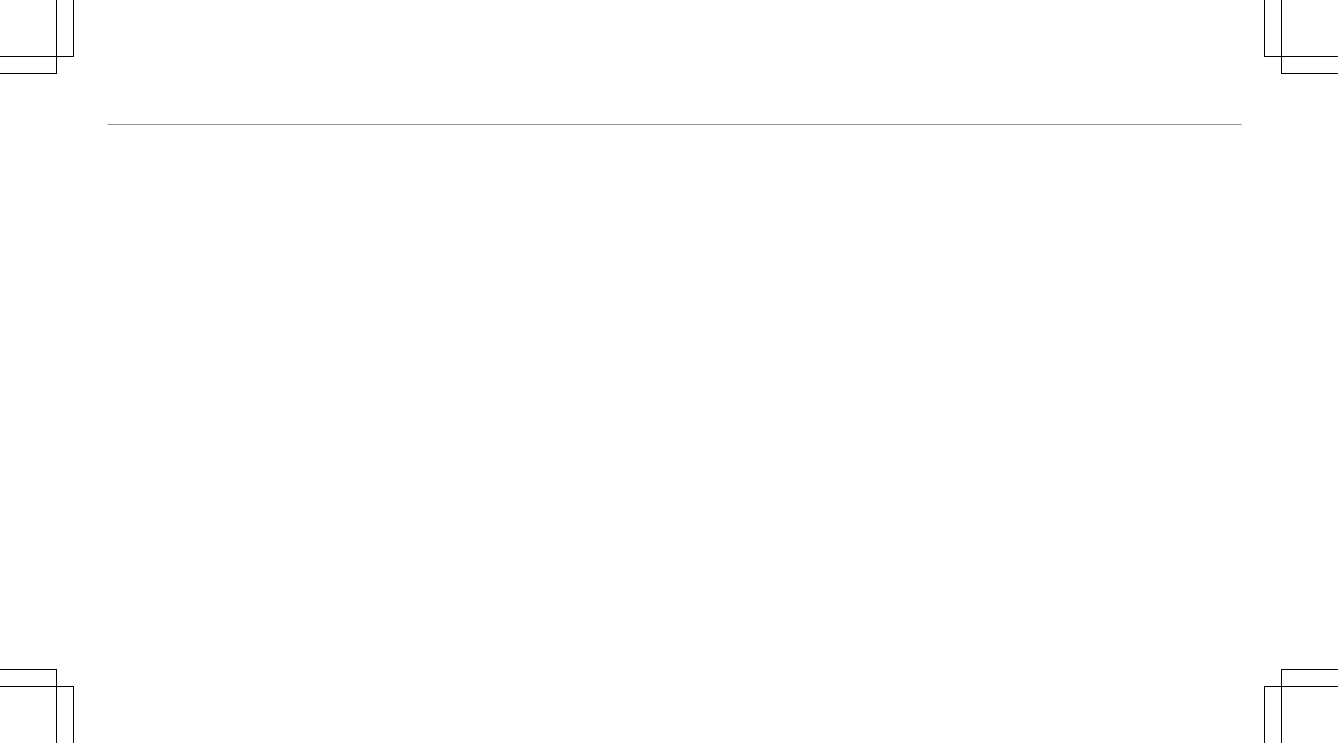Mercedes me app
Calling up services .............................. 423
Calling up your user account ............... 423
Deleting the connection to the user
account ............................................... 424
Information .......................................... 423
Mercedes me calls
Arranging a service appointment ......... 421
Calling the Mercedes-Benz Customer
Center ................................................. 420
Information .......................................... 420
Making a call via the overhead con‐
trol panel ............................................. 420
Transferred data .................................. 421
Mercedes me connect
Accident and breakdown manage‐
ment .................................................... 422
Information .......................................... 422
Transferred data .................................. 423
Mercedes-AMG vehicles
Notes ................................................... 161
Mercedes-Benz emergency call sys‐
tem ........................................................... 424
Automatic emergency call ................... 425
Information .......................................... 424
Information on data transfer ............... 426
Manual emergency call ........................ 426
Overview ............................................. 424
Mercedes-Benz Link ................................ 413
Connecting .......................................... 414
Ending .................................................. 415
Note ..................................................... 414
Overview .............................................. 413
Sound settings ..................................... 415
Message (multifunction display)
see Display message
Message memory .................................... 541
Messages .................................................. 411
Calling a message sender .................... 413
Composing ........................................... 412
Configuring the displayed text mes‐
sages .................................................... 411
Deleting ............................................... 413
Forwarding ........................................... 413
Overview .............................................. 411
Reading ................................................ 412
Replying ............................................... 412
Sending ................................................ 412
Using a number/URL ........................... 413
Using templates ................................... 412
Voice commands (Voice Control Sys‐
tem) ..................................................... 309
Mirrors
see Exterior mirrors
Mobile phone
Damage detection (parked vehicle) ...... 194
Wireless charging ................................ 135
Mobile phone
see Android Auto
see Apple CarPlay
®
see Mercedes-Benz Link
see Telephone
Mobile phone voice recognition
Starting ............................................... 405
Stopping .............................................. 405
Model series
see Vehicle identification plate
MOExtended tires .................................... 471
Multifunction camera
ROAD SURFACE SCAN ......................... 241
Index
629