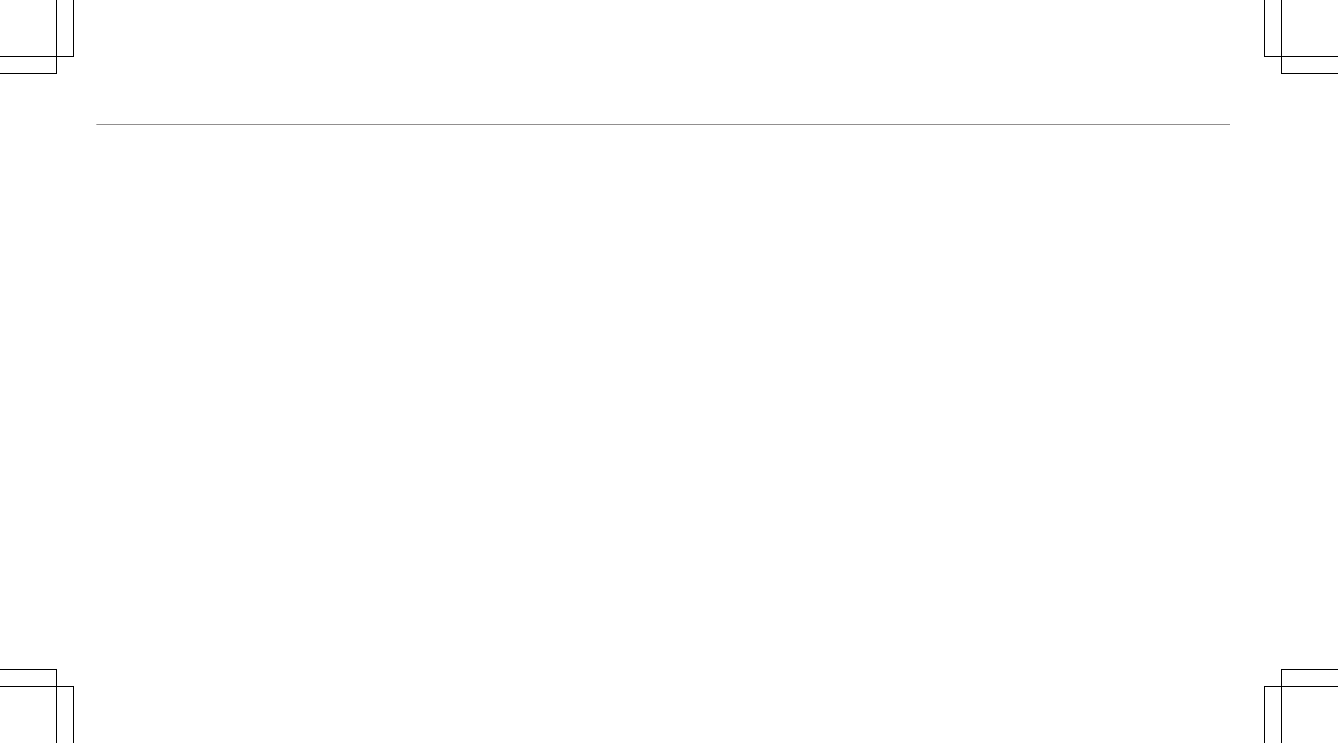Determining ........................................ 500
Maximum tire pressure .......................... 505
MBUX Interior Assistant (multimedia
system) ..................................................... 321
Notes .................................................. 320
Operating a function with the favor‐
ites pose .............................................. 324
Operating functions through proxim‐
ity of the hand ..................................... 322
Overview .............................................. 321
Selecting settings ................................ 326
Switching the reading light for the
driver and front passenger on/off ....... 325
Switching the search light for the
driver on/off ....................................... 325
MBUX rear tablet
Bracket ................................................ 453
Locking (child safety lock) ................... 353
Notes ................................................... 451
Overview .............................................. 451
Scope .................................................. 451
Tablet .................................................. 452
Mechanical key
Inserting/removing ............................... 69
Unlocking the tailgate ............................ 81
Media
Menu (on-board computer) .................. 289
Media display
Notes ................................................... 314
Media mode
Adding a favorite song ......................... 440
Connecting Bluetooth
®
audio equip‐
ment .................................................... 438
Connecting USB devices ..................... 438
Controlling media playback ................. 439
Copyright and trademarks ................... 435
Notes about the search function in
categories ........................................... 440
Overview of the media menu ............... 437
Playing back similar music tracks ........ 440
Removing a favorite song .................... 440
Starting a search in categories ............ 440
Starting media playback ...................... 439
Supported format and data storage
media .................................................. 434
Surprise mix ........................................ 440
Using the keyword search .................... 441
Media playback
Operating (on-board computer) ........... 289
Media source
Selecting (on-board computer) ............ 289
Memory function
Head-up Display — Calling up stored
settings ................................................ 113
Head-up Display — Storing settings ...... 113
Operating ............................................. 113
Outside mirrors — Calling up stored
settings ................................................ 113
Outside mirrors — Storing settings ....... 113
Seat — Calling up stored settings ......... 113
Seat — Storing settings ........................ 113
Menu (on-board computer)
Assistance ........................................... 286
Designs ............................................... 282
Head-up Display .................................. 291
Maintenance ....................................... 285
Media .................................................. 289
Navigation ........................................... 287
Overview .............................................. 281
Radio ................................................... 289
Telephone ............................................ 290
Trip ...................................................... 286
628
Index