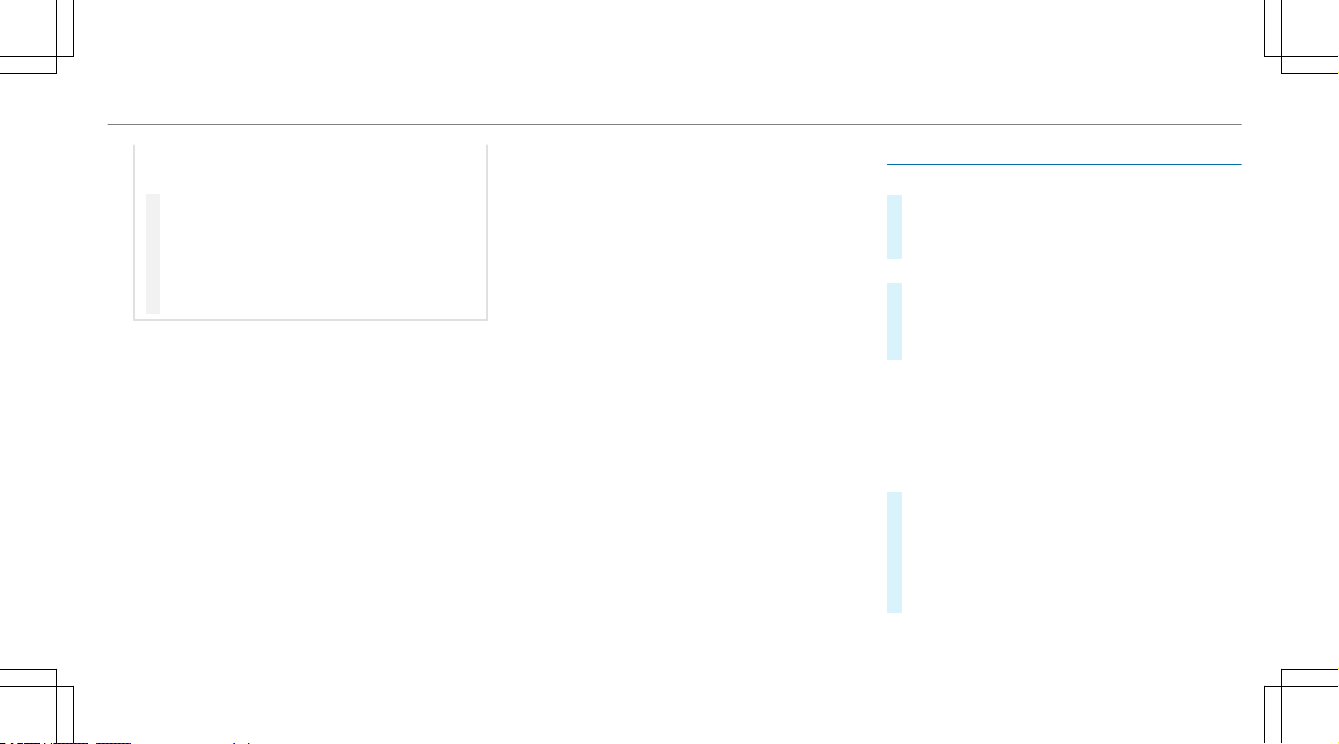the trac situation. This could also cause you
to lose control of thevehicle.
#Only operate this equipment when the
trac situation permits.
#If you cannot be sure of this, stop the
vehicle in accordance with the trac
conditions and operate the equipment
with thevehicle stationary.
Foryour own safety, always observe thefollowing
points when operating mobile communications
equipment and especially your voice control sys-
tem:
RObserve the legal requirements forthe coun-
try in which you are driving.
RIf you use thevoice control system in an emer-
gency your voice can change and your tele-
phone call, e.g. an emergency call, can
thereby be unnecessarily delayed.
RFamiliarize yourself with thevoice control sys-
tem functions before starting the journey.
Using the MBUX Voice Assistant, vehicle func-
tions and various areas of the MBUX multimedia
system can be operated by voice input. The MBUX
Voice Assistant is operational approximately half a
minute aer switching on the ignition and can be
operated from all seats. Further information and
examples of voice commands can be found in the
Digital Operator's Manual.
You can use the MBUX Voice Assistant to operate
thefollowing functions depending on thevehicle
equipment:
RTelephone
RText message and e-mail
RNavigation
RRadio, media, TV
RVehicle functions
ROnline functions
Full functionality of thevoice control system is
only available foryou with activation of online
voice control.
Conducting a dialogConducting a dialog
SSttararting a dialogting a dialog
#Say "Hey Mercedes" to activate the MBUX
Voice Assistant. Voice activation must be
switched on in the multimedia system.
or
#Press the£button on the multifunction
steering wheel.
A blue line appears in the MBUX multimedia
system. The dialog can be started.
Forthe dialog with the MBUX Voice Assistant, you
can use complete sentences of colloquial lan-
guage as voice commands. Voice activation can
also be directly combined with a voice command,
e.g. "Hey Mercedes, how fast can I drive?".
Calling up help
Calling up help
#FFor infor inforormation about tmation about the MBUX Vhe MBUX Voice Assis-oice Assis-
ttantant::say "Hey Mercedes, what can you do?"
#DigitDigital Operal Operatator's Manual:or's Manual: "Show me the
Operator's Manual". The full extent of the Dig-
ital Operator's Manual is available when the
vehicle is stationary.
MBUX multimedia system 305305