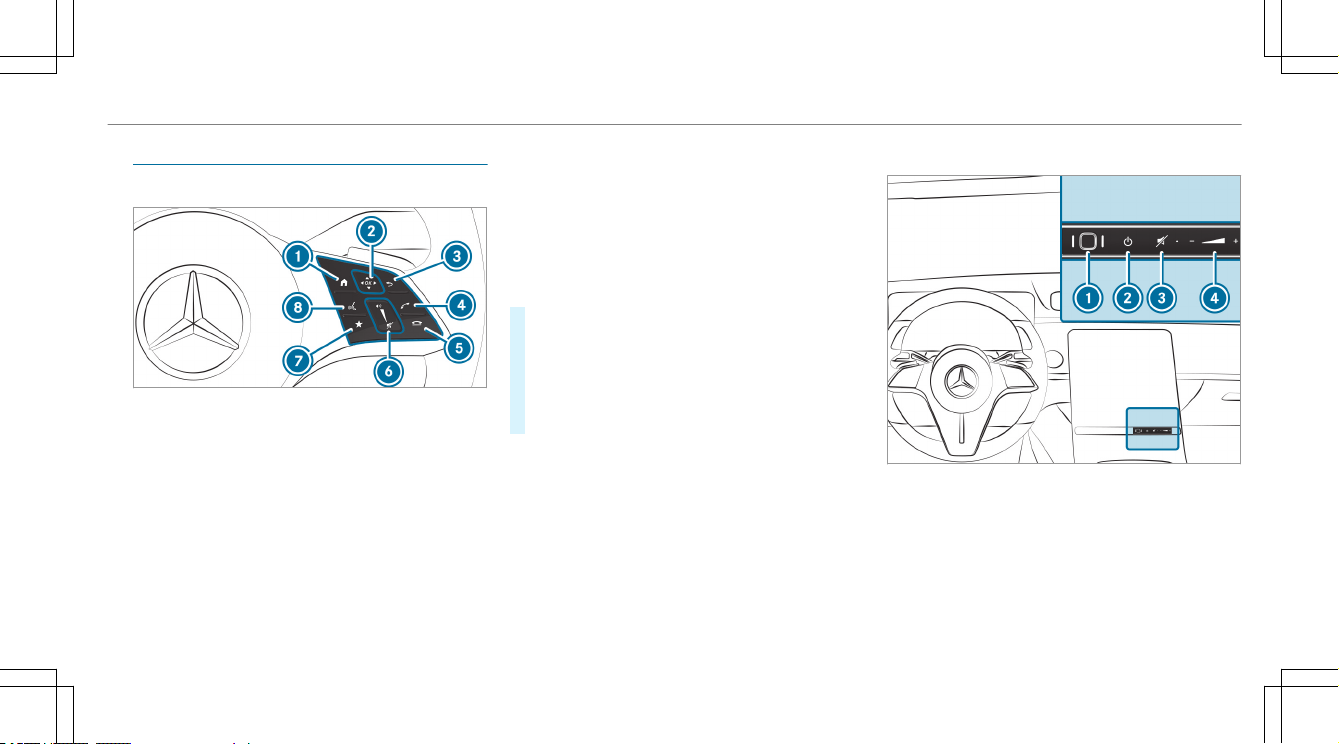OperOperating tating the MBUX multimedia systhe MBUX multimedia systemem
Using TUsing Toucouch Contrh Controlol
1©Shows the home screen
2Touch Control
=9Ì:swipe in the direction of
the arrow (navigate)
aPress (conrm)
3GReturns to the previous display
46Makes or accepts a call
5~Rejects or ends a call
6Increase volume: swipe upwards
Reduce volume: swipe down
8Switches o the sound: press
7ßCalls up favorites (press briey) or adds
favorites (press and hold)
8£Starts the MBUX Voice Assistant
You can navigate through menus and lists via the
touch-sensitive surface of Touch Control 2using
a
asingle-ngsingle-ngerer swipeswipe,forexample:
#T
To ento enter a cer a charharactacterer::select a character using
thekeyboard and press on Touch Control 2.
#TTo select a menu opo select a menu option:tion: scroll in a list and
press Touch Control 2.
#T
To movo move te the digithe digital map:al map: swipe in any direc-
tion.
Using tUsing the the toucouchscrhscreeneen
Example: control elements forvehicles with a
central display
1Fingerprint sensor
2Switches the MBUX multimedia system on or
o
3Switches the mute function on/o
MBUX multimedia system 303303