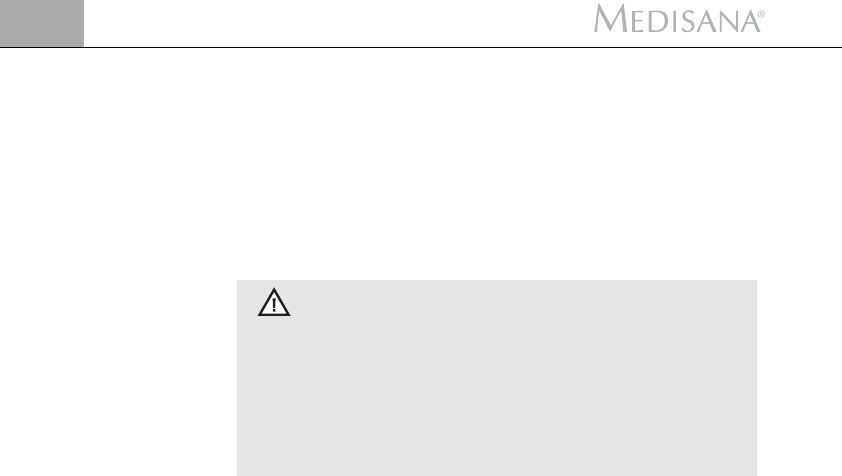32
3 Utilizzo
I
3.2
Solo pesatura
3.3
Modifica dell'unità
di peso
3.4
Programmazione
dei dati personali
Prima di mettere in funzione la bilancia digitale, inserire le due batterie a
pastiglia in dotazione (tipo CR2032) nell'apparecchio. A tal fine, aprire il
vano batteria
sulla parte inferiore dell'apparecchio e inserire le batterie.
Rispettare la polarità (polo positivo verso l'alto). Richiudere il vano batteria.
Se le batterie sono già state inserite, rimuovere le strisce isolanti.
Sostituire le batterie quando sul display
compare il simbolo di sostitu-
zione batteria "Lo" o quando sul display non viene visualizzato niente,
dopo aver acceso l’apparecchio.
INDICAZIONI DI SICUREZZA PER LA BATTERIA
• Tenere la batteria lontano dalla portata dei bambini!
• Non ricaricarla!
• Non cortocircuitarla!
• Non gettarla nel fuoco!
• Non gettare la batteria esaurita e gli accumulatori nei rifiuti
domestici, ma nei rifiuti speciali o in una stazione di raccolta
pile nel commercio specializzato.
1. Posizionare la bilancia su una superficie stabile e solida. I quattro piedi
devono essere a contatto con il pavimento.
2. Premere il tasto START
per accendere la bilancia.
3. Quando sul display appare
“0,0 kg“, salire sulla bilancia e rimanere
fermi.
4. Viene misurato e visualizzato il peso.
5. Scendere dalla bilancia. Se non viene dato un altro comando, la bilancia
si spegne automaticamente dopo ca. 20 sec.
Quando la bilancia è spenta, potete impostare l’unità di misura desiderata
(KG - LB - ST) utilizzando il pulsante posto sul lato inferiore della bilancia.
Per aumentare l’esattezza dei valori corporei misurati, è necessario inserire
i dati personali prima di effettuare la misurazione. La bilancia può memori-
zzate i dati fino a un massimo di 12 persone: sesso, altezza, età. I dati
rimangono memorizzati fino a una nuova programmazione della bilancia.
1. Posizionare la bilancia su una superficie stabile e solida. I quattro piedi
devono essere a contatto con il pavimento.
2. Premere il tasto ON
per l’inserimento dei dati. Sul display compare
il numero di salvataggio “01“. Premendo il tasto UP (+)
e/o il tasto
DOWN (–)
si può selezionare il numero di salvataggio desiderato.
Premere il tasto OK
per confermare la scelta. Appare il display per l’in-
serimento del sesso.
3.1
Inserimento/
sostituzione
delle batterie