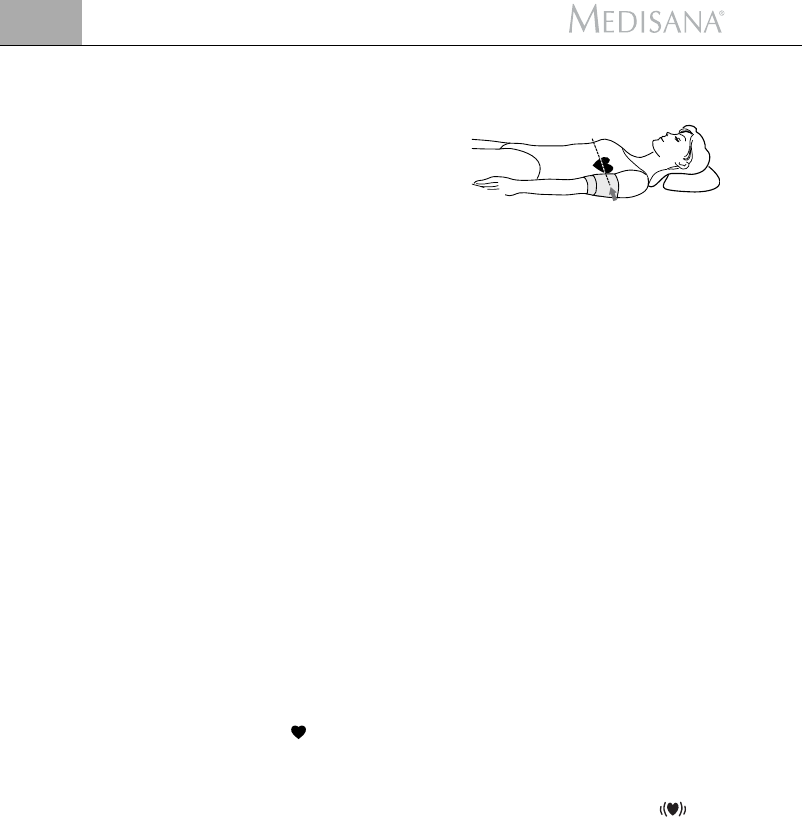16
4 Operation
GB
4.4
Switching off
the unit
4.3
Taking blood
pressure readings
Correct position for taking measurements lying down
• In special cases the measurement
can also be taken lying down.
• Lie on your back and relax for at
least 5 minutes and also relax your
arm.
• Ensure that the cuff is at heart height. Differing heights affect the accuracy
of the measurement.
• Keep still during the measurement: do not move and do not talk as this may
alter the measurements.
1. Switch the unit on by pressing the START button
.
2. If the START button
is pressed, a long beep is heard and all display
characters are shown (display test). This test can be used to check that the
display is indicating properly and in full. Following this the memory
currently set (U1 or U2) is displayed. Press the MEM button
to change
over to the other memory. Confirm your selection by pressing the START
button
.
3. The display shows the values from the previous measurement. Information
will be given in the language set if the language function is switched on.
If no measurement has been taken, zeroes will appear next to the date
and time.
4. The unit is ready for measurement, the number 0 is displayed, the start of
measurement will be announced if the language function is switched on.
It automatically inflates the cuff slowly in order to measure your blood
pressure. The pressure on the display changes continuously during the time
it continues to inflate.
5. The unit inflates the cuff until sufficient pressure has built up for a measu-
rement. Then the unit slowly releases air from the cuff and carries out the
measurement.
6. When the measurement is finished, the cuff is deflated completely. The
systolic and diastolic blood pressure and the pulse value with the pulse
symbol appear on the display
. The blood pressure indicator
flashes next to the relevant coloured bar depending on the WHO blood
pressure classification (see page 13). The measured results will be announ-
ced in the language set if the language function is switched on. If the
unit has detected an irregular heartbeat, the arrhythmia display also
flashes.
7. The measured values are stored automatically. A total of up to 120
measured values with time and date can be stored in two memories (U1
and U2).
The unit has an automatic switch-off function. The unit switches off automati-
cally after a minute if no buttons are pressed.
The unit may also be switched off using the START button
.
The time and the date are constantly shown in the display.