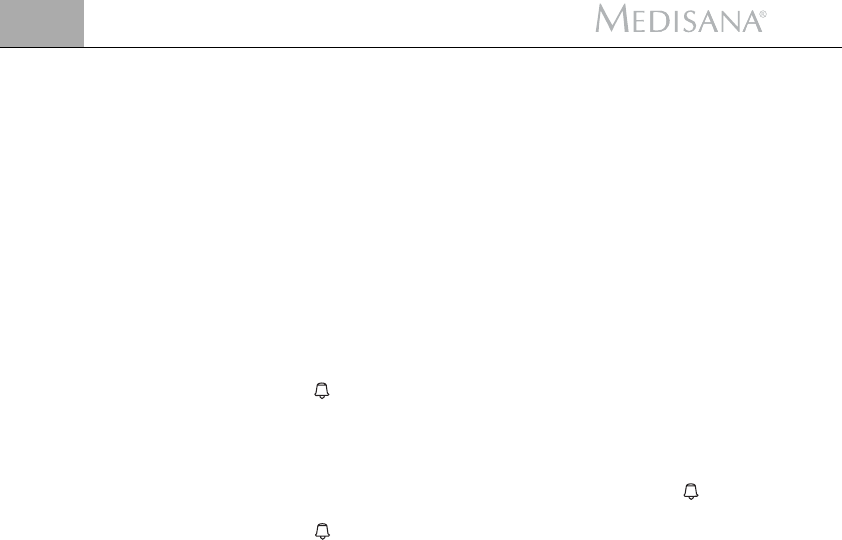12
3
Operating
GB
Press the SET button
twice to get the setting mode for the clock timer. “ON”
flashes in the display. Keep pressing the hours button
until the time is dis-
played at which you want the air humidifier to switch on. Proceed in the same
way for the minutes button
as for the hours button
.
Once the set switch-on time is reached, the air humidifier starts operating.
Press the SET button
a third time and “OFF” appears in the display. Keep
pressing the hours button
until the time is displayed at which you want the
air humidifier to switch off. Proceed in the same way for the minutes button
as for the hours button
.
Once the switch-off time is reached, the air humidifier stops operating.
Press the SET button
a fourth time to get the setting mode for the alarm. The
alarm symbol flashes in the display. Keep pressing the hours button
until
the time is displayed at which you want the alarm to come on. Proceed in the
same way for the minutes button
as for the hours button
.
Press the SET button
a fifth time to activate or deactivate the set alarm. Press
the hours button
, to activate the set alarm time; the alarm symbol appears
in the display. Press the minutes button
, to deactivate the set alarm time; the
alarm symbol disappears.
When the alarm tone sounds at the set time, switch it off by touching any
button except the SNOOZE button.
Press the SET button
a sixth time to return to the current time on the display.
Press the SNOOZE button
to switch on the snooze function while the alarm
is sounding. This mutes the alarm tone and switches it back on automatically
after 10 minutes.
Setting
the alarm
Snooze
function
Setting the
timer switch