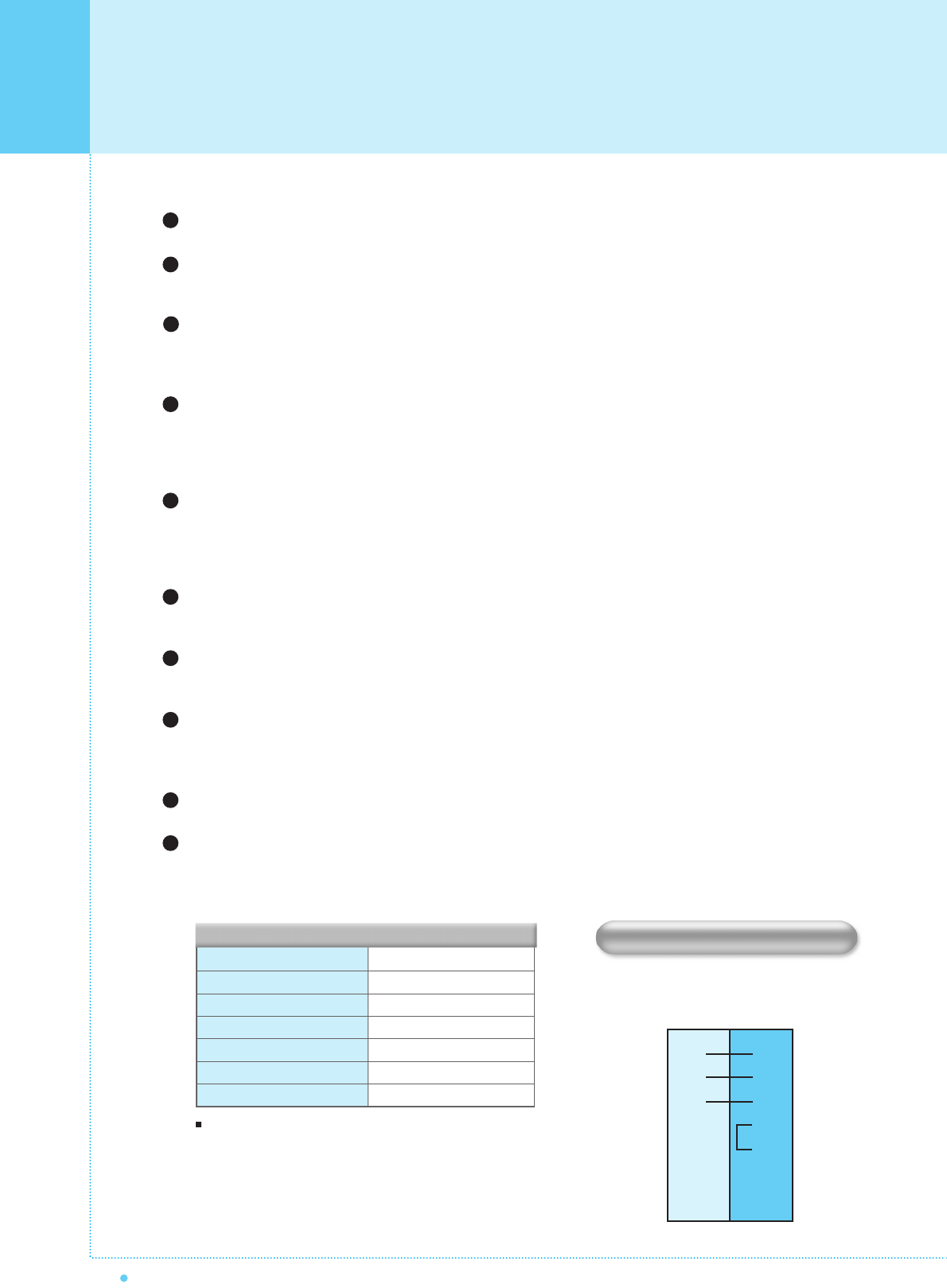10
Gebrauchsamweisung
2
3
5
4
6
7
8
3
2
5
4
6
PC PDP
3-Draht (nicht standardmäßig)
AUDIO INPUT
VIDEO INPUT
VIDEO INPUT
S-VIDEO INPUT
COMPONENT VIDEO INPUT
ANALOG RGB INPUT
DIGITAL VIDEO INPUT
RCA-Stiftbuchse
Euro-AV (SCART), 21-polig
Euro-AV (SCART), 21-polig
Mini Din, 4-polig
RCA-Stiftbuchse
Mini D-Sub, 15-polig
DVI-D, 24-polig
PC-Verbindungskabel sind je nach Gerätetyp unter
schiedlich, wenden Sie sich daher an Ihren
Produkthändler.
(Wenden Sie sich an Ihr PC-Kundendienstbüro, wenn
das Kabel nicht der Abbildung entspricht.)
1
2
4
5
7
9
10
11
12
13
RS-232C JACK (RS-232C-Buchse)
Zum Empfang eines Steuersignals von einem PC.
DVI INPUT JACK (DVI-Eingangsbuchse)
Zum Empfang eines digitalen Videosignals, das über die DVI-Ausgangsbuchse eines PCs bzw. einer
Set-Top-Box gesendet wird.
RGB PC INPUT JACK (D-SUB) (RGB-PC-Eingangsbuchse (D-SUB))
Zum Empfang eines Videosignals, das über die Video-Ausgangsbuchse eines PCs gesendet wird.
PC-Verbindungskabel sind je nach Gerätetyp unterschiedlich. Weitere Informationen hierzu erhalten Sie von
Ihrem Produkthändler.
COMPONENT INPUT JACK 1, 2 (EINGANGSBUCHSE FÜR COMPONENT 1, 2)
Zum Empfang eines Drei-Separat-Component-Videosignals, das über die Component-Ausgangsbuchse eines
DVD-Players bzw. einer Set-Top-Box gesendet wird.
Signale von 480i/60Hz, 480p/60Hz, 576i/50Hz, 576p/50Hz, 720p/60Hz, 1080i/50Hz, 1080i/60Hz werden
unterstützt. (i = interlace: mit Zeilensprung, p: progressiv)
SCART (EUROCONNECTOR) JACK 1, 2 (EINGANGSBUCHSE FÜR SCART 1, 2 (EUROCONNECTOR))
- SCART 1: VCR-SCART (nur CVBS Ein-/Ausgang)
- SCART 2: TV-SCART (CVBS und RGB Ein-/Ausgang)
Zum Empfang eines SCART (Eurokabel)-Signals, das von einem Videorecorder, DVD-Player oder von einer
Set-Top-Box gesendet wird.
S-VIDEO INPUT JACK (EINGANGSBUCHSE FÜR S-VIDEO)
Zum Empfang eines S-Video-Videosignals, das über die S-Video-Ausgangsbuchse eines S-VHS-Geräts,
Videorecorders oder DVD-Players gesendet wird.
COMPOSITE (RCA) OUTPUT JACK (KOMBI-(RCA)-AUSGANGSBUCHSE)
Signalausgang des aktuellen Monitors der Plasmaanzeige. Zum Anschluss eines anderen Fernsehers oder
Monitors.
COMPOSITE (RCA) INPUT JACK (KOMBI-(RCA)-EINGANGSBUCHSE)
Zum Empfang eines kombinierten AV-Videosignals, das über den kombinierten Ausgangsanschluss eines
Videorecorders oder DVD-Players gesendet wird.
Nicht vorhanden, wenn an die S-Video-Eingangsbuchse ein S-Video-Kabel angeschlossen wird.
ANT. IN (TV ANTENNA JACK) (ANT. IN (TV-ANTENNENBUCHSE))
Zum Anschluss eines TV-Antennenkabels.
AC(POWER) INPUT JACK (WECHSELSPANNUNGS-EINGANGSBUCHSE)
Stecken Sie das zugehörige Stromkabel fest und so weit wie möglich in die Eingangsbuchse des Geräts.
Stecken Sie den Netzstecker fest und so weit wie möglich in die Netzsteckdose.
RS-232C-Konfigurationen
RXD
TXD
GND
DTR
DSR
RTS
CTS
TXD
RXD
GND
DTR
DSR
RTS
CTS
Überblick über Ihre neue Gasplasmaanzeige
Anschlüsse