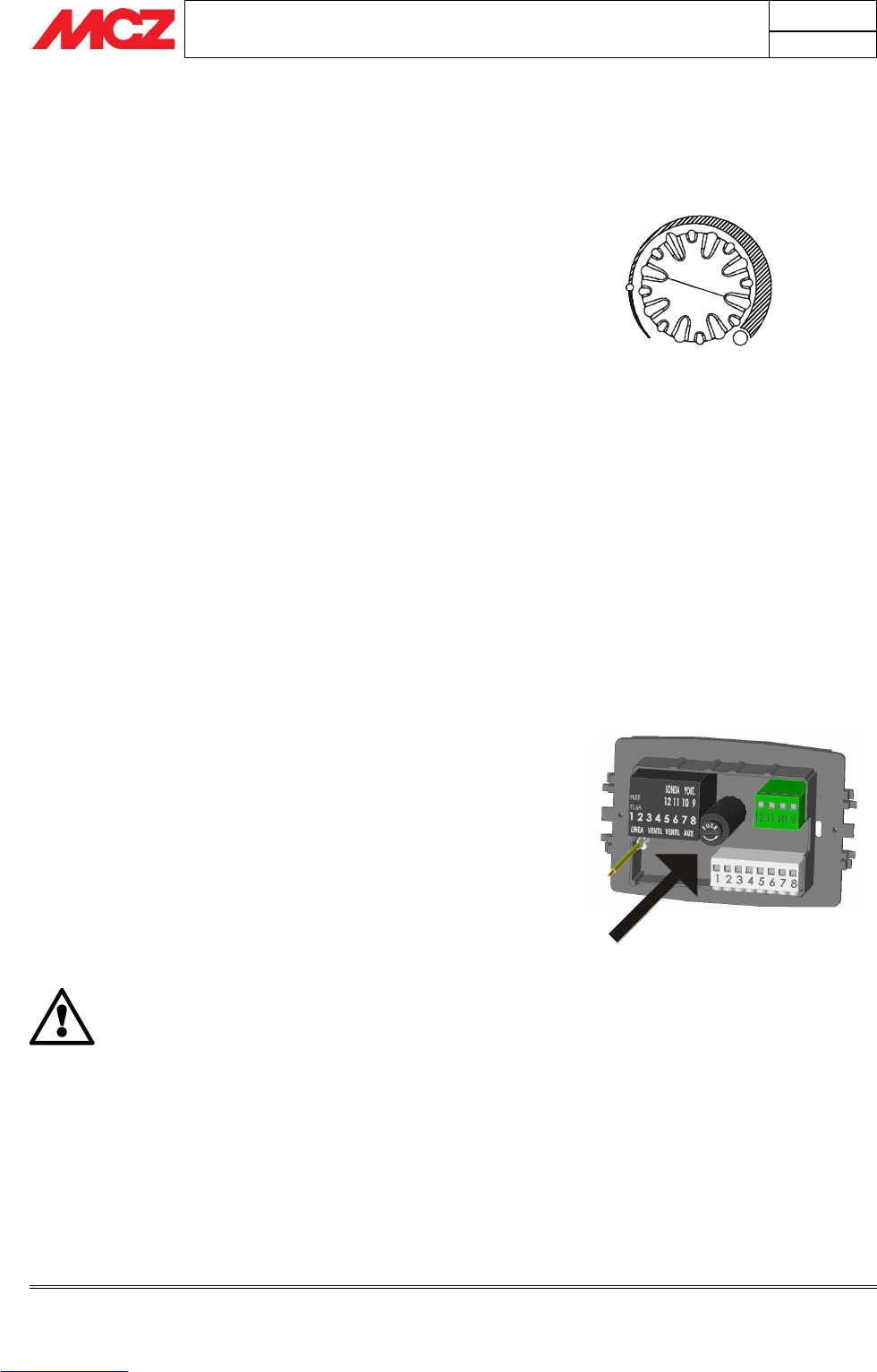MANUAL mode (MAN LED on 4b)
The fan runs at the selected speed independently of the
temperature measured by the sensor. When the stove unit is
turned on, on the control unit place selector 4 in manual 4b.
The speed of the fan is set using the knob (3).
With the knob turned completely to the left, the fan is off as is
the indicator light (1). Turn the knob to the right to change
from “OFF” to “ON” (indicator light 1 on). If you continue
turning the knob to the right, the speed of the fan will gradually
increase (indicator light 2 on).
In manual mode, the fan will operate in a mode regardless of
the probe, and will therefore be controlled by the knob (3)
5.5.3. Safety function
When knob 3 is in the off position, the safety function is active.
If the temperature probe reaches the safety threshold, the fans
come on at minimum speed to prevent overheating of the
structure.
If the safety function trips frequently, contact the technical service
department of MCZ.
5.5.4. Light on (if present)
Press button 5 to turn the light on or off.
The LED 5a indicates the status of the light.
5.5.5. Replacing the fuse of the control unit
The control unit is equipped with a fuse that protects the system
against voltage overloads.
When mains power is provided at 230V-50Hz, if none of the indicator
lights of the control unit come on, the fuse is probably faulty.
To replace it, proceed as follows:
remove the plate that covers the control unit
unscrew the two screws that hold the control unit to the wall
box
carefully extract the body of the control unit
open the plug and replace the faulty fuse with a working one
(about 1 A)
IMPORTANT!
All electrical connections must be performed by
qualified personnel in accordance with current laws in
each nation, using suitable equipment and in
compliance with the diagram indicated in this booklet.
All operations must be performed with the 230V 50 Hz
mains power cord disconnected.
Mcz shall not be held liable for damage to persons or
things due to incorrect connections or improper use of
the device.