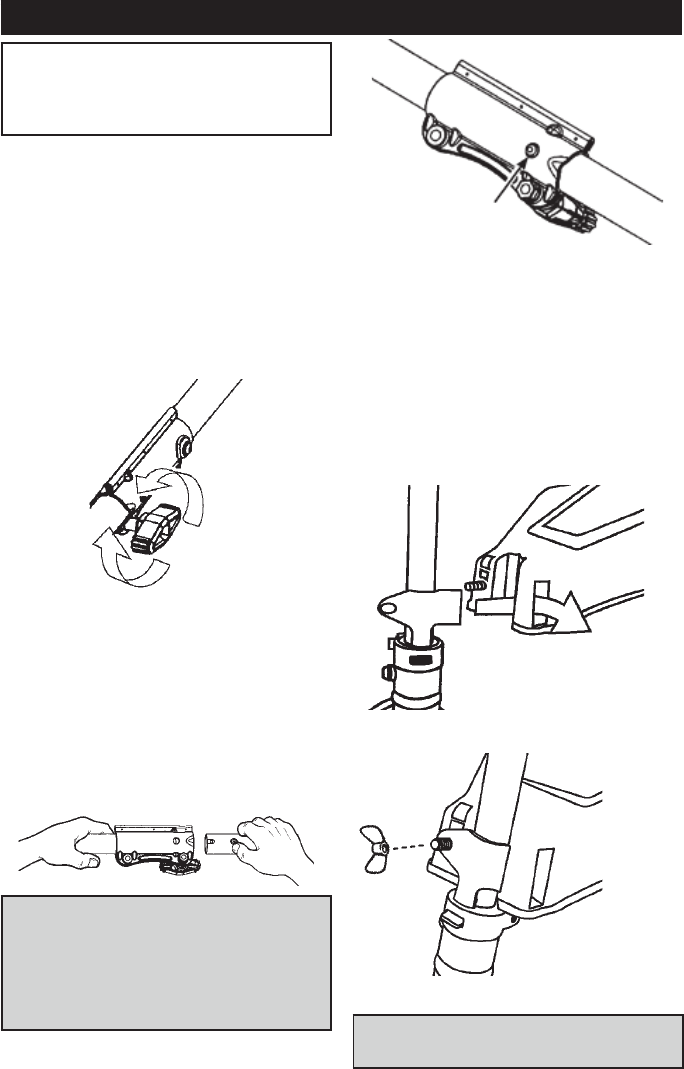ASSEMBLY
CAUTION: If received assembled, repeat all
steps to ensure your machine is properly
assembled and all fasteners are secure.
Examine parts for damage. Do not use damaged
parts.
NOTE:
I\RXQHHGDVVLVWDQFHRU¿QGSDUWVPLVVLQJRU
damaged, call customer support.
,WLVQRUPDOIRUWKHIXHO¿OWHUWRUDWWOHLQWKHHPSW\
fuel tank.
)LQGLQJIXHORURLOUHVLGXHRQPXIÀHULVQRUPDOGXH
to carburetor adjustments and testing done by the
manufacturer.
INSTALLING THE ATTACHMENT
When installing the attachment, place the machine on
DÀDWVXUIDFHIRUVWDELOLW\
1. Loosen the coupler by turning the knob
FRXQWHUFORFNZLVH$
2.
A
5HPRYHWKHVKLSSLQJSURWHFWRUIURPFRXSOHULI
SUHVHQW
3. 5HPRYHWKHVKDIWFDSIURPWKHWULPPHUDWWDFKPHQW
LISUHVHQW
4. Position the locking/release button of the
attachment into the guide recess of the coupler.
5. Push the attachment into the coupler until the
locking/release button snaps into the primary hole.
127(,IWKHDWWDFKPHQWLVGLI¿FXOWWRDVVHPEOH
rotate the cutting attachment by hand to allow the
internal shaft to align and engage the recessed
coupler.
6. Before using the machine, tighten the knob
VHFXUHO\E\WXUQLQJLWFORFNZLVH%
a WARNING: Make sure the locking/release
button is locked in the primary hole and the
knob is securely tightened before operating
the machine. All attachments are designed to
be used in the primary hole unless otherwise
stated in the applicable attachment
instruction manual. Using the wrong hole
could lead to serious injury or damage to the
machine.
For assembly of optional attachments, refer to the
ASSEMBLY section of the applicable attachment
instruction manual.
ATTACHING THE SHIELD
The shield must be properly installed. The shield
provides partial protection from the risk of thrown
objects to the operator and others and is equipped
with a line limiter blade which cuts excess trimmer
line to the proper length. The line limiter blade on the
underside of the shield is sharp and can cut you.
1. 5HPRYHWKHZLQJQXWIURPWKHVKLHOG
2. Insert the bracket into the slot as shown.
3. Pivot the shield until the bolt passes through the
hole in the bracket.
4. 5HLQVWDOOWKHZLQJQXWDQGWLJKWHQLWVHFXUHO\
ATTACHING THE J-BAR HANDLE
a WARNING: Only use grass blades or trimmer
heads when the J-bar handle is attached.
Never use saw blades.