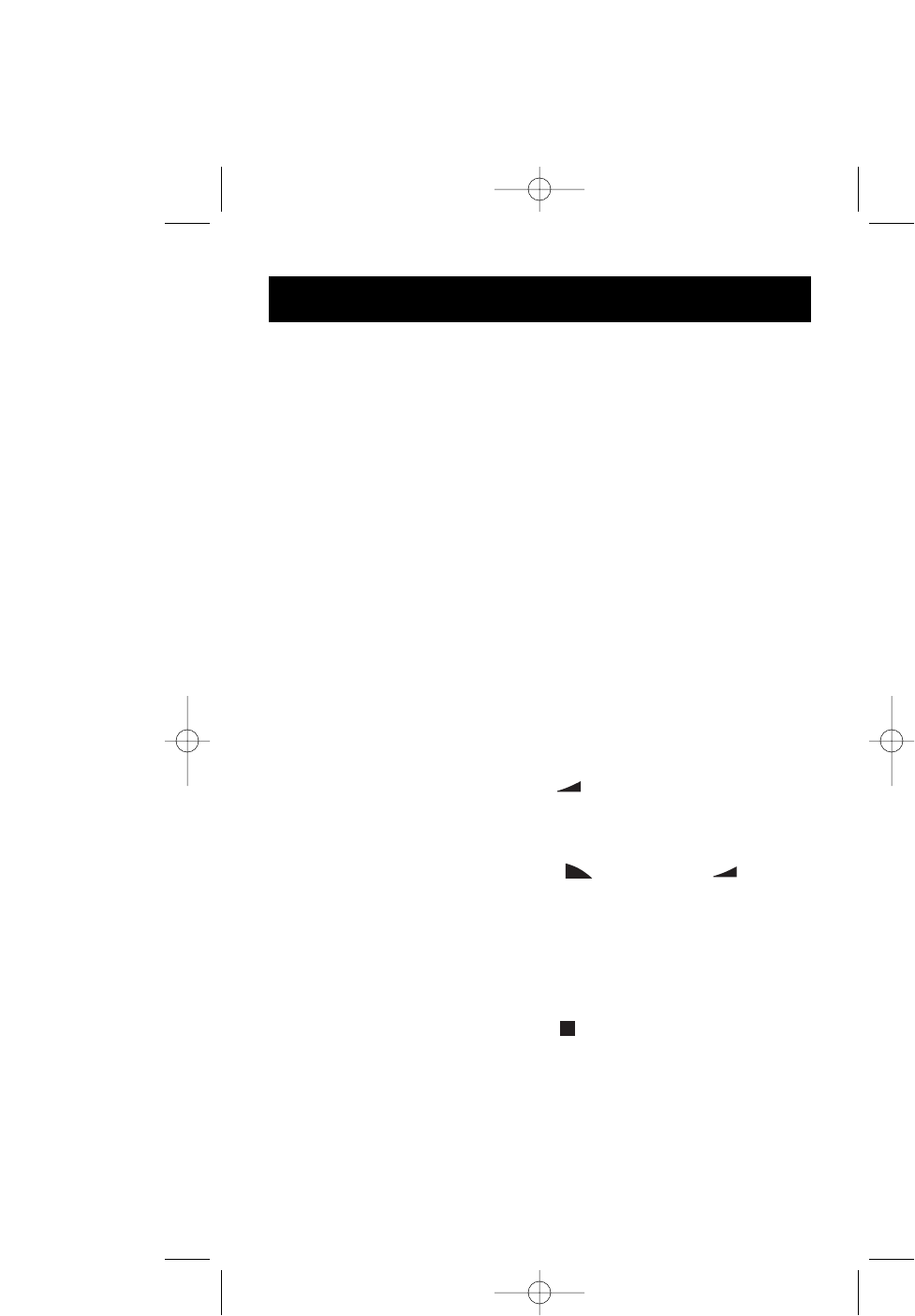17
enter ”
*
” to skip the ANS play, and then
enter the CBT code, a two-beep alarm tone
will be heard if the code is correct.
3. The CBT function if it exceeds 45 seconds. it
will then enter ICM recording in “ANSWER &
RECORDS” mode, or ends on-line operation
in “
ANSWER ONLY” mode or in “SYSTEM
STANDBY” mode.
4. The corresponding touch tone commands are
as follows:
End CBT function — press ”
*
8
”.
Repeat CBT — press CBT code +”
*
”.
The CBT code is initially preset to ”267”. You
can change the code to any 3 digits from 000 to
999. The procedure of CBT code setup/display is
as follows:
1. Press the ( ) key for about 2 seconds and
release to display CBT code.
The code display/setup will be high digit first,
then middle digit, and the low digit.
2.
Press the ( ) key or the ( ) key to
increase or decrease the digit.
3. Press the (ANS) key to select the correct digit.
4.
Repeat step 2 and 3 to change following digit
setup.
5. If a keypress exceed 8 seconds, the setup/dis-
play procedure will be aborted.
6. Press the ( ) key to quit the CBT code set-
up/display.
OPERATION