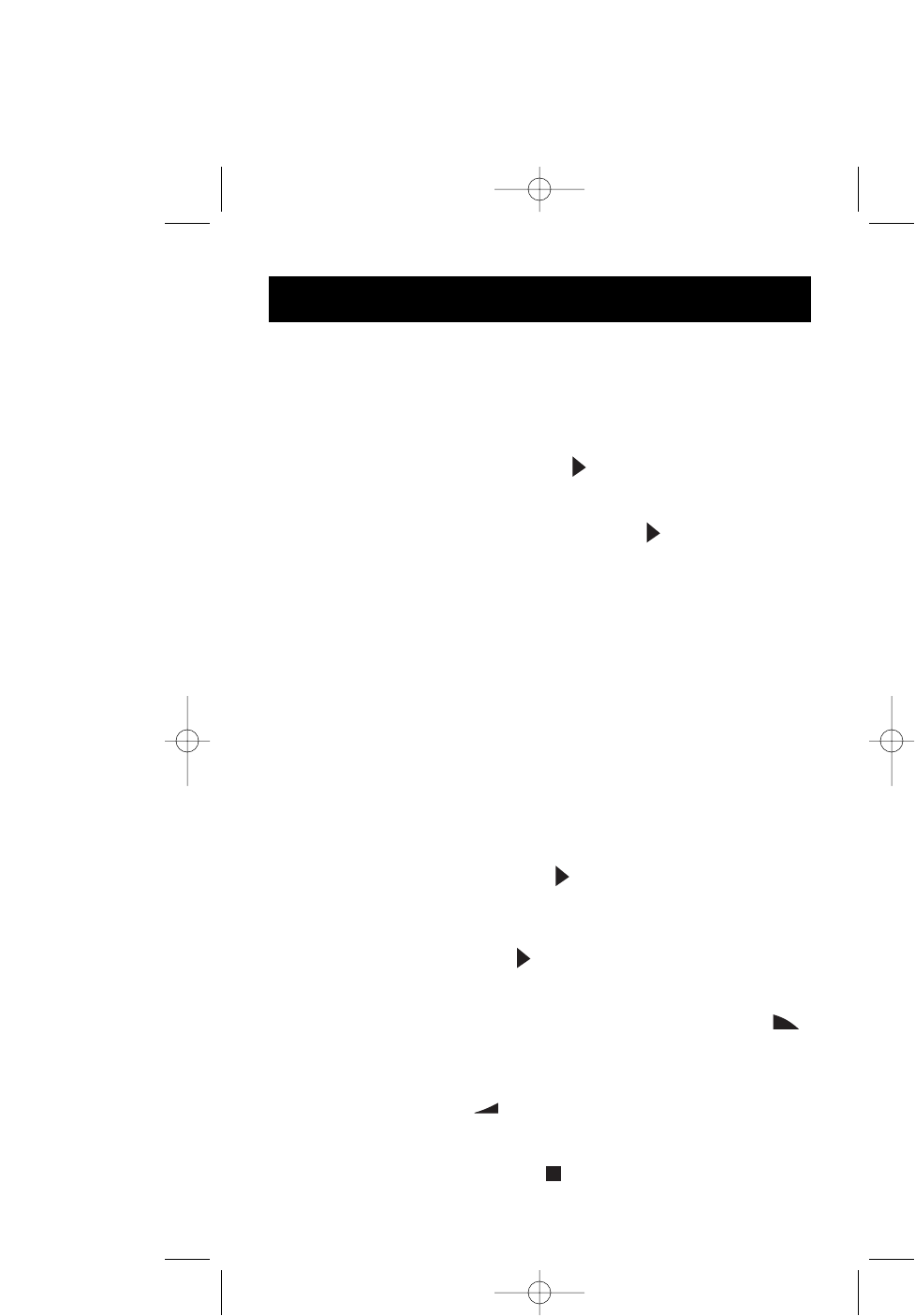15
You can use the speaker volume control to
adjust the volume. It does not effect the level of
the announcement heard by the caller.
1.
Playback all messages:
Press the (PY ) key to hear all messages
sequentially.
2.
Playback new messages only:
Press and hold the (PLA) key for about 2
seconds, new messages will be played se-
quentially.
While the system plays each message, it will
show the order on the message window and
announces it on speaker. At the end of each
message, the system announces the day and
time the message was received. After the last
message has been played, the system announces
”END OF MESSAGES” and the available free
memory capacity.
The following functions are available during
playback to make it easier on you to listen to the
messages:
- Pause message:
Press the ( ) key to pause message play. If
the message pause exceeds 8 seconds, the
message play will be aborted. To continue
message playback from the pause state, press
the ( ) key to stop pausing the message
play.
- Skip message:
To skip to the next message, press the ( )
key.
- Repeat message:
To listen to the previous message, press the
( ) key while Date/Time/Stamp (DTS) is play-
ing.
- Stop message:
Press the ( ) key to abort the message play.
OPERATION
LISTENING TO
YOUR MESSAGES