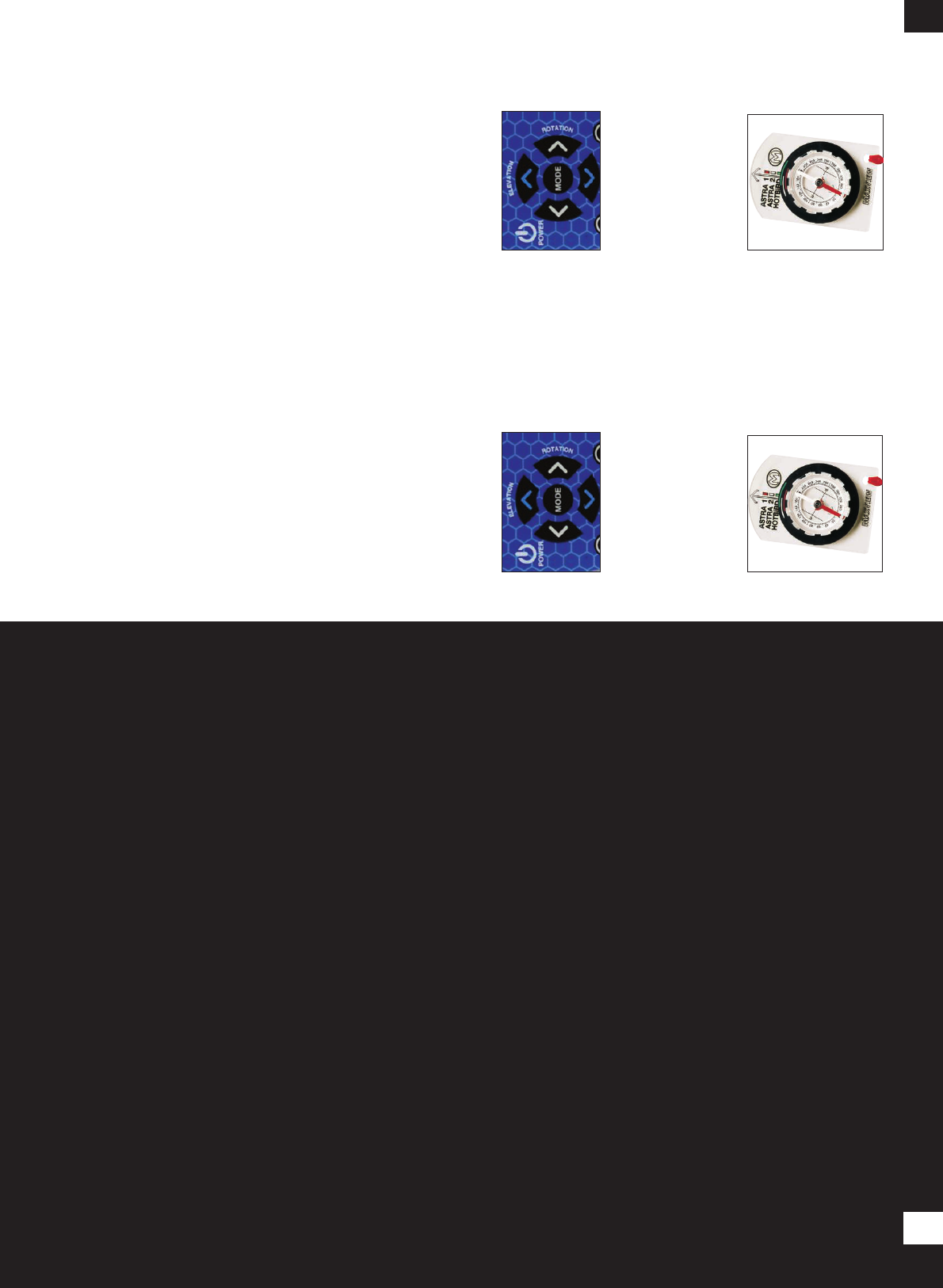SECTION 2
OPERATION
13
12
OPERATING THE SYSTEM
IMPORTANT
For satellite reception, there must be a clear “line of
sight” to the southern sky. Mountains,
buildings, trees, telephone poles, etc. can all block
the satellite signal from reaching the dish.
Ensure all connection made to the VuQube and
power up the receiver.
You need to watch the TV for signal strength while
rotating the antenna in step 4. See your Set Top Box
owner’s manual to determine how to display the
satellite signal strength screen on your TV before
beginning.
Elevation
1. Determine your elevation from the zone map on
the reverse of this set up instructions booklet.
2. Press POWER to turn the remote ON (A). The
remote will display the antenna’s current elevation.
3. Use the UP and DOWN arrows on the remote (B)
to match the antenna’s elevation to the elevation
you determined from the zone map.
Azimuth Search
Using the compass (see compass instructions
for detailed use) locate North and establish the
position of your desired satellite (Astra 2, marked
in yellow, for UK TV). Check dish position
reference to give an approximate position on
remote.
> Turn over to continue
FUNKTION DER VUDOME
WICHTIG
Für den Satelliten Empfang dürfen keine
Hindernisse die Sicht zum Satelliten behindern.
Berge, Häuser, Bäume, Stromüberlandsleitungen
usw. können die Satellitensignale abschiermen.
Vergewissern Sie sich das alle Verbindungen zum
VuDome und zum Receiver hergestellt wurden.
Schalten Sie nun den Receiver ein und schauen
Sie auf Ihr TV Gerät. Rufen Sie jetzt den Sat-Finder
in Ihrem Receiver auf (das sind die beiden Balken
Signalstärke und Signalqualität)
Elevation/Neigung
1. Ermitteln Sie den benötigten Elevationswert
gemäß der Landkarte auf der Rückseite dieser
Anleitung.
2. Drücken Sie die POWER-Taste auf Ihrer
Fernbedienung um sie einzuschalten (A). Im Display
der Fernbedienung erscheint nun die gegenwärtige
Position des Sat-Spiegels.
3. Halten Sie nun die Tasten “AUF/AB” auf der
Fernbedienung solange gedrückt bis die gewünschte
Elevationzahl Im Display erscheint.
Azimuth-Suche
Um die Richtung des Satellitens leichter zu finden
können Sie den beiliegenden Kompass verwenden
(Die Funktion des Kompass wird auf der
Verpackungsrückseite beschrieben) ASTRA 1/ 19,2°
ist gekennzeichnet mit einem roten Segment. Um
die Position des Spiegels zu sehen schauen Sie auf
das Display der Fernbedienung.
> Bitte umdrehen
TEIL 2
BEDIENUNG