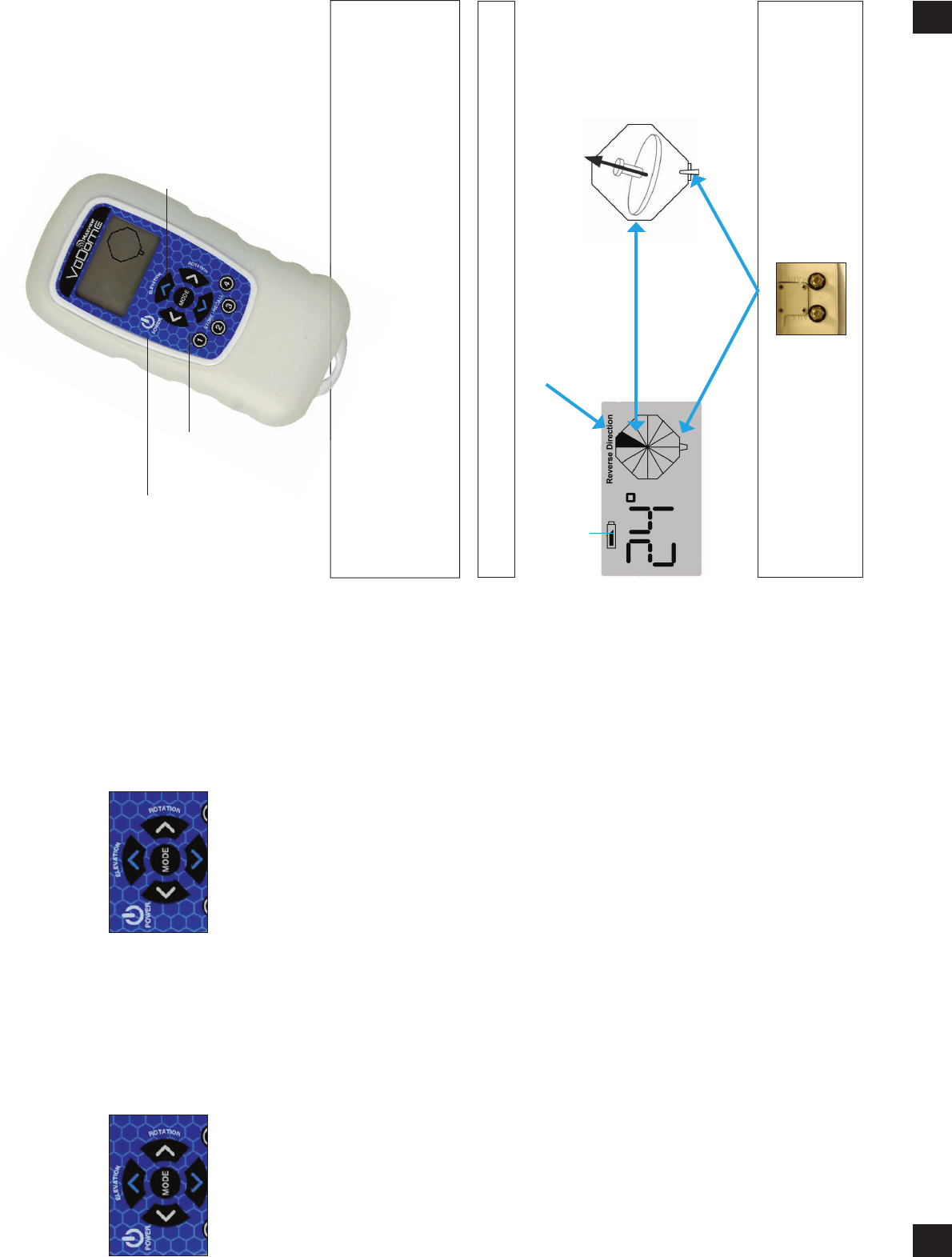Rotation LEFT/RIGHT arrows
The remote features a slow/fast feature on the
rotation. Press and hold one of the Rotation
Arrows and this will rotate dish slowly for first 5 seconds
and then continue at a faster rotation speed. This feature
aids fine tuning once you have found desired satellite.
For STORE/RECALL 1-4 function see page 15
Dish position reference
Use the coaxial outputs on the Vudome which
ALWAYS point towards the rear of your vehicle
as a reference point on the remote when
searching for satallite
Note: The Wireless Remote Control has a keypad.
Pressing or tapping the buttons will produce an
electronic click.
Rotation links/rechts Pfeile
Durch drücken einer der Pfeiltasten dreht sich die
Antenne die ersten 5 Sek. langsam nach 5 Sek.
dreht sich die Antenne schneller (Sie müssen eine
der beiden Taste gedrückt halten). Dieses
Leistungsmerkmal hilft Ihnen bei der
Feineinstellung des gewünschten Satelliten.
Zum Abspeichern/Abrufen der letzten Position
Tasten 1-4 siehe Seite 15
Position des Satelliten-Spiegels
Die Position des Satelliten-Spiegels im Dome - die
auf der Fernbedienung im Display gezeigt wird -
bezieht sich immer auf die beiden Koax-Anschlüsse
des VuDomes die zum Fahrzeugheck zeigen.
Merke: Die Fernbedienung ist mit einem Keypad
ausgerüstet. Jeder Druck auf die Tasten wird mit
einem elektronischen Ton quittiert.
REMOTE CONTROL FUNCTIONS
FUNKTIONEN DER FERNBEDIENUNG
1114
Power (on/off)
Power (an/aus)
Rotation LEFT/RIGHT arrows
Use to rotate dish (azimuth).
Rotation LINKS/RECHTS Pfeile
Umden Sat-Spiegel nach links
und nach rechts zu drehen.
Elevation UP/DOWN arrows.
(use to raise and lower dish).
Elevation RAUF/RUNTER Pfeile.
Neigungseinstellung.
Battery charge level
Batteriezustandskontrolle
Current dish elevation
Gegenwärtige Neigung des Sat-Spiegels
“Reverse Direction”
Indicates dish has reached rotational limit.
Zeigt das der Spiegel nicht mehr weiterdrehen kann
Above view of system.
Draufsicht.
4. Now rotate dish using LEFT or/and RIGHT
buttons on the remote accordingly. Watch the
signal strength screen on the TV.
5. When signal strength appears, stop rotating the
antenna. Tap the up, down, left and right arrows as
necessary to maximize the satellite signal.
6. Press POWER until the remote turns off
(approximately 1 second). The remote turns off
automatically if no buttons are touched for 30
seconds.
7. Exit the signal strength screen to view your
programming. Enjoy!
TOP TIP:
We always recommend you hold the remote
towards the front of your vehicle as reference
of where the dish is pointing.
NOTE: When pressing the left and right arrows, the
remote will continuously beep with a short pause
in between: beep - beep - beep……..If the unit
reaches its rotational limit in either direction, the
remote will display REVERSE DIRECTION and beep
rapidly: beep beep beep... Press other arrow to
reverse rotation.
4. Halten Sie nun die Tasten Links/Rechts solange
gedrückt bis das Signal auf Ihrem Fernsehbild
erscheint.
5. Wenn Sie ein Satelliten-Signal empfangen haben
stoppen Sie die Drehung der Sat-Antenne Indem Sie
nicht mehr auf die Taste drücken. Um die Antenne
fein Einzustellen drücken Sie kurz auf die Pfeiltasten
Rauf/Runter Links/Rechts um den Empfang zu
optimieren.
WICHTIG: Es kann vorkommen das der Sat-Finder
ein optimiertes Signal anzeigt jedoch erscheint auf
dem Bildschirm kein Fernsehbild. Schalten Sie nun
wieder den Sat-Finder in Ihrem Receiver an und
bewegen Sie den Sat-Spiegel mit den Pfeiltasten
Links/Rechts zur nächsten Satellitenposition bis
wieder ein Signal erscheint. Erfahrungsgemäß
muss von der gegenwärtigen Position des Spiegels
10° nach rechts gedreht werden ohne die Neigung
dabei zu Verändern.
6.Drücken Sie die Power-Taste auf Ihrer
Fernbedienung um sie auszuschalten (ungefähr 2
Sek.) Die Fernbedienung schaltet sich nach 30 Sek.
selbstständig aus, wenn zwischenzeitlich keine
Taste gedrückt wurde.
7. Verlassen Sie nun den Sat-Finder Modus in Ihrem
Receiver und genießen Sie das Fernsehprogramm.
TOP TIP:
Wir empfehlen die Fernbedienung In Ihrem
Fahrzeug immer so zu halten, dass Sie zur Front
des Fahrzeugs zeigt somit können Sie die Position
des Sat-Spiegels vom Display der Fernbedienung
leichter ablesen.
Merke: Wenn Sie die Pfeiltasten Links/Rechts
gedrückt halten hören Sie einen intermetierenden
PIEP-Ton wenn der Sat-Spiegel im Dome nicht mehr
wieter gedreht werden kann erscheint im Display
der Fernbedienung REVERS DIRECTION und der
PIEP-Ton wird schneller. Drücken Sie nun die andere
Pfeiltaste um die Derhrichtung zu ändern.