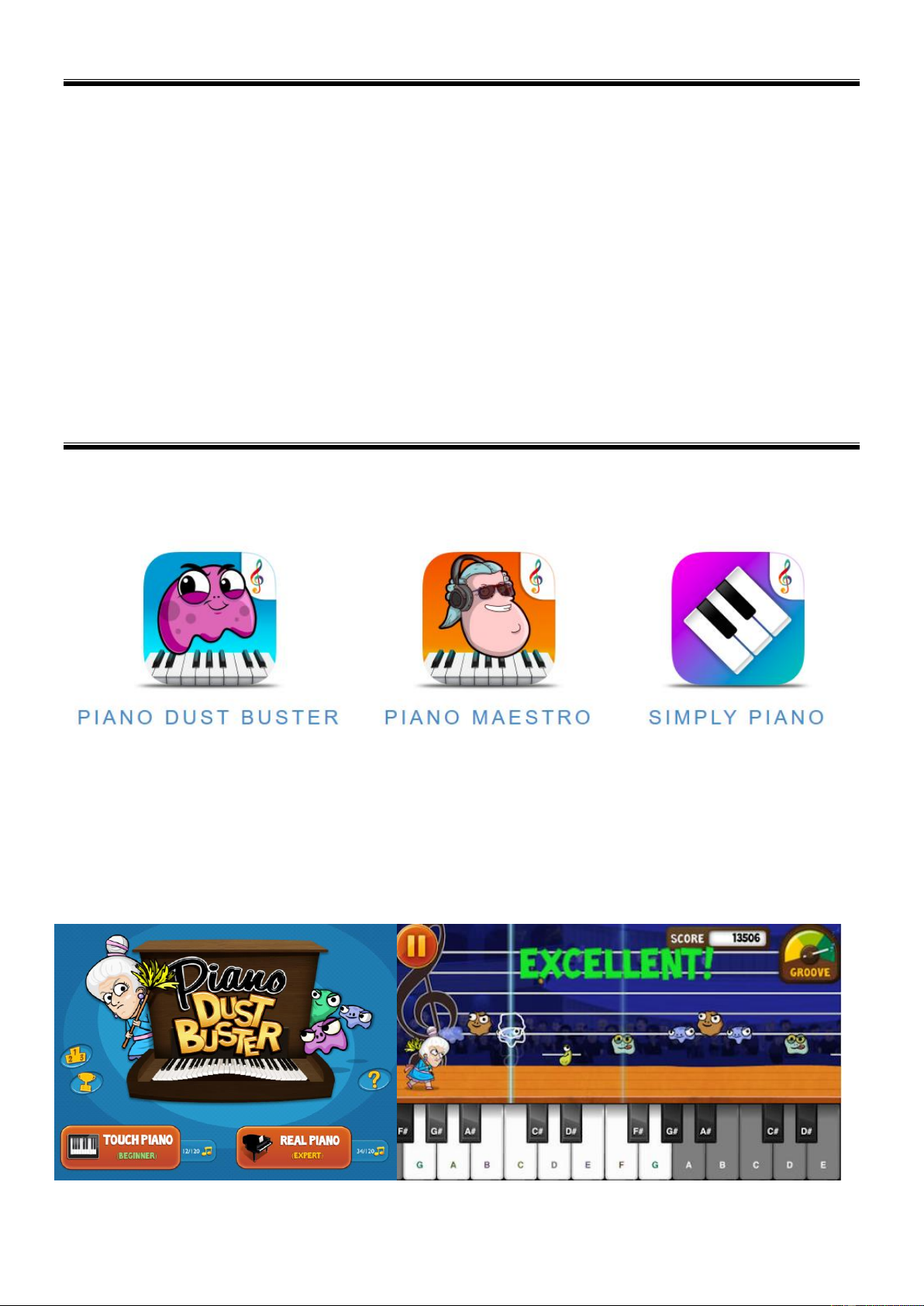6
TRAINING METHODS
Training I: One key
Press [One Key] to enable the single key training function, “LEARN”, “SONG” and the song number will show on the display.
Press “+”/“-” button to select the song to be learned. One key training aims at duration learning, and there is no requirement on
pitch or creativeness. This mode allows for mistakes when playing the keys, but the keyboard still plays correct notes and the
display will show the correct notes. After one song is finished, repeat the current song to be learned. Press [Start/Stop] or press
the [Single Key] button to disenable the training function.
Training II: Follow
Press [Follow] to enable the follow function, “LEARN”, “SONG” and the song number will show on the display. Press “+”/“-”
button to select the song to be learned. With [Follow] training, you can learn by following the correct playing notes. You can also
learn by following the notes shown on the display. The program will wait for you to play the correct note before it moves to the
next one. Notes: In this mode, the Keyboard plays only the correct notes and gives no response to the wrong notes. Press
[Start/Stop] or press [Follow] to disenable the training function.
Training III: Ensemble
Press [Ensemble] to enable the ensemble function, “LEARN”, “SONG” and the song number will show on the display. Press
“+”/“-” button to select the song to be learned. The Ensemble training aims at the correct and comprehensive learning of the
song duration and notes. The keynote will be shielded for ensemble and you need to play the correct note according to the
correct duration of the song. If you fail to play within 3 seconds, the keyboard will automatically play the correct note. After one
song is finished, repeat the current song to be learned. Press the [Start/Stop] button or press [Ensemble] to disenable the
training function.
RECOMMENDED TRAINING APPS / GAMES
MAX highly recommends the below apps to support you on your journey of piano exploration. It has never been this easy to dip
your toes in the deep and majestic waters of playing the piano. Train yourself from novice to king of the keys with help from
PIANO DUST BUSTER, PIANO MAESTRO and SIMPLY PIANO.
Please note: downloading the below apps is free of charge. Expanding the apps with more training, songs and other additives
might involve costs.
PIANO DUST BUSTER
Help granny dusting off her piano while collecting points and bonuses. Piano Dust Buster is a great tool to get excited about
playing your piano and improving your skills. Piano Dust Buster is an ultimate introduction to piano, no previous piano
experience needed. You have the option to begin practicing reading notation, compete against other players or challenge
yourself to hundreds of songs ranging from Beethoven to Adele. (*IOS compatible only!)