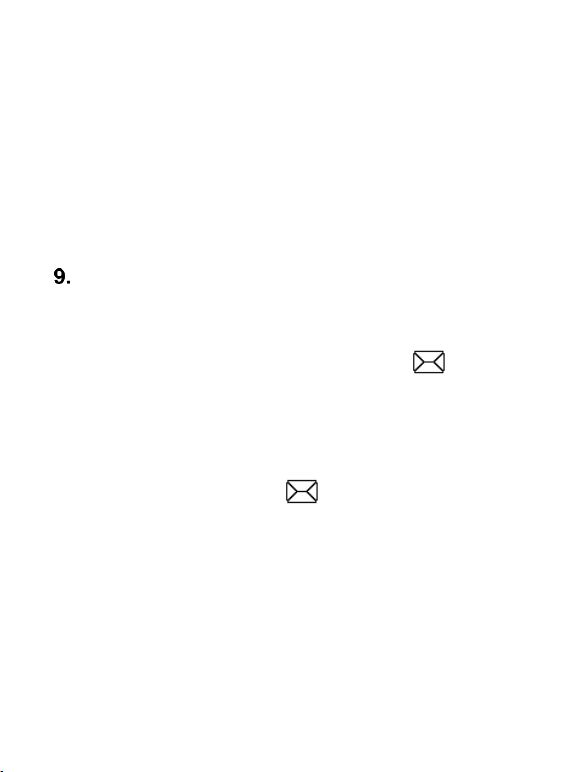- Save in Phonebook allows you to add a number to
the Phonebook
- Edit Before Call, allows you to update the number
before making a phone call
- Delete deletes a call
- Delete All allows you to delete all phone calls.
- Mark Some allows you to delete few phone calls
- Advanced allows you to view call duration.
Text & Multimedia Messages
The phone allows you to send and receive text and
multimedia messages. If there is a symbol of blue
envelope blinking on the flip, and the icon appears
on the screen, there is at least one unread message on
the phone.
To enter MENU Text Message, press the Left Function
Key in Idle mode, and then select Messages->Inbox. If
the inbox is full, the symbol on the screen will blink.
Delete some messages out of your inbox to solve the
problem.