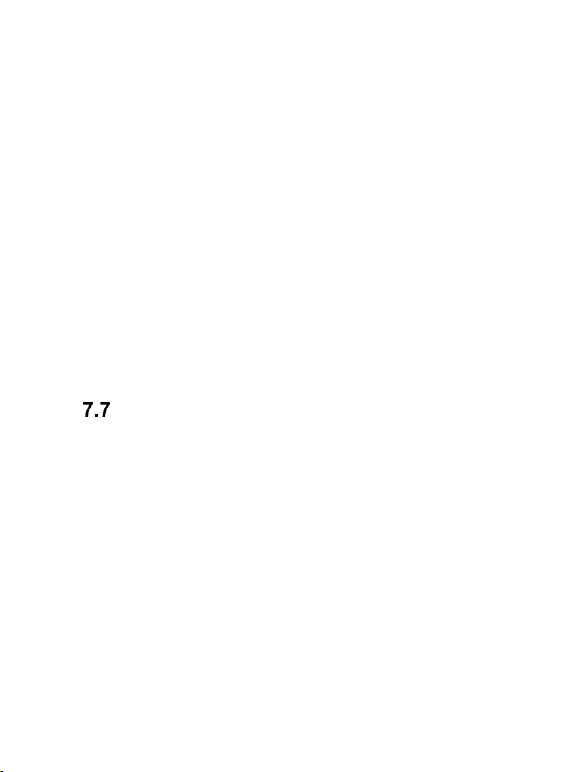the phone. If this mode is enabled, there will be a green
tube icon lit on the screen.
7.6.3 Other Options
While calling, press Options to enable additional
options:
- Suspend: suspends a phone call
- End call: ends a phone call
- Phonebook: allows you to access the Phonebook to
eg. view the number
- Call Log: allows you to view the Call Log
- Messages: allows you to view received/saved
messages
- Voice Recorder: allows you to record the phone call
- Mute: enables/disables the microphone.
Receiving Incoming Phone Calls
To receive an incoming phone call, press the green
receiver key.
To reject an incoming phone call, press the red receiver
key.
To mute an incoming phone call, press the key PLUS
(+) or MINUS (-).