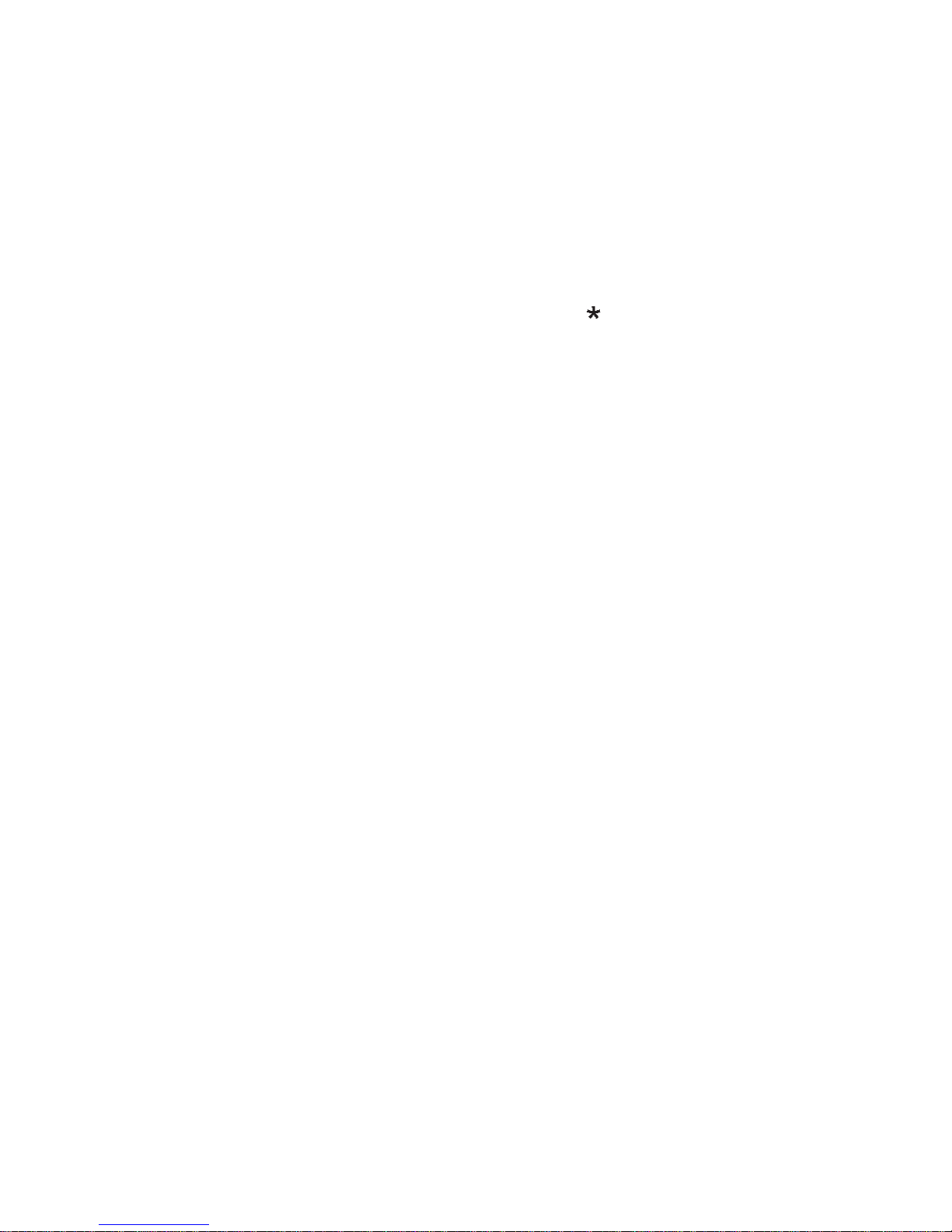21
- Press Options>Call. Pick up the handset to talk via the
handset.
or
- Press SEND/RD. Pick up the handset to talk via the handset.
1. Making international phone calls
For international phone calls, you must dial „00” or „+” prior to dialing
the actual number. To enter „+” press the key „ ”.
2. Dialing the number from the Phonebook
Press the key BOOK to enter the Phonebook, press navigation keys
Up/Down to find the Contact you wish to call or press the first letter of
the Contact’s name to access the list of names starting with this letter
and then select the Contact you are looking for. Then press SEND and
pick up the handset. To talk in speakerphone mode, all you need to do
is to press SEND.
3. Dialing the number from Call Log
Enter the Call Log (Menu>Calls), select the number you wish to call from
the list of missed, dialed or received phone calls. Press OK and use
navigation keys Up/Down to select the number you wish to call. Press
SEND to call.
7.2 Receiving Phone Calls
If there is an incoming phone call, the phone will notify you by a special
ringtone; if your network accepts the Caller’s ID, his/her name (if such a
person is saved in the Phonebook) or number will appear on the screen.
1. To answer an incoming phone call, pick up the handset. If you want
to switch to speakerphone mode, press the speakerphone mode key,
and put down the handset. To answer an incoming phone in
speakerphone mode, press the speakerphone mode key.
2. If you want to reject an incoming phone call, press the key BACK.
3. While having a conversation press navigation keys Right/Left to adjust
the ringtone volume.