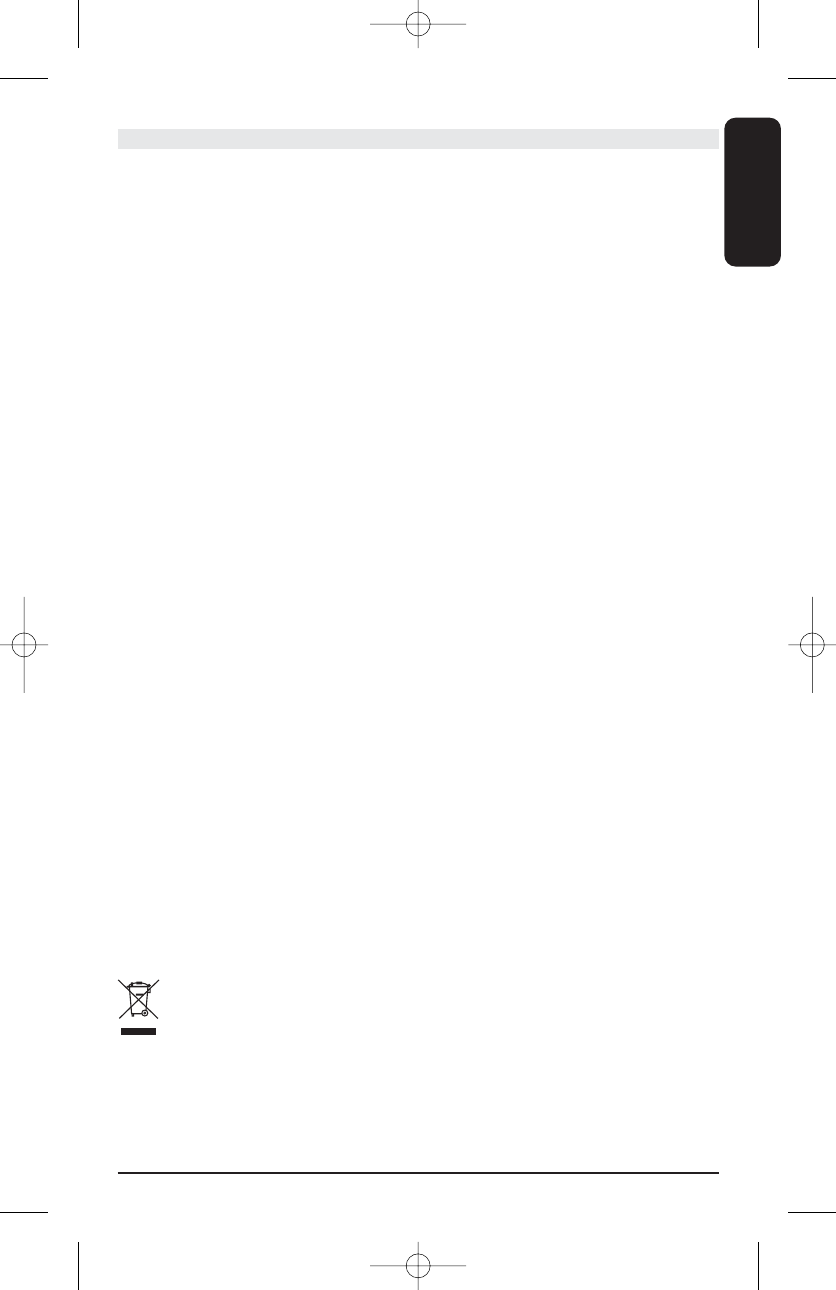5INVISIBLE CONTROL
ENGLISH
Using the Invisible Control
The Invisible Control can be connected to the mains or can work using just a
battery.
If you are inserting a battery, the Invisible Control will automatically switch
to stand-by mode after 4 hours, to conserve energy. You can activate the
Invisible Control by pressing a button on your remote control within 50 cm
of the receiver. A red light will flash to confirm the receiver is ready for use.
After reactivation, the Invisible Control can receive all signals from the
remote control within a distance of 4 to 8 m, under an angle of 30°.
The Invisible Control will switch to stand-by mode when it has not been
used for 4 hours.
If you have connected the Invisible Control to the mains, it will remain
switched on. You do not need to activate the Invisible Control with your
remote control first.
Possible problems
• In some cases the receiver can suffer from interference and not pick up
signals. In that case a red light will flash continuously. A solution is to
reposition the receiver. Interference can be caused by devices in
the direct vicinity, such as dimmers, energy-saving lamps and IR alarms.
Direct sunlight can also confuse the receiver.
• If the Invisible Control does not work at all, replace the battery. Check
the polarity or check whether the power cable is plugged in correctly at
both ends.
• The Invisible Control does not work with remote controls that use
high-frequency signals (such as B&O).
Do you still have questions? Check out www.marmitek.com.
Technical information
Power: 230VAC/50Hz, 12VDC 200mA or a
9V battery (not included)
IR extender cable: 2 IR LEDs, cable length: 3 m, 90 cm from splitter to
IR LEDs, 3.5 mm jack plug
Dimensions: 90x75x30 mm
Environmental Information for Customers in the European Union
European Directive 2002/96/EC requires that the equipment bearing this symbol on the
product and/or its packaging must not be disposed of with unsorted municipal waste.
The symbol indicates that this product should be disposed of separately from regular
household waste streams. It is your responsibility to dispose of this and other electric and electronic
equipment via designated collection facilities appointed by the government or local authorities.
Correct disposal and recycling will help prevent potential negative consequences to the environ-
ment and human health. For more detailed information about the disposal of your old equipment,
please contact your local authorities, waste disposal service, or the shop where you purchased the
product.