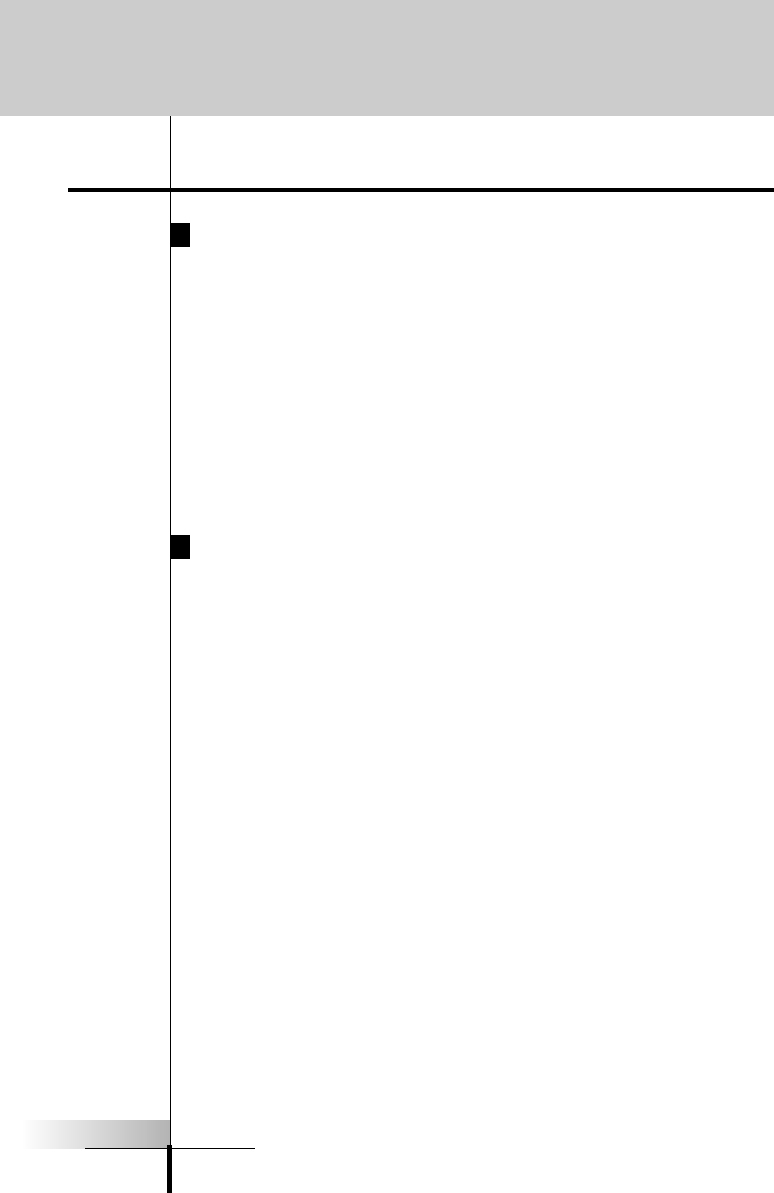User Guide
18
Overview
A macro allows you to send a sequence of commands using one
single button. You can for instance, switch on your TV, select the
external input, switch on your surround receiver, select the DVD
input, switch on your DVD player and begin play. All this can be
done be pressing a single “Watch DVD” button on your RC3200.
Basically, you can assign any button as a macro button. However, it
is recommended that you use the reserved macro buttons in the
Macro Group since they are conveniently labeled with popular
Macro titles. However, any button (except those on the Home
pages) can be reprogrammed to be a Macro.
Making Reliable Macros
If your entire system is new to you, practice using the RC3200
manually for a few days before programming any macros. You’ll
find that your home theater requires many operations that require
multiple steps to do. You have to decide whether to use a Macro or
simply teach everyone how to do the procedure manually. Some
macros will behave very inconsistently and are extremely frustrating
to casual users. An example is turning on a non-Marantz home the-
ater system.
Marantz builds components that are “macro-friendly”. Instead of a
single “power” button, the remote controls have a discrete “On” and
a discrete “Off” button. With a Marantz system, you can record a
Macro that is very reliable from a series of “On” commands.
However, many other brands turn on and off with a single “Power”
button. The RC3200 cannot “look” at your components to see if
they are on or off. So, if you recorded a macro intended to power
up a non-Marantz component with a toggle power command, it
wouldn’t be very reliable. Here’s an example:
Your spouse goes out to the local video store and rents a video-
tape. When he/she gets home, they pop the tape in the VCR (most
VCR’s automatically turn on when a tape is inserted). Your spouse
touches the macro button you programmed to power up the sys-
4. Macro Planning
Setting Up Your RC3200