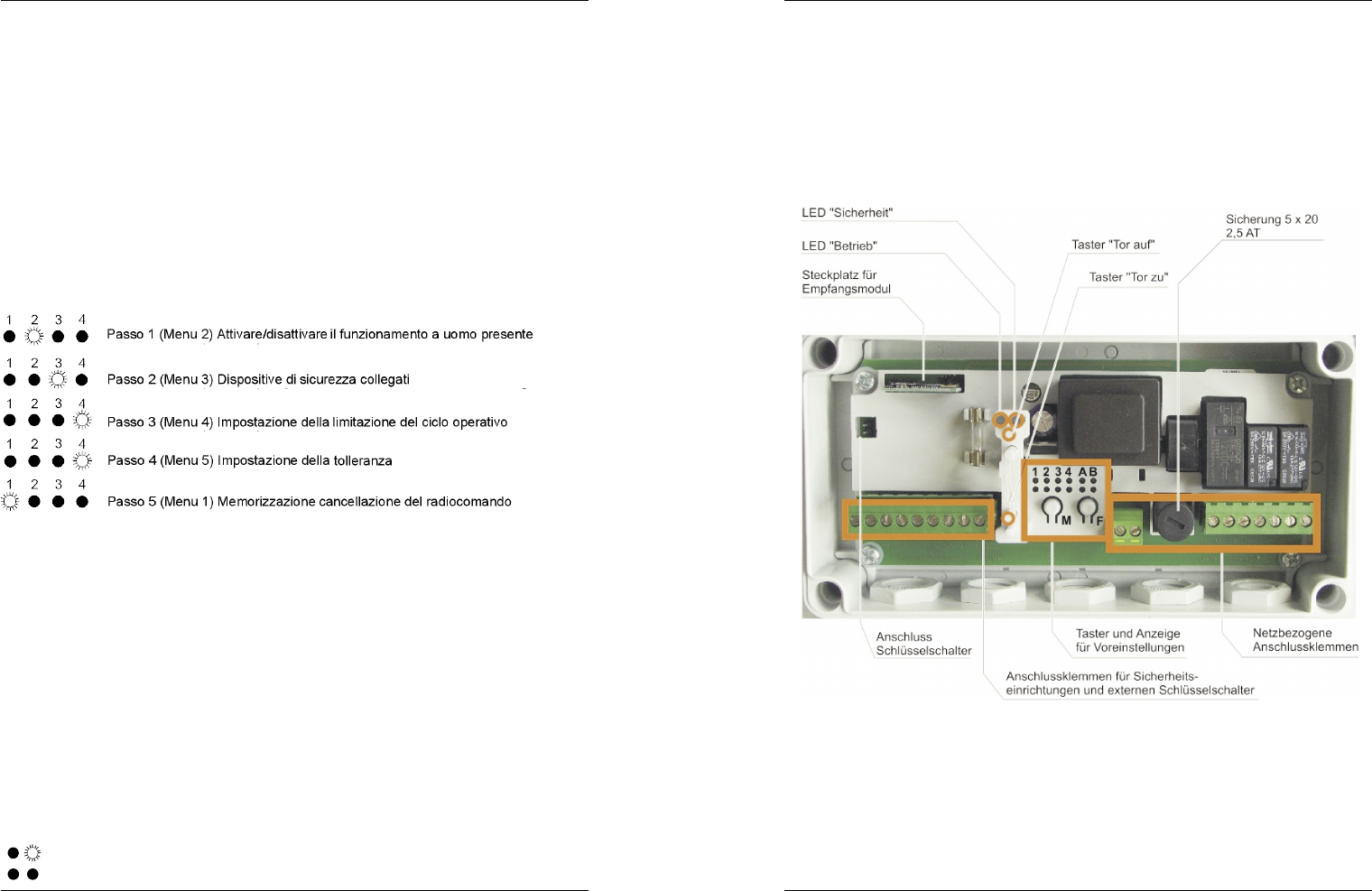4.7.2 Attivare/disattivare il funzionamento a uomo
presente (passo 1)
La centralina in combinazione ad esempio con una saracinesca con funzionamento a
uomo presente può essere comandata solo tramite i pulsanti di direzione “Apertura” e
“Chiusura”oppure tramite l’uscita “Pulsante”. Il selettore a chiave interno deve essere
nella posizione contrassegnata dal puntino nero. Durante il funzionamento a uomo
presente non viene effettuato l’autotest dei dispositivi di sicurezza eventualmente
collegati.
Non è possibile il funzionamento con radiocomando. Per motivi di sicurezza, attivando
il funzionamento a uomo presente vengono cancellati tutti gli eventuali codici radio già
memorizzati nella centralina e non è possibile memorizzarne nuovi.Premendo due
volte il tasto “Menu” e successivamente il tasto “Funzione” viene attivato (il LED di
sicurezza lampeggia lentamente) oppure disattivato il funzionamento a uomo presente.
82
Istruzioni d’uso Control 410
Installazione e messa in funzione
Con il tasto “Menu” si sceglie il menu (1 ... 4) da modificare. Con il tasto
“Funzione” all’interno di un singolo menu vengono scelti il valore o
l’impostazione da memorizzare (A, B).
Per richiamare un determinato menu occorre premere il tasto “Menu” varie
volte, fino a che non si illumina il relativo LED. All’interno del menu, in
maniera analoga viene scelto il valore da memorizzare. Dopo l’impostazione
dell’ultimo menu la centralina torna al normale stato di funzionamento.
Si consiglia di seguire l’ordine delle operazioni indicato al capitolo 4.1, cioè di
collegare e configurare per primi i dispositivi di sicurezza, a meno che la
centralina non debba funzionare solo a uomo presente. Successivamente si
consiglia di impostare la limitazione del ciclo operativo del motore e la sua
tolleranza. In conclusione si dovrà memorizzare il codice del radiocomando.
Totmannbetrieb aktiviert
A
B
Totmannbetrieb deaktiviert
11
Installation und Inbetriebnahme
Betriebsanleitung Control 410
4.3 Funktionseinheiten
Die folgende Abbildung zeigt die Steuerungsplatine im Innern des Gehäuses.
Der Zugriff darauf ist bei der Installation und der Konfiguration vor der ersten
Inbetriebnahme notwendig.
Abb. 4-1: Funktionselemente