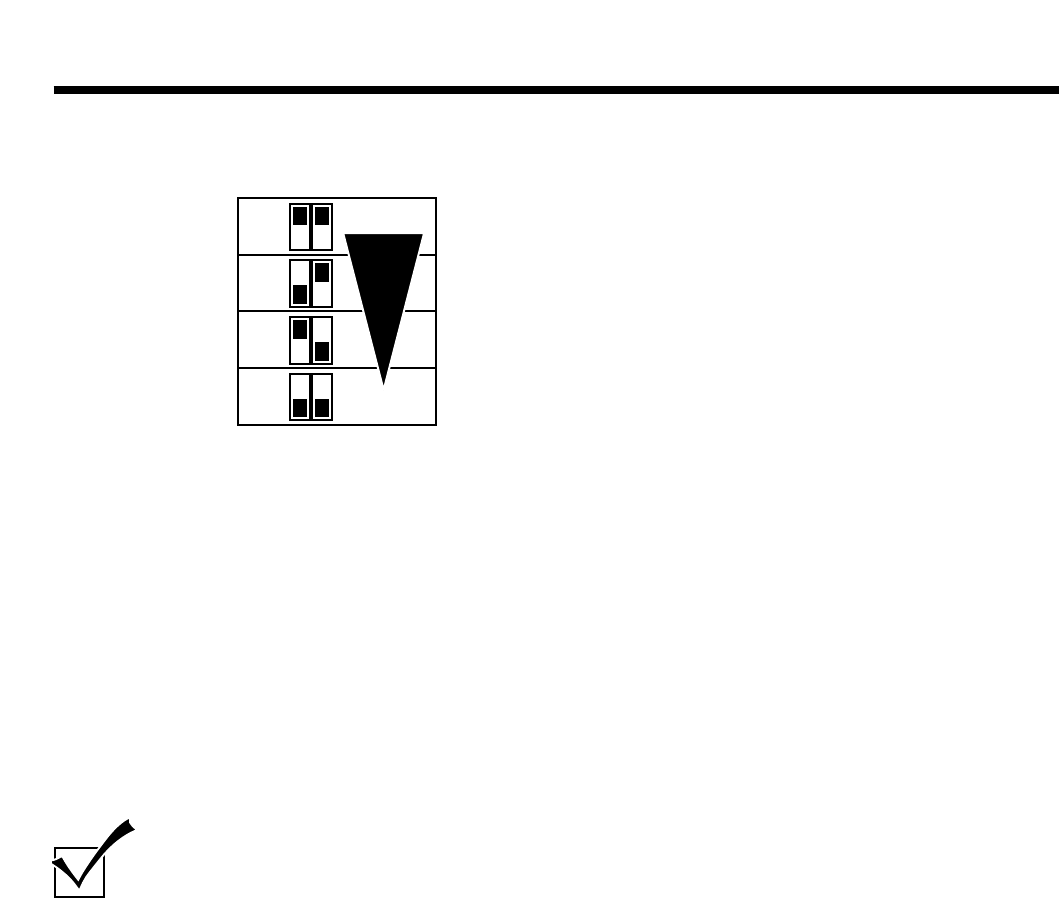14
The sensitivity of the closing edge safety device can be adjusted via the duplex
switch on the optosensor circuit board.
Aim for maximum sensitivity!
In the case of wider doors, where the light in the bottom door seal is
substantially reduced, the sensitivity setting must be reduced accordingly.
Displays on the optosensor circuit board:
GREEN LED: Voltage
YELLOW LED: Static current circuit closed (should go out when
cable slack or wicket door device actuated)
RED LED: Optosensor function indicator (should go out when
light beam interrupted)
Operation check of the closing edge safety device:
• Switch on at the mains.
• Operate the door to arrive at its OPEN travel limit.
• Press the CLOSE button (12).
⇒ The door should close by press-and-release.
— If not, check the optosensor (see test instructions)
• Whilst the door is still closing, press the bottom door seal together.
⇒ The door should come to a halt, then rise a short distance.
— If not, check the optosensor (see test instructions)
• Switch off at the mains.
Test instructions for optosensors
The function of the optosensors should be checked at least once a year in
order to guarantee safe operation of the door system.
To carry out the check, proceed as follows:
Interrupt the light path in the bottom door seal; this can be achieved by
deforming the seal or by removing the transmitter or receiver bung. It should
now not be possible to subsequently close the door by press-and-release
operation.
Clear the light path in the bottom door seal again; now it should be
possible to close the door again by press-and-release operation.
4. Connecting the closing edge safety device
Max.
Min.