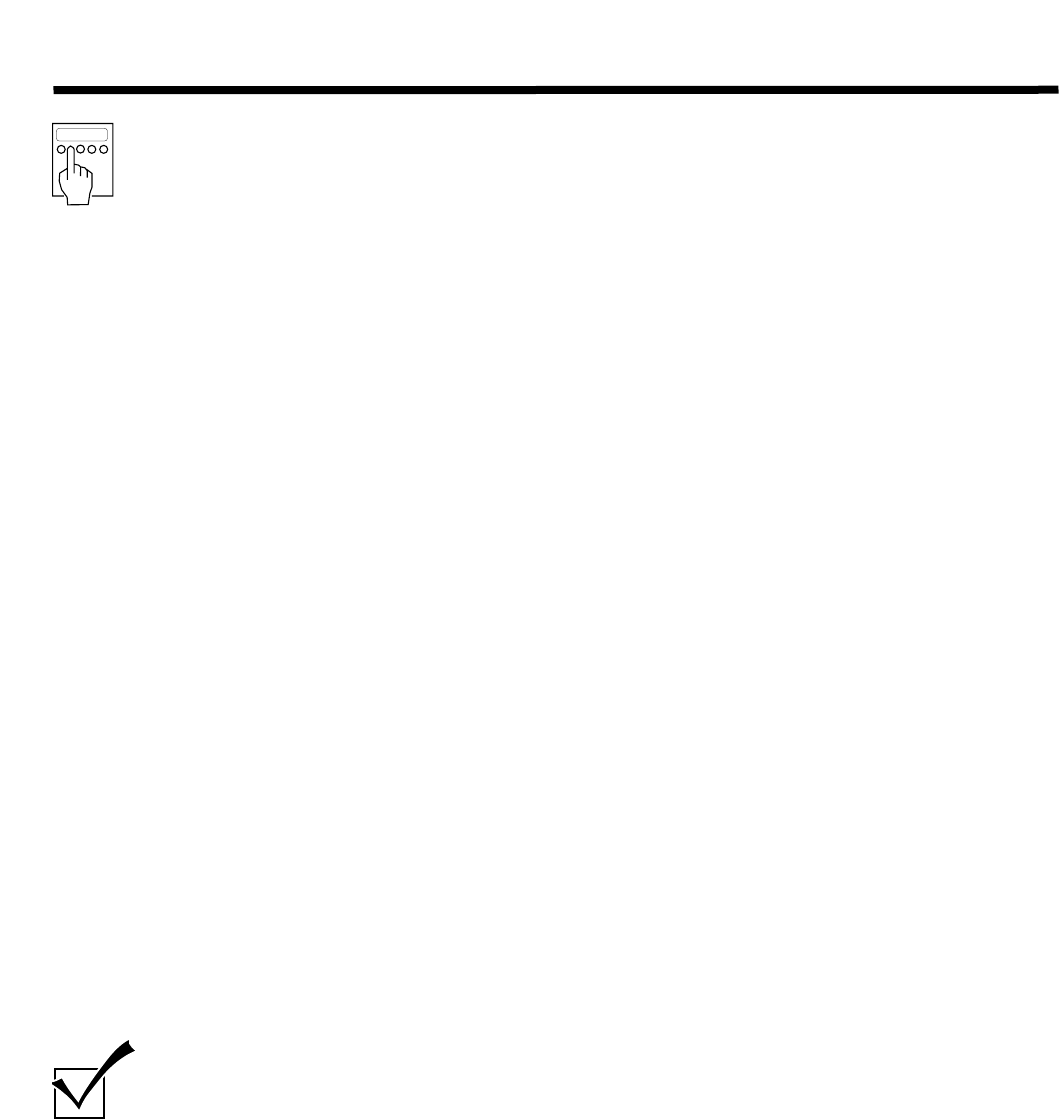12
Fine adjustment:
• Press button P ⇒ The OPEN travel limit control light flashes.
• Press the OPEN and CLOSE buttons ⇒ The travel limit is altered by approx. 3 mm
briefly and is indicated in the display.
• Press button P ⇒ Programming is completed.
Setting the CLOSE travel limit:
Rough adjustment:
• Press button P ⇒ The OPEN travel limit control light flashes.
• Press button M until ... ⇒ the CLOSE travel limit control light flashes.
• In dead man’s mode, operate the door
to reach the desired travel position
• Press button P ⇒ The control light glows permanently.
Fine adjustment:
• Press button P ⇒ The OPEN travel limit control light flashes.
• Press button M until ... ⇒ the CLOSE travel limit control light flashes.
• Press the OPEN and CLOSE buttons ⇒ The travel limit is altered by approx. 3 mm
briefly and is indicated in the display.
• Press button P ⇒ Programming is completed.
Note: The HALF OPEN intermediate travel limit cannot be set until the OPEN and
CLOSE travel limits have been set.
Setting the HALF OPEN intermediate travel limit:
• Press button P ⇒ The OPEN travel limit control light flashes.
• Press button M until ... ⇒ the HALF OPEN travel limit control light
flashes.
• In dead man’s mode, operate the door
to reach the desired travel position
• Press button P ⇒ The control light glows permanently.
Operation check:
• Operate the door to arrive at its end of travel positions. As soon as the
set travel limits have been reached, the corresponding control lights light
up in the control unit. If necessary, repeat the fine adjustment procedure
to achieve the optimum setting.
• The reference point switch has to be actuated above the passage height.
When passing the reference point the control light IMPULSE shortly lights
up.
*Dead man's mode: The door is moved by pressing and holding the OPEN or CLOSE buttons.
3. Initial operation of the Control 120 - 123 control units