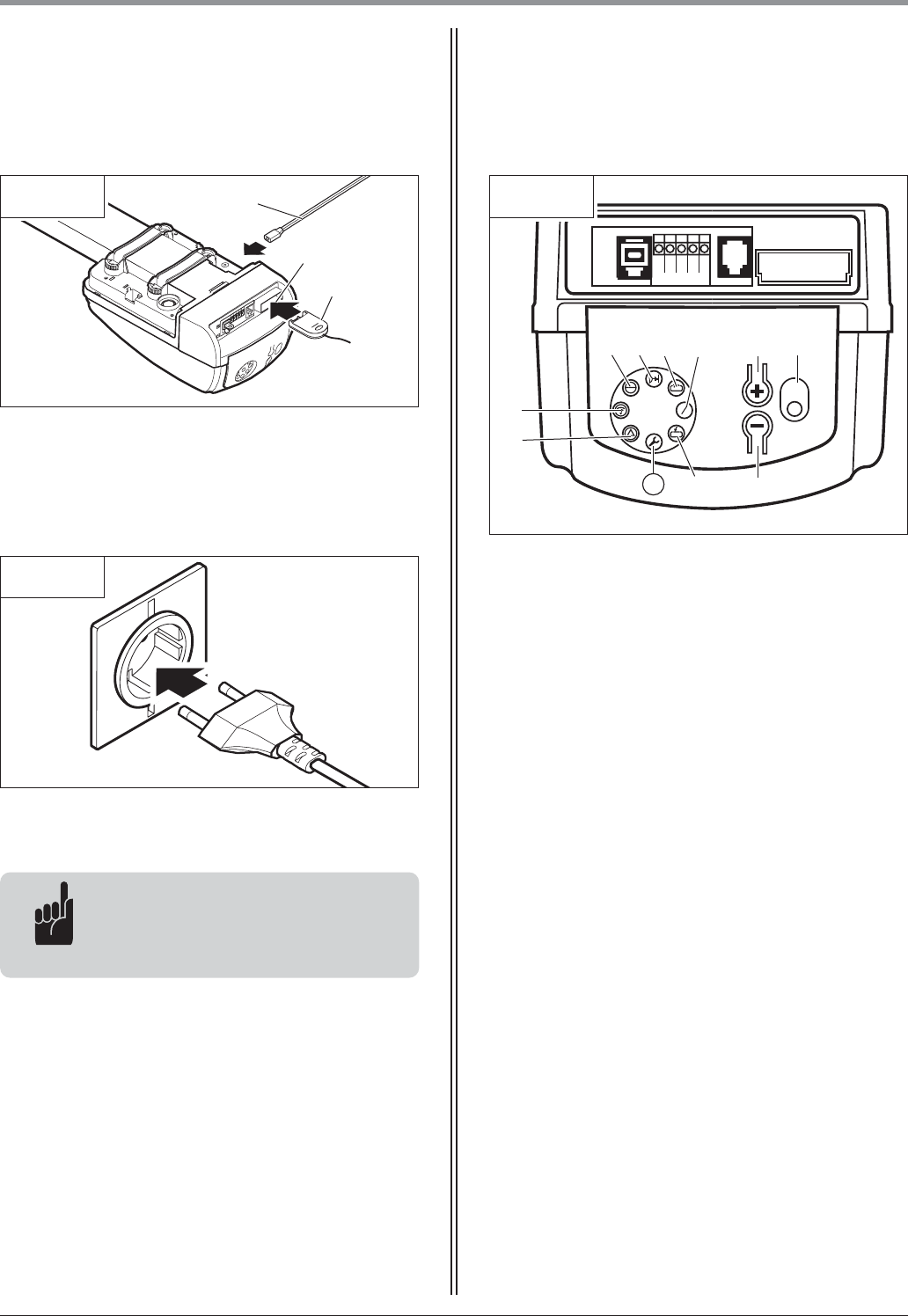22 Manual for installation and operation, Comfort 211 GB (#72752)
7
6
8
1
4
32
A
C
B
8.2 Overview of the control unit
LED displays
1 Display for external photocell
(lights up only when the photocell is interrupted)
2 Display door OPEN position
3 Display no function during operation
4 Display door CLOSED position
5 Display check reference point
6 Display malfunction
7 Display impulse (remote control)
8 Display voltage
Operating elements
A Button + (e.g. to travel the door to the OPEN
position or to increase programme
parameter values)
B Button - (e.g. to travel the door to the CLOSE
position or to reduce programme
parameter values)
C Button P (e.g. to enter the programming mode
or to save parameters)
8.2 / 1
A
B
C
• Insert the module antenna (A) into the antenna
opening (B) in the motor unit.
• Plug the mains cable (C) into the motor unit.
8.1 / 2
• Connect the mains plug of the motor to the
electricity supply.
Advice:
All control lights will be lit up for
approx. 3 seconds. LED 8 and 4 will
light up afterwards.
8.1 Connecting the operator system
8.1 / 1
8. Initial operation
5