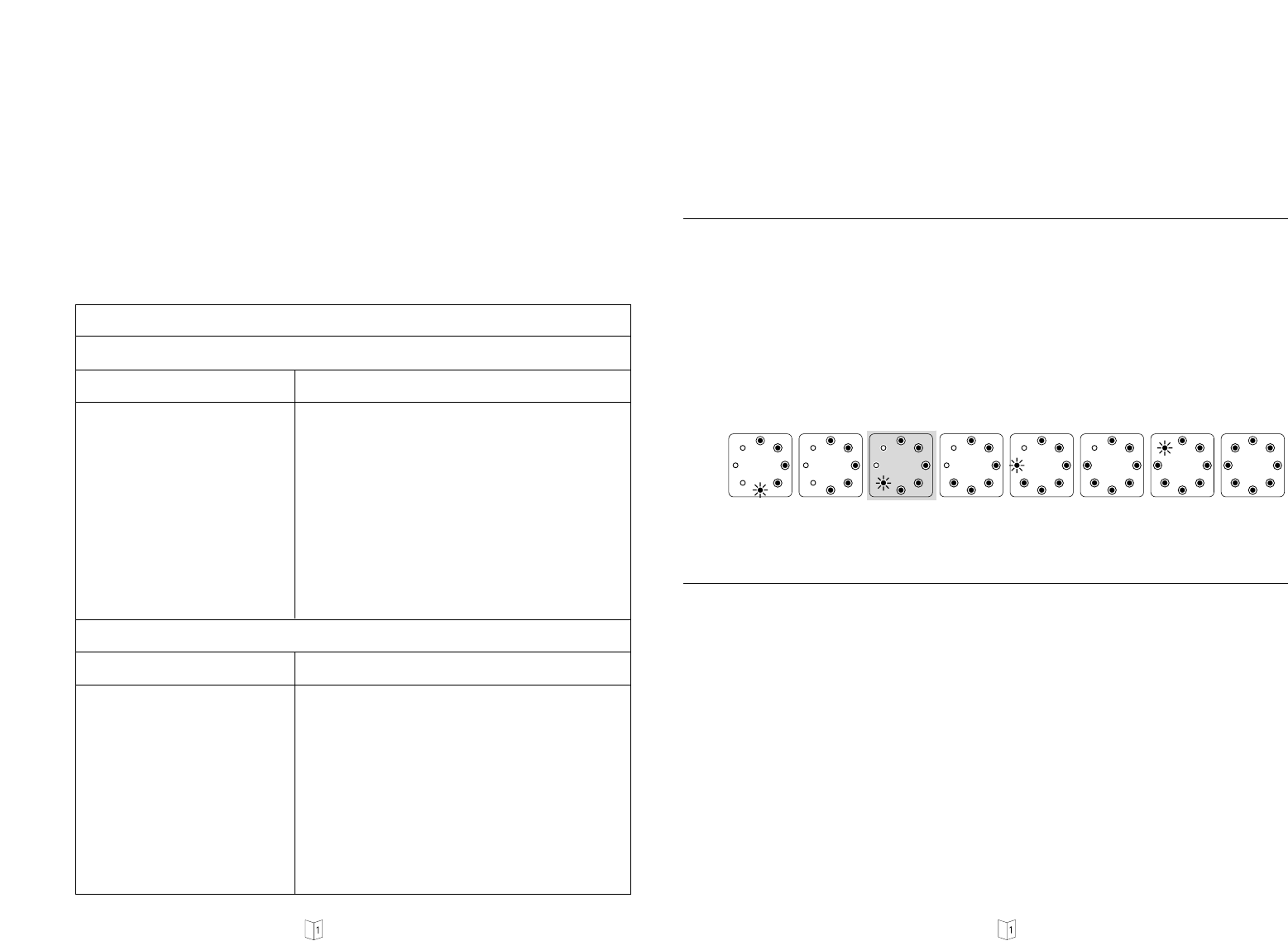• Nachdem die Taste P nicht mehr betätigt ist, blinkt die Anzeige 1 (Beleuchtungszeit).
• Mit der Taste
oder
läßt sich die Beleuchtungszeit einprogrammieren
(gemäß Tabelle).
• Mit der Programmiertaste P abspeichern.
160 170 180 190 200 210 220 240
• Die Steuerung befindet sich im Betriebszustand, wie im Punkt 22 beschrieben.
• Wird die Taste P länger als 10 Sek. betätigt, wechselt die Steuerung in die Programmierebene
für erweiterte Antriebsfunktionen (Anzeige 3 blinkt schnell).
• Taste P weiterhin halten, mit der Taste
oder
die 5. Programmierebene auswählen
(Anzeige 5 blinkt schnell, alle anderen Anzeigen leuchten).
• Taste P loslassen.
Im Punkt 23 (Programmiertabelle) finden Sie eine Übersicht, die Ihnen hilft,
die von Ihnen gewünschte Beleuchtungszeit einzustellen.
Hier können Sie auch die von Ihnen eingestellten Werte eintragen.
Page 42
programming menu and then stored by pressing button P. (If button P is pressed
without any change having been made via the
O
+ or
O
- buttons, the programming
menu is skipped and the settings remain unchanged.)
After the last programming menu, programming of the extended operator functions
is completed; recognizable by all the indicators going out in the sequence 8 - 1.
Notes on programming
The programmed in data cannot be deleted but only overwritten.
If the control unit is in the programming mode and none of the programming but-
tons (
O
+ ,
O
- or P) are pressed within 30 seconds, the programming procedure is
aborted. The control unit changes to the operating state.
The MALFUNCTION indicator flashes.
Explanation of the extended operator functions (see table for details)
Programming level 3: Automatic timer
Functions Explanation
- Open phase
- Warning phase
- Start-up warning
- Early closing after passing the
through-traffic photocell
The length of time during which the door remains open
before it automatically closes again.
The length of time the signal light flashes before the
door automatically closes again.
The length of time the signal light flashes before the
door starts to move.
The door neither closes after the set open phase nor
early after the through-traffic photocell has been passed.
Programming level 5: Operator lighting / Signal lights
Functions Explanation
- Lighting phase
- Signal lights
- Lighting
- Alarm signal
The length of time the operator lighting stays on after
the door has started to move
The signal lights flash or glow on power operation of the
door.
The operator lighting flashes or glows during the
warning phase.
External light relay, 30 secs.
Alarm signal on actuation of the push-open
security device