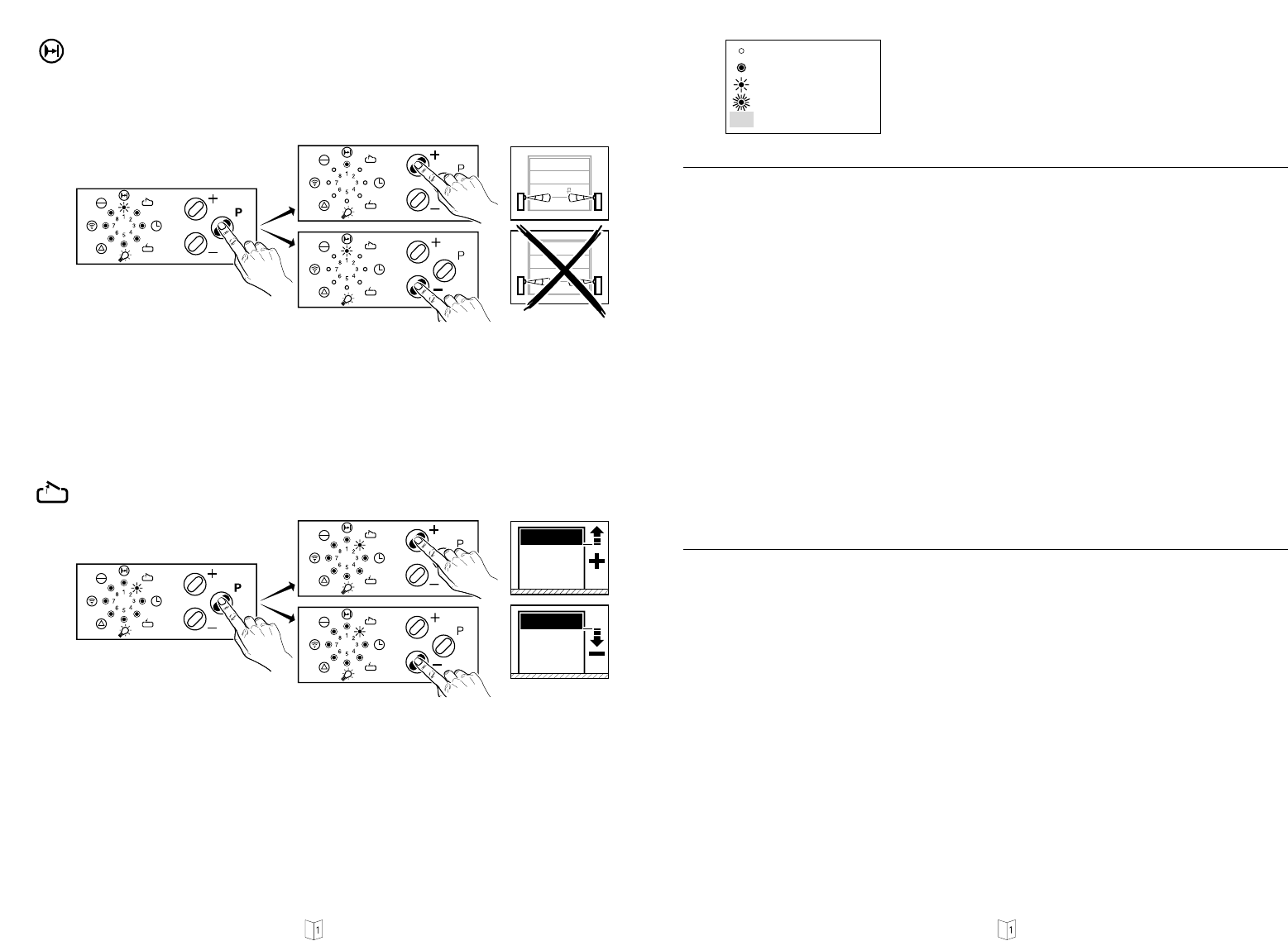DeutschEnglish Seite 21
LED aus
LED leuchtet
LED blinkt
LED blinkt schnell
Werkseinstellung
• Nachdem die Taste P nicht mehr betätigt ist, blinkt die Anzeige 4
(Vorzeitiges Schließen nach Durchfahren der Durchfahrtslichtschranke).
• Mit der Taste
oder
läßt sich die Funktion 'Vorzeitiges Schließen nach Durchfahren
der Durchfahrtslichtschranke', oder eingestellte Zeit programmieren.
Anzeige 1 blinkt: Tor schließt nach der eingestellten Zeit.
Anzeige 1 leuchtet: Tor schließt nach Durchfahren der Durchfahrtslichtschranke.
• Durch wiederholtes Betätigen der Programmiertaste P Programmiervorgang abschließen;
erkennbar durch Erlöschen aller Anzeigen in der Reihenfolge 8 - 1.
• Danach springt die Steuerung in den Betriebszustand
(Anzeige 8 leuchtet; falls das Tor sich im Zustand 'Offen' oder 'Geschlossen' befindet,
leuchten die entsprechenden Anzeigen 2 bzw. 4 ebenfalls).
• Nachdem die Taste P nicht mehr betätigt ist, blinkt die Anzeige 3 (Anfahrwarnung).
• Mit der Taste
oder
läßt sich die Anfahrwarnung einprogrammieren (gemäß Tabelle).
Minimalwert: 0 Sekunden
Maximalwert: 7 Sekunden
• Mit der Programmiertaste P abspeichern.
Page 44
1. Programming an external photocell
(The door operator is preprogrammed for connecting to an external
photocell to monitor the through-traffic area. If this photocell is not
connected, the operator must be reprogrammed in accordance
with pt. 22/1. Otherwise the door can only be closed by press and hold.)
• Press programming button P for approx. 2 seconds until indicator 1 flashes.
• The external photocell can be connected via the
button.
• Indicator 1 glows.
• By pressing the
button, the operator can be operated without an external
photocell.
• Indicator 1 flashes.
• Store by pressing programming button P.
2. Programming the 'OPEN' travel limit
• Indicator 2 flashes.
• Allow the door to reach its end-of-travel 'OPEN' position by operating the
or
buttons (operator runs only by press and hold and without the power limit).
• Store by pressing programming button P.