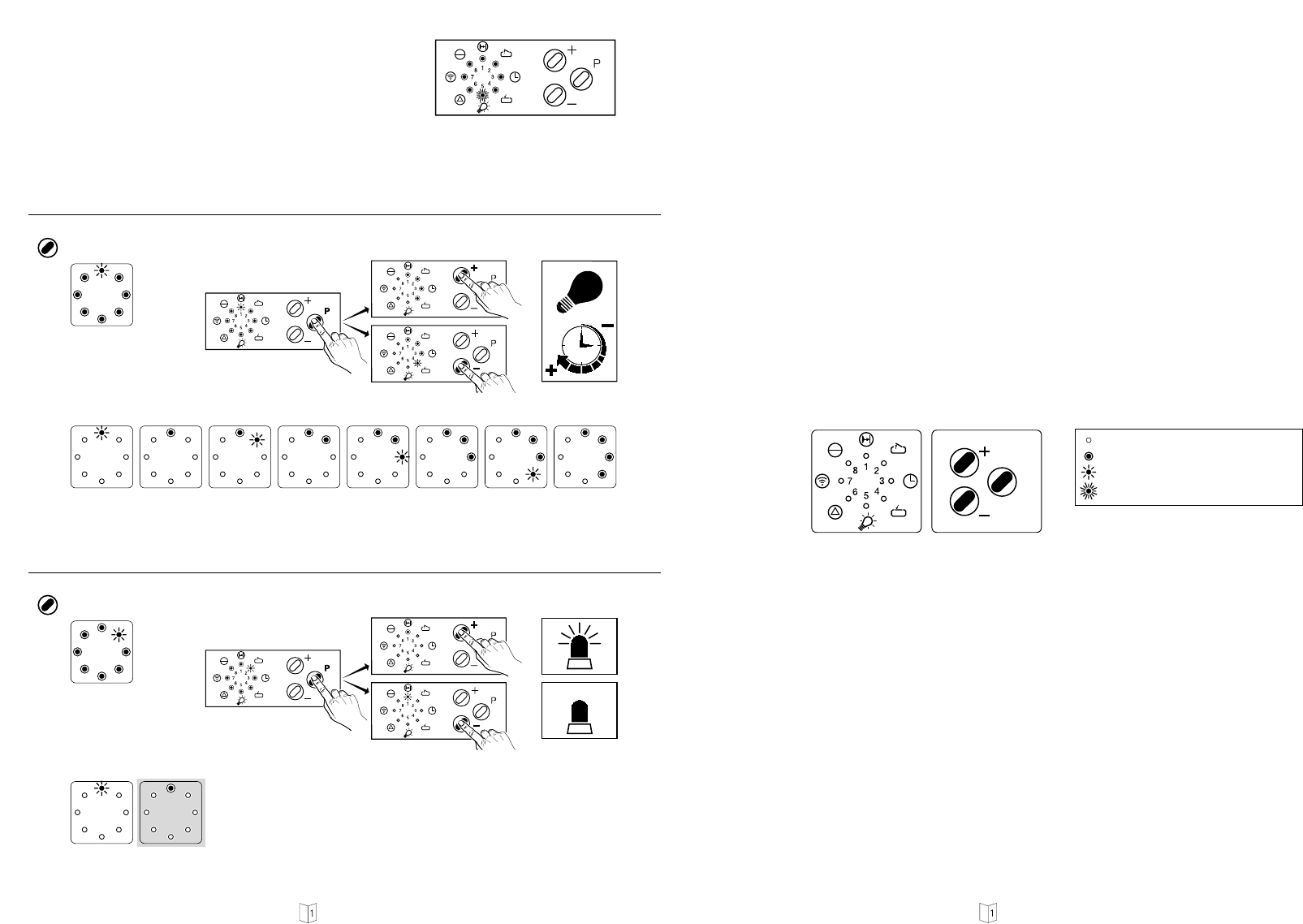DeutschEnglish Seite 13
Elektronische Steuerung programmieren:
A Anzeige externe Lichtschranke programmieren
B Anzeige Endlage auf programmieren
C Anzeige Automatischer Zulauf programmieren
D Anzeige Endlage zu programmieren
E Anzeige Lichtzeit programmieren
F Anzeige Kraftbegrenzung programmieren
(Anzeige 6 und 2 blinken: Kraftbegrenzung Auf)
(Anzeige 6 und 4 blinken: Kraftbegrenzung Zu)
G Anzeige Fernsteuerung programmieren
H Programmiertaste
I Programmiertaste
J Programmiertaste P (Programmiermodus, Menüwahl/Programmierung abspeichern)
Elektronische Steuerung Fehlermeldung anzeigen:
Im Falle einer Störmeldung kann Fehlerursache angezeigt werden, siehe Pkt. 27.
J Programmiertaste P Fehlermeldung anzeigen (kurz betätigen)
1 - 8 Anzeige Fehler-Nummern (blinken unregelmäßig)
zum Beispiel: Anzeige 8 und Anzeige 2 blinken gemeinsam:
8 + 2 = Fehlernummer 10 (siehe Pkt. 27)
O
21
Programmierung der Steuerung
• Nach Einschalten der Netzspannung führt die Steuerung einen Selbsttest durch, erkennbar
durch Anzeigentest (Anzeige 1-8 und Antriebsbeleuchtung leuchten für ca. 1 sek.), danach
befindet sich die Steuerung im Betriebszustand (Anzeige 8 leuchtet).
• Wird die Taste P länger als 2 Sekunden betätigt, wechselt die Steuerung in den
Programmiermodus.
• Durch erneutes Betätigen der Taste P werden die zur Grundeinstellung des Antriebs
erforderlichen Programmiermenüs nacheinander ausgewählt.
• Wird ein Programmiermenü übersprungen, bleibt die Einstellung unverändert.
• Mit den Tasten
oder
können im entsprechenden Programmiermenü Änderungen
vorgenommen werden, die dann mit der Taste P abgespeichert werden.
• Befindet sich die Steuerung im Programmiermodus und es werden länger als 30 Sekunden
keine der 3 Programmiertasten betätigt, wird der Programmiervorgang abgebrochen, die
Steuerung befindet sich wieder im Betriebszustand (Fehlermeldung 7, siehe Pkt. 27).
• Ein Reset bei Fehlprogrammierung ist nicht erforderlich, alle gespeicherten Werte können
neu programmiert werden.
LED aus
LED leuchtet
LED blinkt
LED blinkt schnell
O
22
Page 52
Programming table Level 5
operator lighting/signal lights
The operator allows connection of an external signal light, provided the relay retrofit kit
'OPEN-CLOSE+light door function' for standard operators in a housing (item no. 152 137)
is connected and the automatic timer is activated. The output can be programmed in such
a way that the signal lights flash or glow.