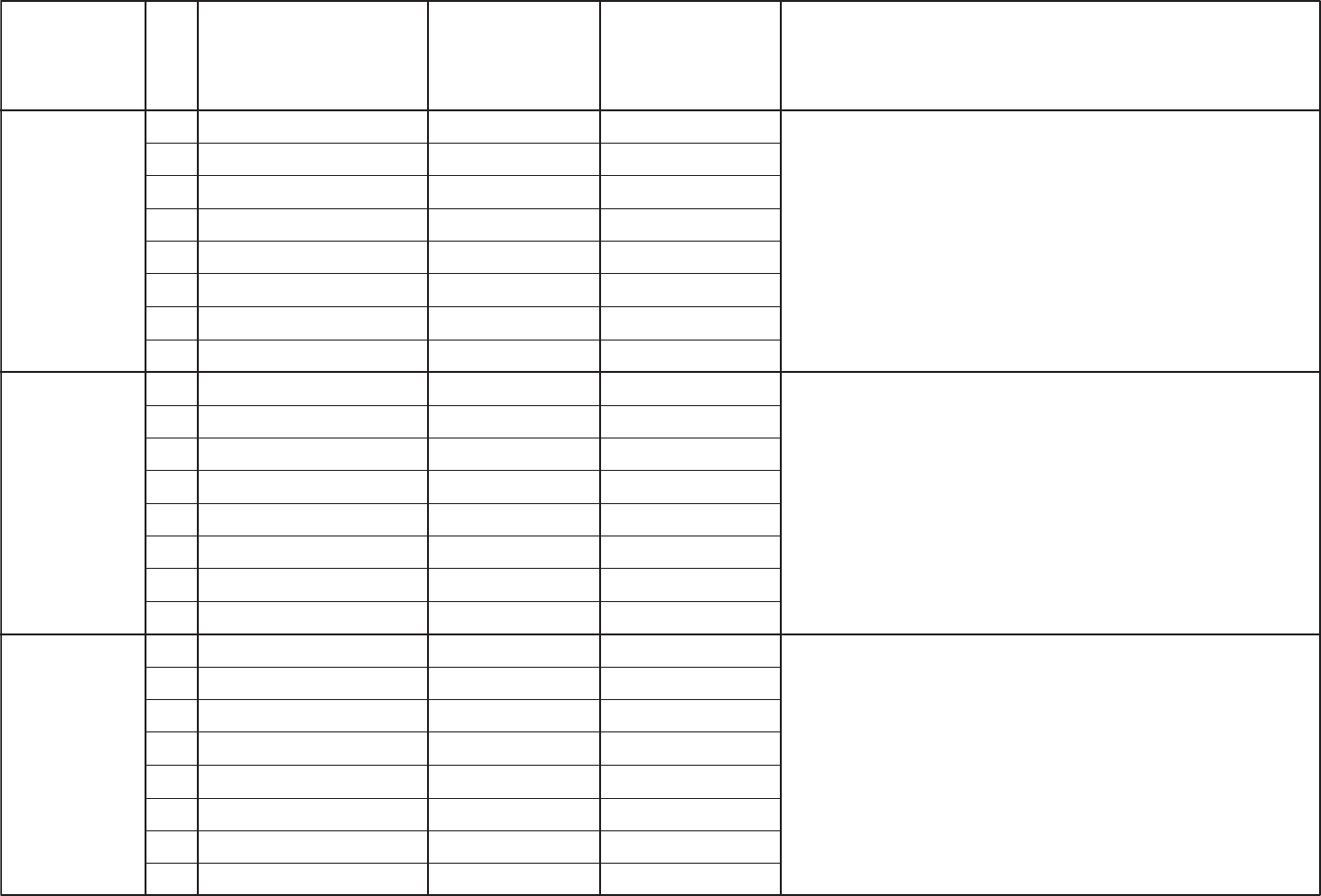Abgleichfunktion
Alignement function
Fonction d'alignement
Funzione di comp
Función de ajuste.
Afstemmingsfuncties
Bit-Nr.
No.
N°.
No.
No.
Nr.
Bedeutung
Meaning
Signification
Significato
Significación
Betekenis
0 1
Byte 3
0
1
2
3
4
5
6
7
0
1
2
3
4
5
6
7
0
1
2
3
4
5
6
7
Byte 4
Byte 5
Option Byte-Tabelle • Option Byte Table • Tableau Option Byte • Tabella Byte delle Opzioni • Tabla de bytes de opciones • Option Bytes tabel
Formateinstellung
Format setting
Bildröhrenformat
Picture tube format
EPG(analog) Nacht-Aktualisierung
EPG (analogue) night update switch on delay
frei
free
Abschalten nach Programmschluß
Switching off after channel closes
Fabrikmodus
Factory Mode
PIP-Hintergrundfarbe im VGA-Mode
PIP background
Menü "erstes einschalten"
“First use” Menu
Standardwerte freigegeben
standard values free
Standardwerte gesperrt
standard values blocked
4:3 16:9
aus
off
ein
on
---- ----
ja
yes
nein
no
aus
off
ein
on
schwarz
black
PIP-Rahmenfarbe
PIP frame colour
nein
no
ja
yes
Autom. Lautstärke Regelung (AVC)
Automatic Volume Control (AVC)
Abschaltvorhang
Power down cycle
Dunkeltastung Umschalten DVB
Blanking switching to DVB
Autom. Filmkennung (AMD)
AMD switch-over (AMD)
Warmlaufmodus
Warm-up mode
frei
free
Standbild im VCR Mode "Pause"
Freeze frame in VCR mode “Pause”
SUB 27 Befehle
SUB 27 orders
Seitenumblättern bei EPG (analog)
Turning pages with EPG (analogue)
50 Hz Progressiv-Darstellung
50 Hz progressive prepresentation
60 Hz Progressiv-Darstellung
60 Hz progressive prepresentation
HMM-Mode
EPG Test-Mode
EPG test mode
HMM-Tastatur
HMM keyboard
Einschaltverzögerung
switch on delay
nein
no
langsam
slow
ja
yes
nein
no
schnell
fast
ein
on
---- ----
ja
yes
nein
no
aus
off
langsam
slow
ja
yes
nein
no
schnell
fast
1s nach Regelung ein
1h after adjustment
Idle-Mode in Stand By
ausgewertet
evaluated
Cursor springt nach unten
Cursor jumps to bottom
aus
off
aus
off
nein
no
aus
off
alt
old
nein
no
ignoriert
ignored
Cursor springt nach oben
Cursor jumps to top
ein
on
ein
on
ja
yes
ein
on
neu
new
ja
yes
1 -34
Abgleichfunktion
Alignement function
Fonction d'alignement
Funzione di comp
Función de ajuste.
Afstemmingsfuncties
Bit-Nr.
No.
N°.
No.
No.
Nr.
Bedeutung
Meaning
Signification
Significato
Significación
Betekenis
0 1
Byte 3
0
1
2
3
4
5
6
7
0
1
2
3
4
5
6
7
0
1
2
3
4
5
6
7
Byte 4
Byte 5
Option Byte-Tabelle • Option Byte Table • Tableau Option Byte • Tabella Byte delle Opzioni • Tabla de bytes de opciones • Option Bytes tabel
Formateinstellung
Format setting
Bildröhrenformat
Picture tube format
EPG(analog) Nacht-Aktualisierung
EPG (analogue) night update switch on delay
frei
free
Abschalten nach Programmschluß
Switching off after channel closes
Fabrikmodus
Factory Mode
PIP-Hintergrundfarbe im VGA-Mode
PIP background
Menü "erstes einschalten"
“First use” Menu
Standardwerte freigegeben
standard values free
Standardwerte gesperrt
standard values blocked
4:3 16:9
aus
off
ein
on
---- ----
ja
yes
nein
no
aus
off
ein
on
schwarz
black
PIP-Rahmenfarbe
PIP frame colour
nein
no
ja
yes
Autom. Lautstärke Regelung (AVC)
Automatic Volume Control (AVC)
Abschaltvorhang
Power down cycle
Dunkeltastung Umschalten DVB
Blanking switching to DVB
Autom. Filmkennung (AMD)
AMD switch-over (AMD)
Warmlaufmodus
Warm-up mode
frei
free
Standbild im VCR Mode "Pause"
Freeze frame in VCR mode “Pause”
SUB 27 Befehle
SUB 27 orders
Seitenumblättern bei EPG (analog)
Turning pages with EPG (analogue)
50 Hz Progressiv-Darstellung
50 Hz progressive prepresentation
60 Hz Progressiv-Darstellung
60 Hz progressive prepresentation
HMM-Mode
EPG Test-Mode
EPG test mode
HMM-Tastatur
HMM keyboard
Einschaltverzögerung
switch on delay
nein
no
langsam
slow
ja
yes
nein
no
schnell
fast
ein
on
---- ----
ja
yes
nein
no
aus
off
langsam
slow
ja
yes
nein
no
schnell
fast
1s nach Regelung ein
1h after adjustment
Idle-Mode in Stand By
ausgewertet
evaluated
Cursor springt nach unten
Cursor jumps to bottom
aus
off
aus
off
nein
no
aus
off
alt
old
nein
no
ignoriert
ignored
Cursor springt nach oben
Cursor jumps to top
ein
on
ein
on
ja
yes
ein
on
neu
new
ja
yes
1 -34