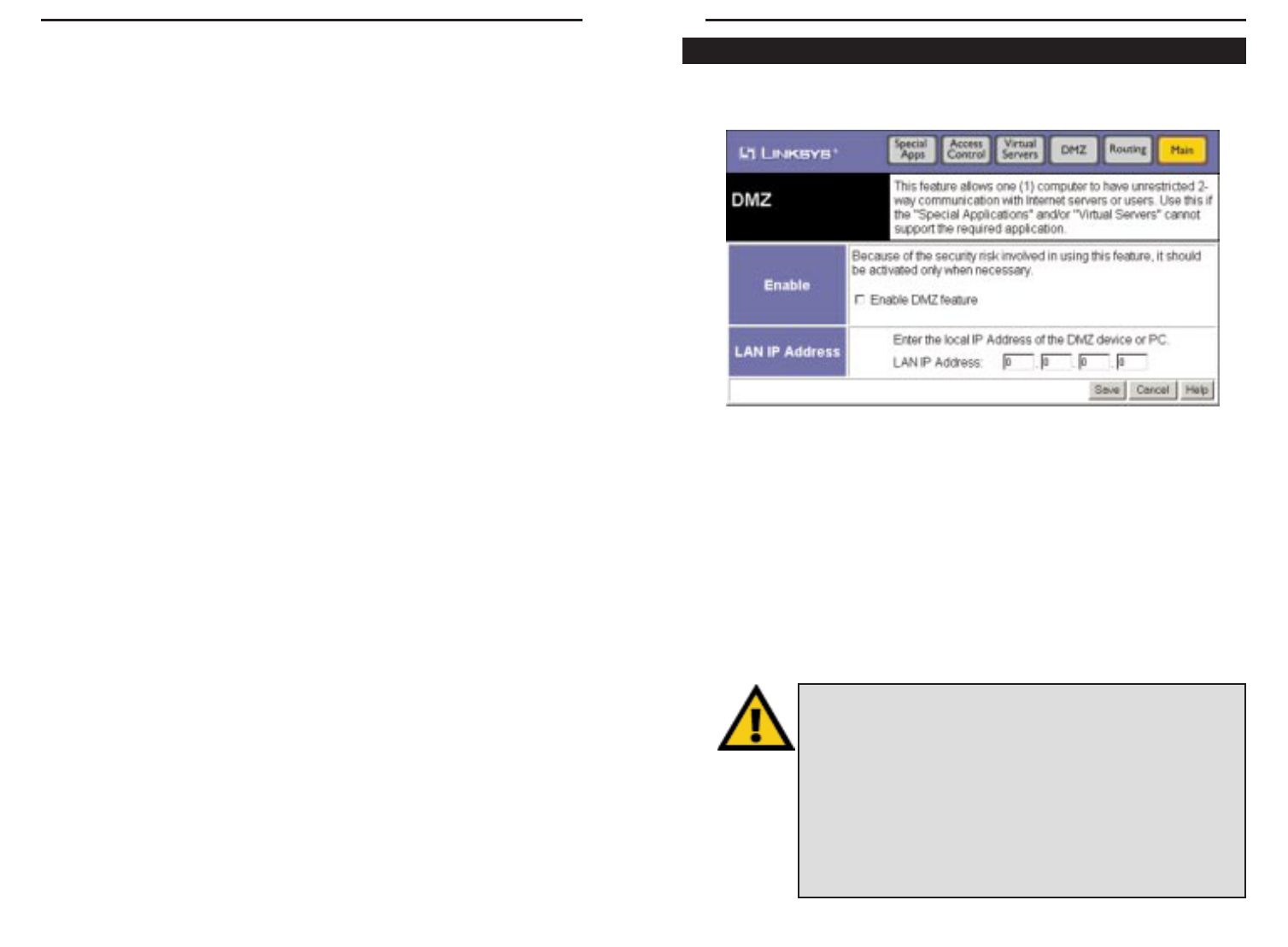You can access this screen at any time by clicking the Advanced button and
then clicking the DMZ button.
The DMZ feature, when enabled, drops firewall protection from a device on
your Network, allow in one computer on your Network to be exposed to the
Internet. This enables unrestricted 2-way communication between the “DMZ”
and other Internet users or servers. Without this feature, such access would be
blocked by the Firewall. Any Internet user who knows the DMZ computer’s IP
Address can connect to the DMZ.
This allows connection to special-purpose servers that require proprietary
client software as well as two-way user connections such as Video-conferenc-
ing, which requires both users to run special software.
36
When configuring the Virtual Servers screen, the PCs entered in the "LAN IP
Address" field must be running the appropriate Server software. Again, it is
preferable for the "Server" PCs to use a fixed IP Address. If acting as DHCP
clients, their IP Address could change, making this entry invalid.
Only one PC can use each Special Application at any time.
To create a virtual server, select the type of server desired from the list provid-
ed. Click the Enable box to set-up the server. Then, type in the LAN IP
Address of the device on your Network being used as the Virtual Server.
When you are ready to save any changes you have made, click the Save button.
To undo any changes before saving, click the Cancel button.
If you have any questions about anything on this screen, click the Help button
to bring up the Help window for this screen.
35
Etherfast
®
Wireless AP + Cable/DSL Router with PrintServer
DMZ
NOTE: Only one PC can be setup to utilize the DMZ feature.
Using the DMZ feature allows unrestricted access and disables
the firewall to the DMZ device, creating a security risk.
You should only use this feature if the Special Applications fea-
ture is insufficient to allow an application to function correctly.
This feature should be turned ON only when necessary and
turned OFF the remainder of the time.
Instant Broadband
TM
Series