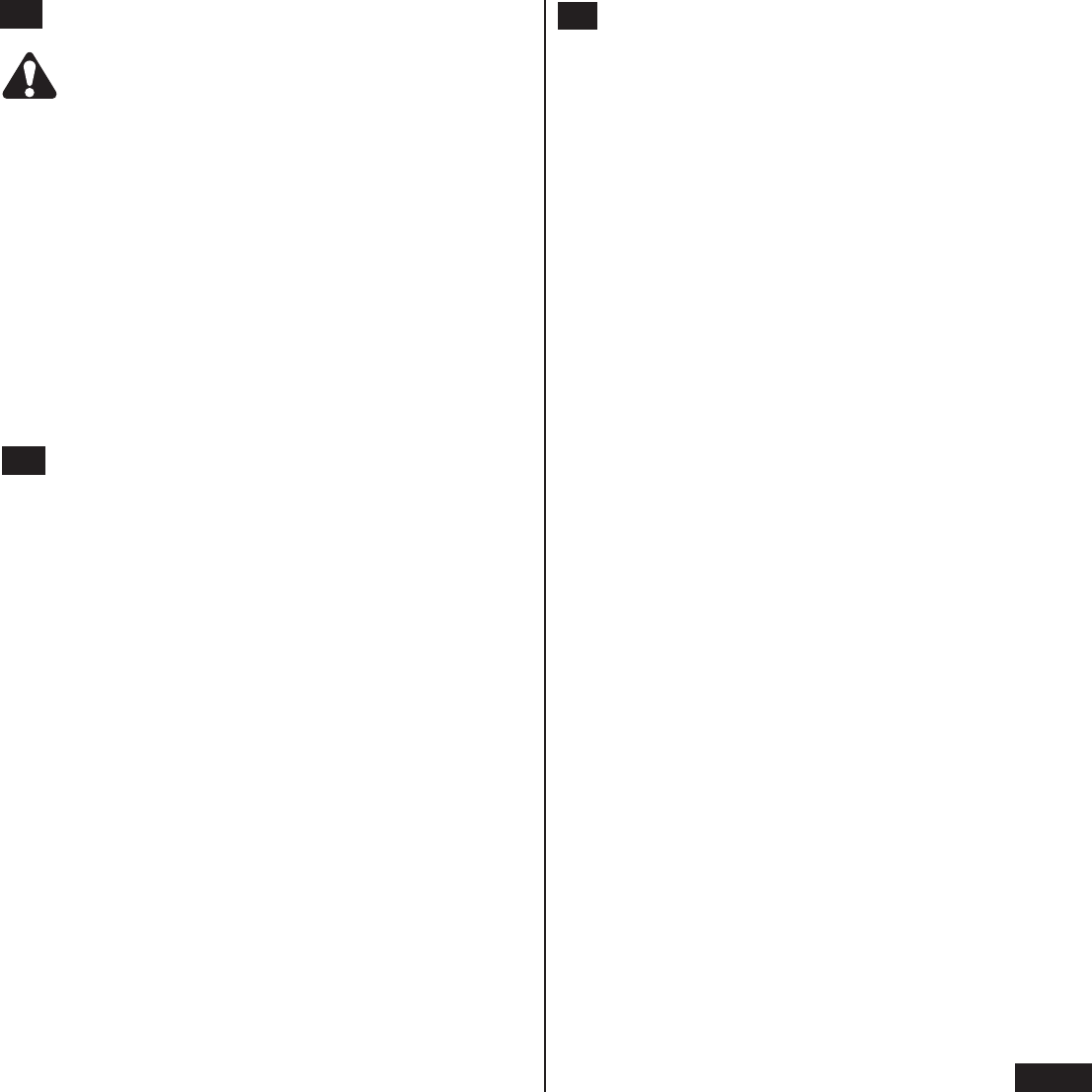Special Features
A. Door within a door connection
Description of feature:
Locate auxiliary quick connect terminals. Remove wire bridge.
Insert bell wire into quick connect terminals 4 and 5.
B. Flashing light connection
Description of feature:
The Chamberlain flashing light can be installed anywhere.
Connect light leads to quick connect terminals 6 and 7.
C. Partial opening feature
Description of feature: The pedestrian , ventilation or pet opening
position is an adjustable second stop position between the fully
opened and fully closed position of the garage door.
Activate:
NOTE: Any time programming requires pushing two buttons simul-
taneously, make sure this is executed accurately. If other buttons
than described will flash, briefly cut operator from current and start
programming from the beginning.
1. Move the door into to the desired partial opening position using
the remote control or wallcontrol.
2. Choose a non programmed button on your remote control.
3. Push square button and UP button simultaneously for 3 seconds
and wait for the operator light to flash. Then push the remote control
button. To program an additional remote control start again with
step1.
Deactivate:
1. Move the door to the fully closed position.
2. Push square button and UP button simultaneously for 3 seconds
and wait for the operator light to flash.
D. Instructions for Auto-Close Feature
Description of feature: The Chamberlain Safety IR Sensors must be
installed (required by EN60335-1-95).
Activate:
Push square and DOWN button simultaneously until th eoperator light
blinks. 1 push UP button = 10 seconds. up to 180 sec. possible (18x)
During countdown the down button flashes.
To complete programming push square button.
Deactivate:
Push square and DOWN button simultaneously until th eoperator light
blinks.
To complete programming push square button.
Notes:
- The auto-close timer resets if the IR sensors are interrupted.
- In the partial open position automatic close is not possible.
- The garage door operator must have reached the programmed UP
limit to activate the auto-close timer.
en 06/13
Test the Safety Reverse System
The safety reverse system test is important. Garage door
must reverse on contact with a 50 mm obstacle laid flat
on the floor. Failure to properly adjust opener may result
in serious personal injury from a closing garage door. Repeat test
once a month and adjust as needed.
OBSTACLE TEST:
Place a 50 mm high obstacle (1) under the garage door on the floor.
Move door downwards. The door must reverse when it comes into contact
with the obstacle. If upon contact the door stops, the door does not move
down far enough. In this case repeat limit setting .
If the door reverses after contact with the 50 mm high obstacle, remove
obstacles and open and close the door completely once. The door should
not go back, if it reaches the door position „Closed“. If it still reverses both
limits must be reprogrammed.
OPENING TEST: Apply 20 kg to the middle of the door.
The door should not open completely.
Program your opener and remote / the
Wireless push button (optional)
Activate the opener only when door is in full view, free of obstruction
and properly adjusted. No one should enter or leave garage while door
is in motion. Do not allow children to operate push button(s) or
remote(s). Do not allow children to play near the door.
Your garage door opener receiver and one of the buttons remote control are
pre-programmmed. If you purchase additional remote controls, the garage
door opener must be programmed to accept the new remote code.
Program the Receiver to Match Additional Remote Controls:
Using the yellow round button
1. Press and release the yellow round button on the opener. The learn
indicator light will glow steadily for 30 seconds (1).
2. Within 30 seconds, press and hold the button on the hand-held remote that
you wish to operate your garage door (2).
3. Release the button when the opener light blinks once. It has learned the
code. If the light bulb is not installed.
Now the opener will operate when the remote control push button is
pressed. If you release the remote control push button before the opener
light flashes, the opener has not learned the code.
To Erase all Remote Control Codes
To deactivate any unwanted remote, first erase all codes: Press and hold
the yellow round button on opener until the learn indicator light goes out
(approximately 10 seconds). All previous codes are now erased.
Reprogram each remote or keyless entry you wish to use.
26
24
25