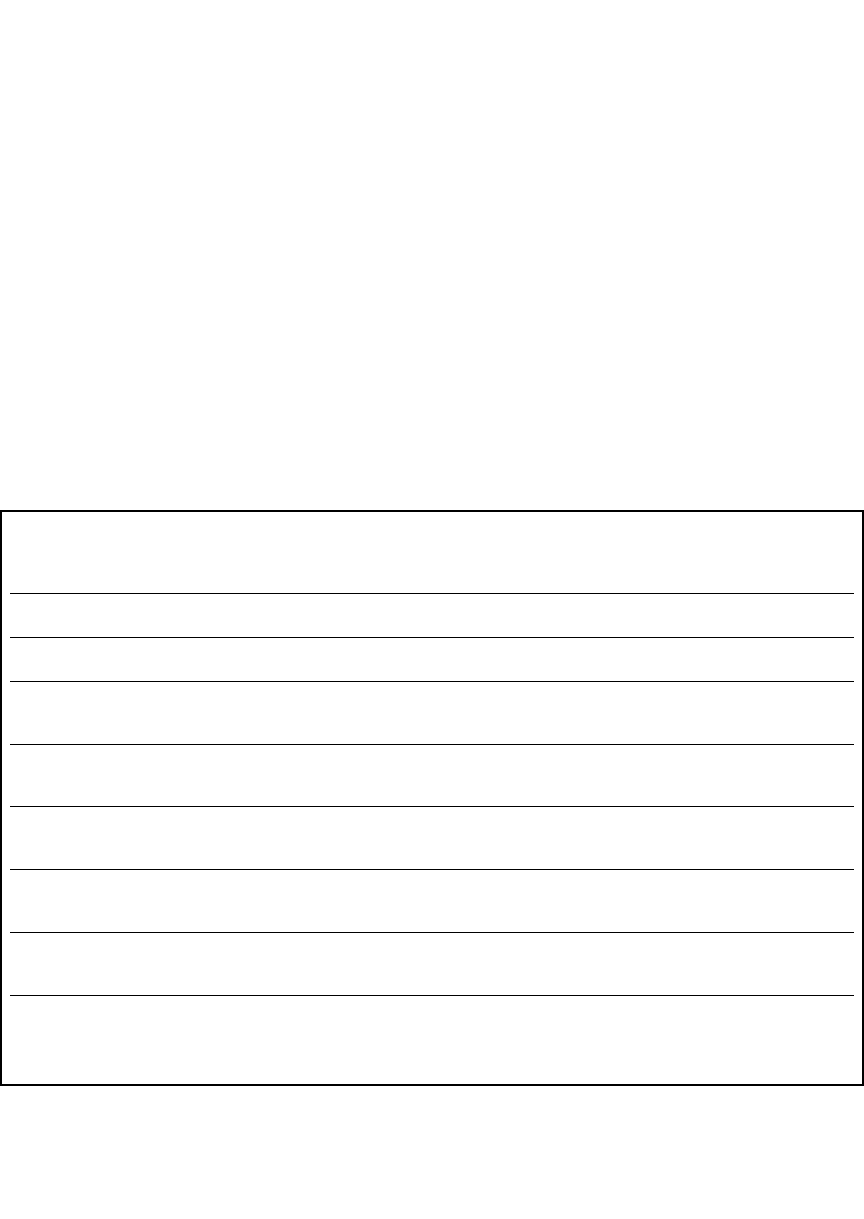33
5 POSIÇÕES OPCIONAIS
5.1 ENTRADA E USO DA CARACTERÍSTICA DAS POSIÇÕES OPCIONAIS
Os gerentes das salas de musculação e outro pessoal autorizado podem utilizar a característica
das Posições Opcionais para mudar as posições dos parâmetros básicos, ou para ativar ou
desativar determinados programas ou displays no console da bicicleta.
Para entrar as Posições Opcionais, enquanto a unidade estiver ligada, aperte a tecla “5” do
teclado NUMÉRICO, aperte LIMPAR duas vezes e aperte ENTRAR. O CENTRO DE
MENSAGENS exibe POSIÇÕES OPCIONAIS, e depois, a primeira opção da configuração.
Faça a rolagem para frente pelas opções, utilizando a tecla ENTRAR, ou retroceda, utilizando a
tecla LIMPAR. Para cada uma das características ou opção de posições, o CENTRO DE
MENSAGENS exibe a posição do parâmetro básico. Para mudar o parâmetro básico, aperte a
tecla das SETAS para o valor desejado ou use o teclado NUMÉRICO. Aperte ENTRAR para
selecionar um novo valor ou posição.
Para sair de Posições Opcionais, aperte a tecla LIMPAR repetidamente até que o CENTRO DE
MENSAGENS exiba “SELECIONE O EXERCÍCIO OU APERTE INÍCIO RÁPIDO”.
Posição Valor do parâmetro Descrição
básico
DURAÇÃO MÁXIMA 60 minutos Esta é a duração máxima possível de um exercício.
DO EXERCÍCIO O valor pode variar de 1 a 99.
UNIDADES INGLESAS/ INGLÊS Esta opção determina as unidades de medição de
MÉTRICAS peso empregadas nos programas de exercícios.
MOSTRADOR DE WATTS ATIVADO Se esta opção for ativada, o CENTRO DE MENSAGENS
ATIVA/ exibirá o equivalente em Watts da velocidade medida
DESATIVA da taxa de pedalamento.
MOSTRADOR METS DESATIVADO Se esta opção for ativada, o CENTRO DE MENSAGENS
ATIVA/ exibirá o equivalente em METs (consumo metabólico
DESATIVA de energia) da taxa de pedalamento.
PROGRAMA DE WATTS DESATIVADO Se esta opção é ativada, o programa de Watts se
ATIVA/ torna um exercício disponível na bicicleta.
DESATIVA
PROGRAMA METS DESATIVADO Se esta opção é ativada, o programa de METs se
ATIVA/ torna um exercício disponível na bicicleta.
DESATIVA
DISPLAY DE CAL/HORA DESATIVADO Se esta opção for ativada, o CENTRO DE MENSAGENS
ATIVA/ exibirá o número de calorias queimadas por hora durante
DESATIVA o exercício.
SELEÇÃO DO DESATIVADO Quanto ativada, esta opção permite que os usuários
IDIOMA DO USUÁRIO selecionem o idioma a ser utilizado durante um exercício.
Consulte o tópico intitulado Seleção do Idioma do
Usuário, nesta seção.
P
OSIÇÕES OPCIONAIS