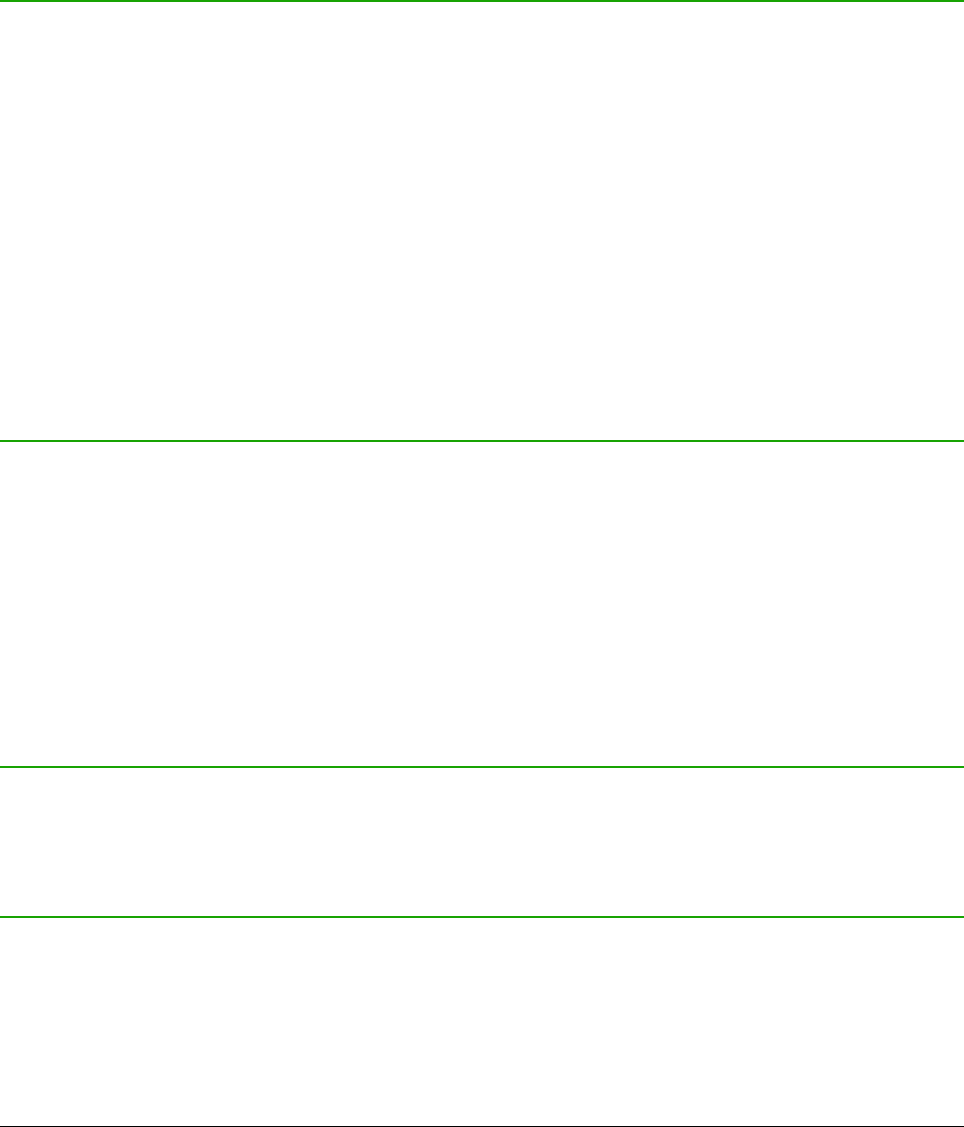door OASIS (Organization for the Advancement of Structured Information Standards). Deze
bestanden kunnen eenvoudig door vele tekstverwerkers worden uitgepakt en gelezen. Het
framewerk is open en gepubliceerd.
• U heeft een stem. Verbeteringen, software-aanpassingen en de data van de uitgaves
worden bepaald door de gemeenschap. U kunt deel uitmaken van de gemeenschap en
mee de koers bepalen van het product dat u gebruikt.
U kunt meer lezen over LibreOffice en The Document Foundation op de websites
http://nl.libreoffice.org/ en http://www.documentfoundation.org (in het Engels).
Minimum vereisten
LibreOffice 5.0 vereist één van de volgende besturingssystemen:
• Microsoft Windows XP SP3, Vista, Windows Server 2008, Windows 7, Windows 8/8.1,
Windows Server 2012 of Windows 10.
• GNU/Linux Kernel versie 2.6.18, glibc2 versie 2.5 of hoger en gtk versie 2.10.4 of hoger.
• Mac OS X 10.8 (Mountain Lion) of hoger
Voor het installatieproces zijn beheerdersrechten nodig.
Enkele LibreOffice functies (assistenten en het HSQLDB- databaseprogramma) vereisen dat de
Java Runtime Environment (JRE) op uw computer is geïnstalleerd. Hoewel LibreOffice prima zal
werken zonder Java-ondersteuning, zullen enkele mogelijkheden niet beschikbaar zijn.
Voor een meer gedetailleerde opsomming van vereisten, zie de website van LibreOffice:
http://nl.libreoffice.org/ondersteuning/systeemvereisten/
Hoe kom ik aan de software?
U kunt versies van LibreOffice voor Windows, Linux en Mac OS X gratis downloaden vanaf
http://nl.libreoffice.org/download. U kunt de software ook downloaden door gebruik te maken van
een Peer-to-Peer cliënt, zoals BitTorrent op hetzelfde adres.
Linux gebruikers zullen in de laatste Linux distributies eveneens LibreOffice aantreffen. (Ubuntu is
slechts één voorbeeld).
Gebruikers van Mac OS X kunnen twee versies van LibreOffice krijgen van de App Store:
LibreOffice Vanilla (gratis) en LibreOffice-from-Collabora (een versie voor ondernemingen voor een
kleine bijdrage).
Hoe installeer ik de software?
Informatie over het installeren en instellen van LibreOffice op de diverse ondersteunde
besturingssystemen wordt hier gegeven: http://nl.libreoffice.org/ondersteuning/installatie.
Extensies en add-ons
Extensies en add-ons zijn beschikbaar om LibreOffice uit te breiden. Verschillende extensies
worden samen met het programma geïnstalleerd en andere zijn beschikbaar op de officiële
website, http://extensions.libreoffice.org (Engelstalig) Zie hoofdstuk 14, LibreOffice aanpassen,
voor meer informatie over hoe ze te installeren.
Extensies en add-ons | 3