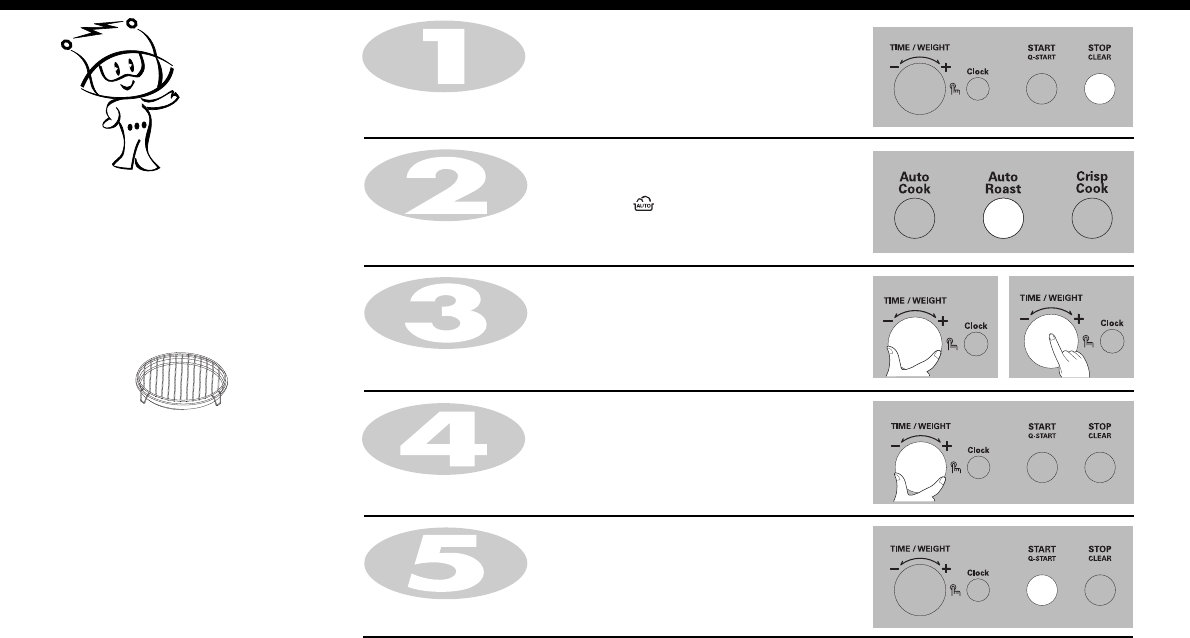28
Auto
Roast
Auto Roast cook allows you to cook most
of your favorite food easily by selecting
the food type and entering the weight of
the food.
For the best result, use the following
accessories.
CAUTION:
Always use culinary gloves when
removing the food and accessories after
cooking as the oven & accessoories will
be very hot.
Press STOP/CLEAR.
Turn TIME/WEIGHT until display shows “1.4kg”.
Press START/QUICK START.
When cooking you can increase or decrease cooking time by turning
TIME/WEIGHT.
Turn TIME/WEIGHT until display shows “Ar 1”.
Press TIME/WEIGHT for category confirmation.
Press Auto Roast.
The following indication is displayed: “ “
In the following example I will show you how to cook 1.4 kg of roast beef.
Low rack + Crisp tray