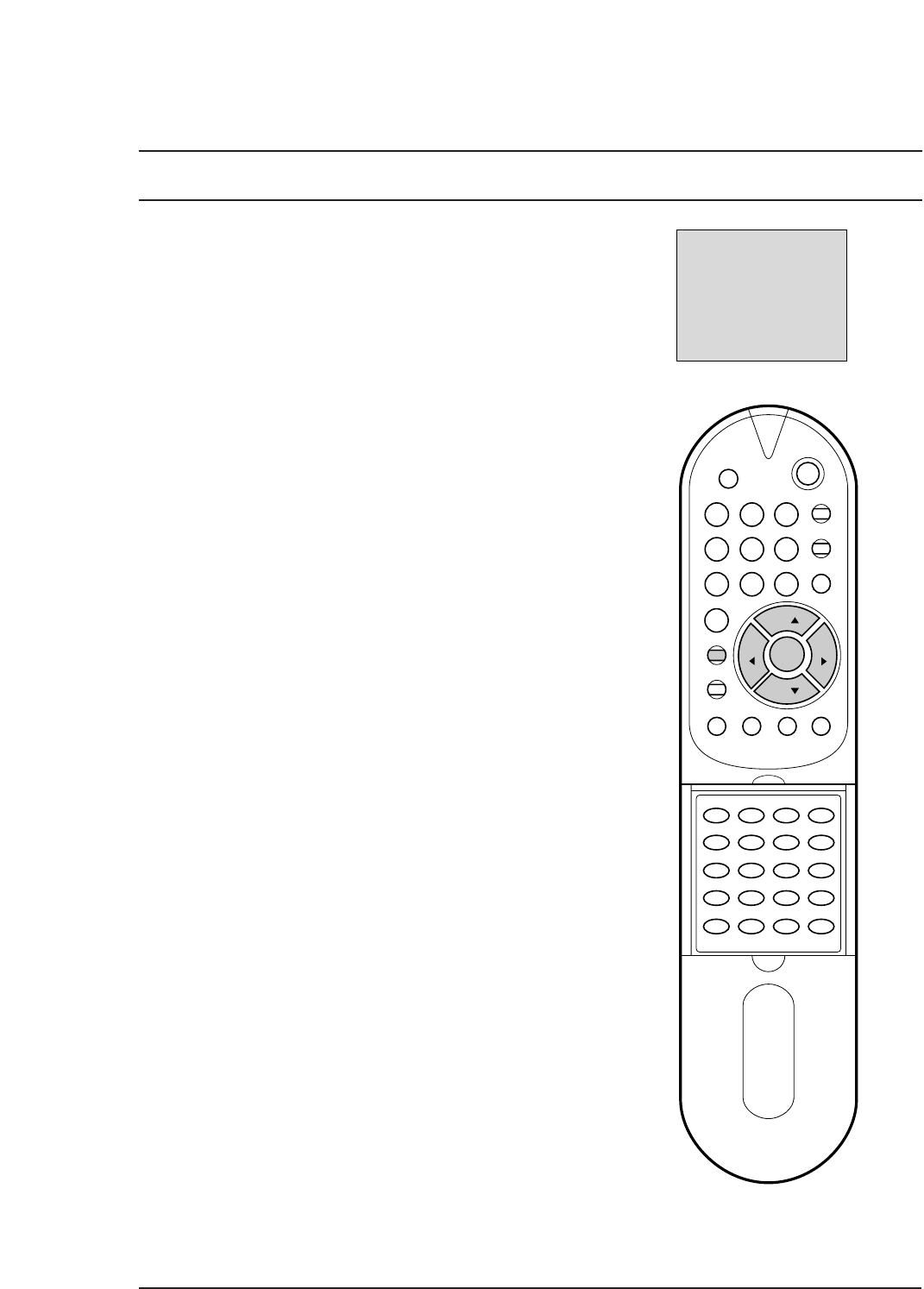Sintonização das estações de TV
Até 60 estações de TV podem ser gravadas nesta unidade através
dos numeros de programas (0 a 59). Uma vez sintonizadas as
estações, poderá utilizar
D
/
E
ou os botões NUMÉRICOS para
procurar as estações que programou.
As estações podem ser sintonizadas utilizando o modo automático
ou manual.
Sintonização automatica dos programas
Todas as estações que podem ser recebidas são gravadas através
deste método. É recomendável utilizar a sintonização automática
dos programas durante a instalação desta unidade.
1. Repetidamente pressione o botão MENU para seleccionar
MENU 3.
2. Pressione o botão
D
/
E
para seleccionar Auto program.
3. Pressione o botão OK para iniciar a auto programação.
A banda altera automáticamente
VHF-L → VHF-H → UHF.
Em alguns modelos, o sistema LL' ou BG aparecem com a banda
no écran.
Quando a programação automática tiver terminado, a estação
armazenada no numero de programação 1 aparecerá no écran.
Para parar a programação automática, pressione qualquer botão.
O programa activo nessa altura será visualizado.
Nota :
a. Em alguns modelos, o écran
System LL'
(ou
BG
) no modo de
programação manual aparece no écran. Neste caso, seleccione
o sistema de inicio
LL'
ou
BG
com os botões
F
/
G
.
LL'
: SECAM L/L'
BG
: PAL B/G, SECAM B/G
b. Algumas estações indesejadas podem por vezes ser gravadas,
como ruidos ou sinais pouco claros de transmissores distantes.
Poderá facilmente avançar estas estações entrando no modo
Program edit
.