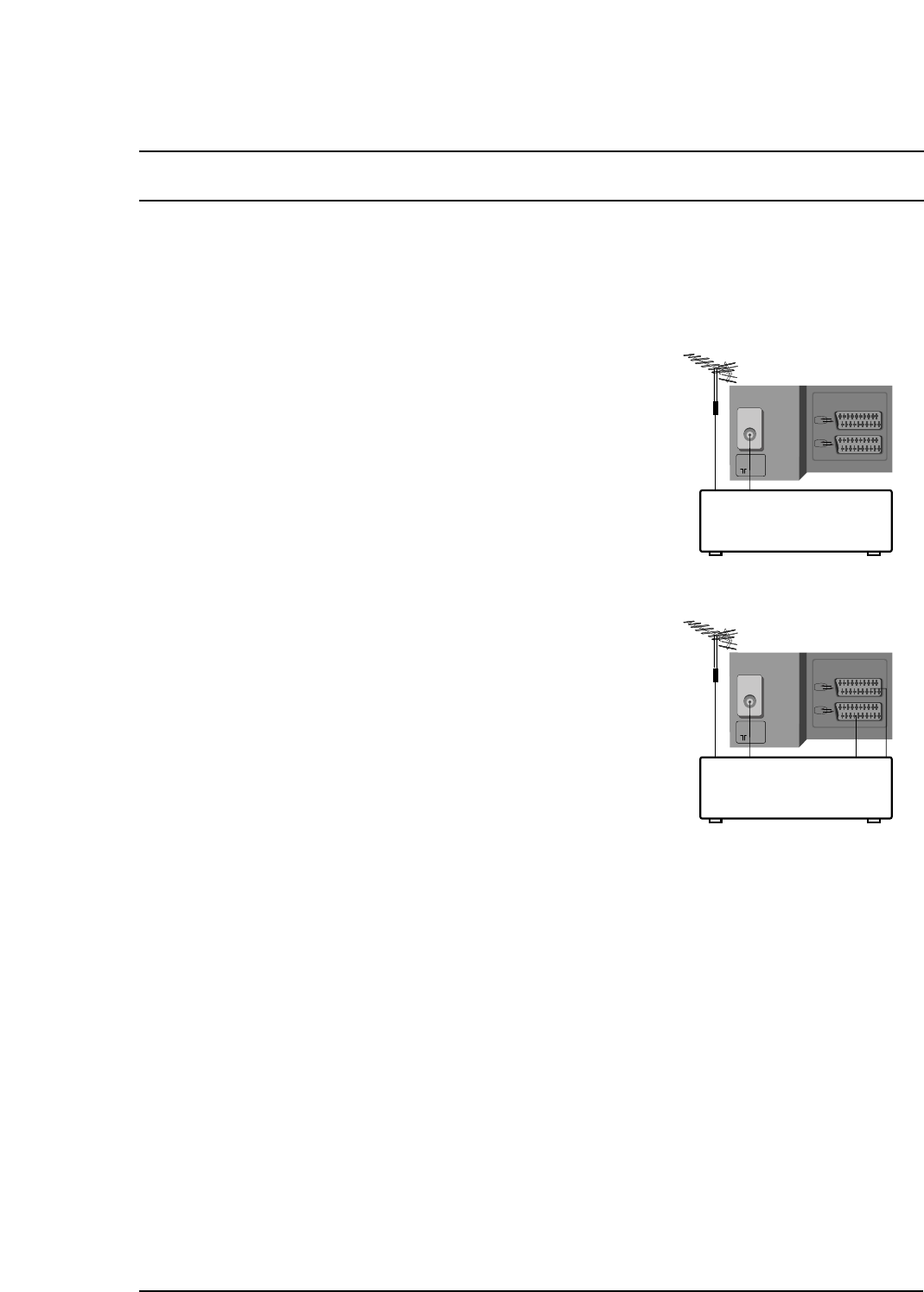Ligação a um equipamento externo
Poderá ligar um equipamento adicional, como video, camera de
video, etc à sua TV.
Ficha aerial
1. Ligue a ficha de saida RF do seu video à ficha aerial na parte
posterior da sua TV.
2. Ligue o cabo aerial à ficha aerial no seu video.
3. Grave o canal de video no numero de programa desejado
utilizando a secção 'sintonização manual de programa'.
4. Seleccione o numero de programa onde o canal de video foi
gravado.
5. Pressione o botão PLAY no seu video.
Fiche euro scart(s)
1. Ligue a ficha Euro Scart do seu video à ficha Euro Scart 1 ou 2
na sua unidade.
2. Pressione o botão PLAY no video.
Se o seu video demonstrar potência de voltagem ligue a ficha
Euro Scart 1. Se Auto AV On for seleccionado, a unidade será
ligada ao modo AV1 automáticamente. De outro modo,
pressione o botão TV/AV no controlo remoto para seleccionar
AV1 (AV) ou AV2. A imagem do video aparece no écran.
Poderá gravar igualmente programas recebidos pela TV na
cassete de video.
Nota :
a. Euro Scart 2(e AV2) é uma função opcional. Apenas uma
unidade com Euro Scart 2 (e AV2) poderá executar esta
função.
b. Sinal tipo RGB, es: Os sinais vermelhos, verdes e azuis podem
apenas ser seleccionados para a ficha Euro Scart 1(não para a
Euro Scart 2) com
Auto AV on
. Estes sinais são transmiti-
dos, por exemplo, por um computador, maquina de jogos,
unidade de foto CD, etc. Para voltar ao modo normal de TV,
desligue o sinal RGB.
19