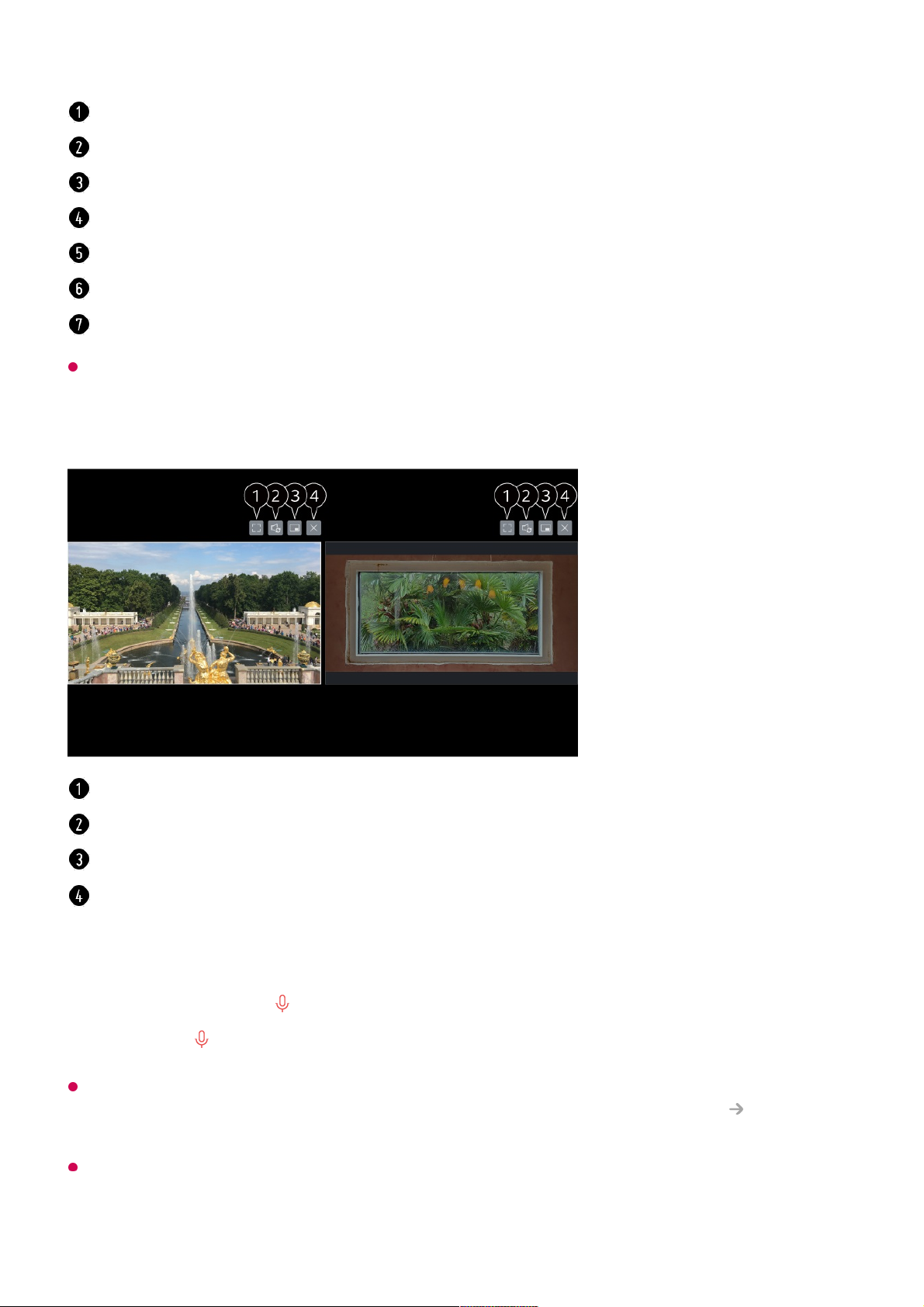Some models do not support this function.
Using Side by Side Mode
Controlling Multi View with Voice Recognition
If Menu Language is not set as the official language, some functions may be limited.
For more information on using speech recognition, see How to Operate TV Using TV
Functions through Speech in User Guide.
Example of voice recognition commands that can be entered
You can move the position of the sub-screen.
You can change the size of the sub-screen.
You can operate the main screen.
You can operate the sub-screen.
You can select the screen of which to output sound.
Change to Side by Side mode.
Closes the app.
You can operate the selected screen.
The sound of the selected screen is output.
Change to Picture in Picture mode.
Closes the app.
While pressing the button on the remote control, say, "Open Multi View."01
When the button is released, Multi View is run.02
Change View Type
●