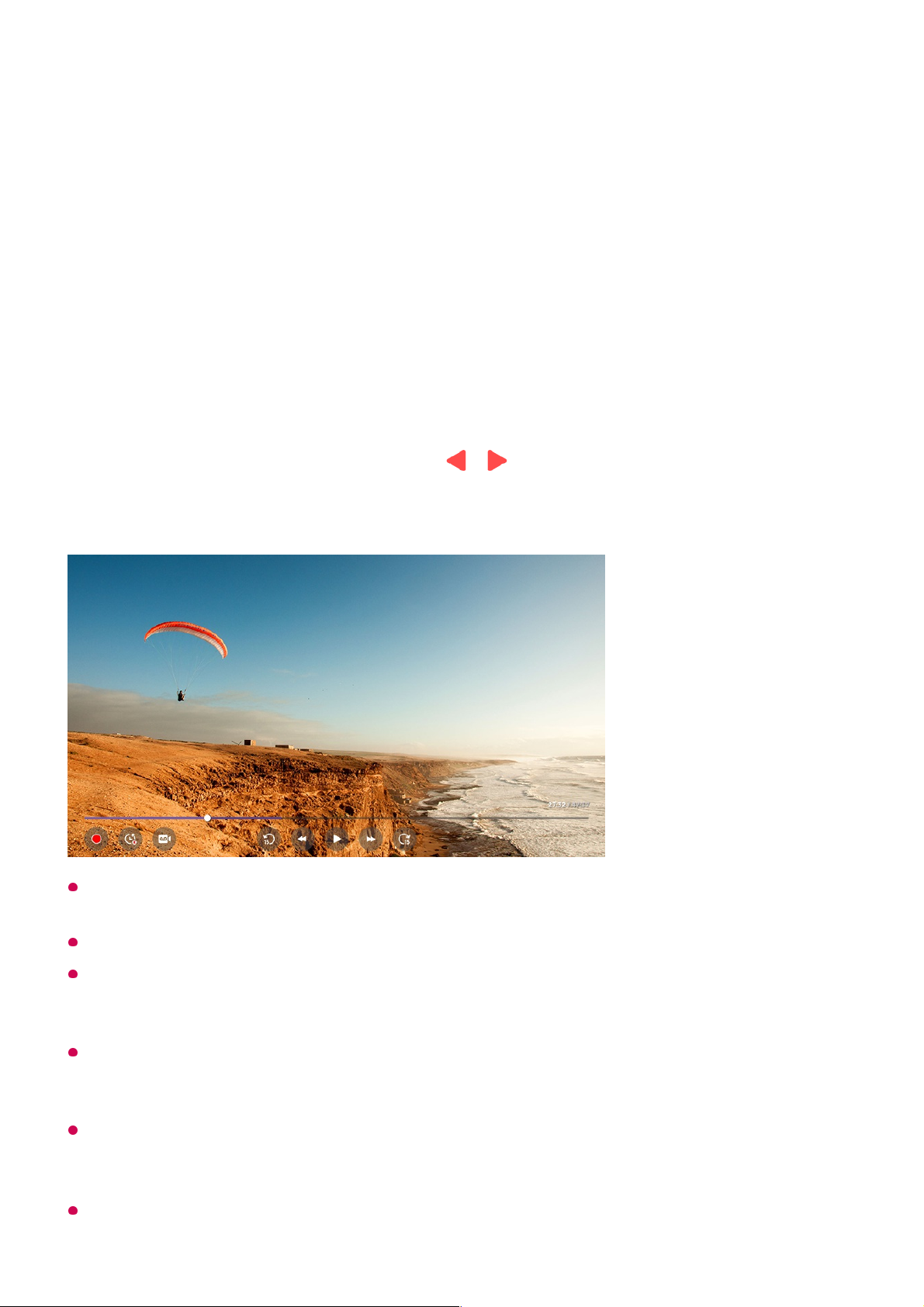Using Live Playback (Real-time Playback)
It is a function you can use to temporarily save the programme you are currently
watching to a USB HDD, so you can play back any scenes you might miss while
watching TV. This function allows you to continue watching from where you were
previously if you go out for a while.
Select a device to be used with Live Playback when two or more USB HDDs are connected
to the TV.
You cannot use a USB stick. Connect a USB HDD with 80 GB or more of total storage.
If there is not enough remaining space in the USB HDD device, Live Playback may not
work properly. To use Live Playback function, you need the USB HDD which has at least
2.3 GB.
It can be used in analogue or digital broadcasting and in Input mode. However, you cannot
use this option while listening to a radio programme.
(Some models may not be supported.)
Live Playback in not supported in programmes connected to the COMPONENT IN and
HDMI IN.
(COMPONENT IN port is available in certain models only.)
With the Live Playback function, you can play a programme back for up to two hours
Input the USB HDD in the USB port.01
Press the remote control’s Wheel (OK) button or move the pointer to the top of the
screen.
02
Press the START LIVE PLAYBACK button at the bottom of the screen.03
During watch the live broadcast, select a point on the progress bar which you want
by the pointer. You can also press the / buttons on your Remote Control to
use this feature.
Select a previous point than the current point on the progress bar.
04