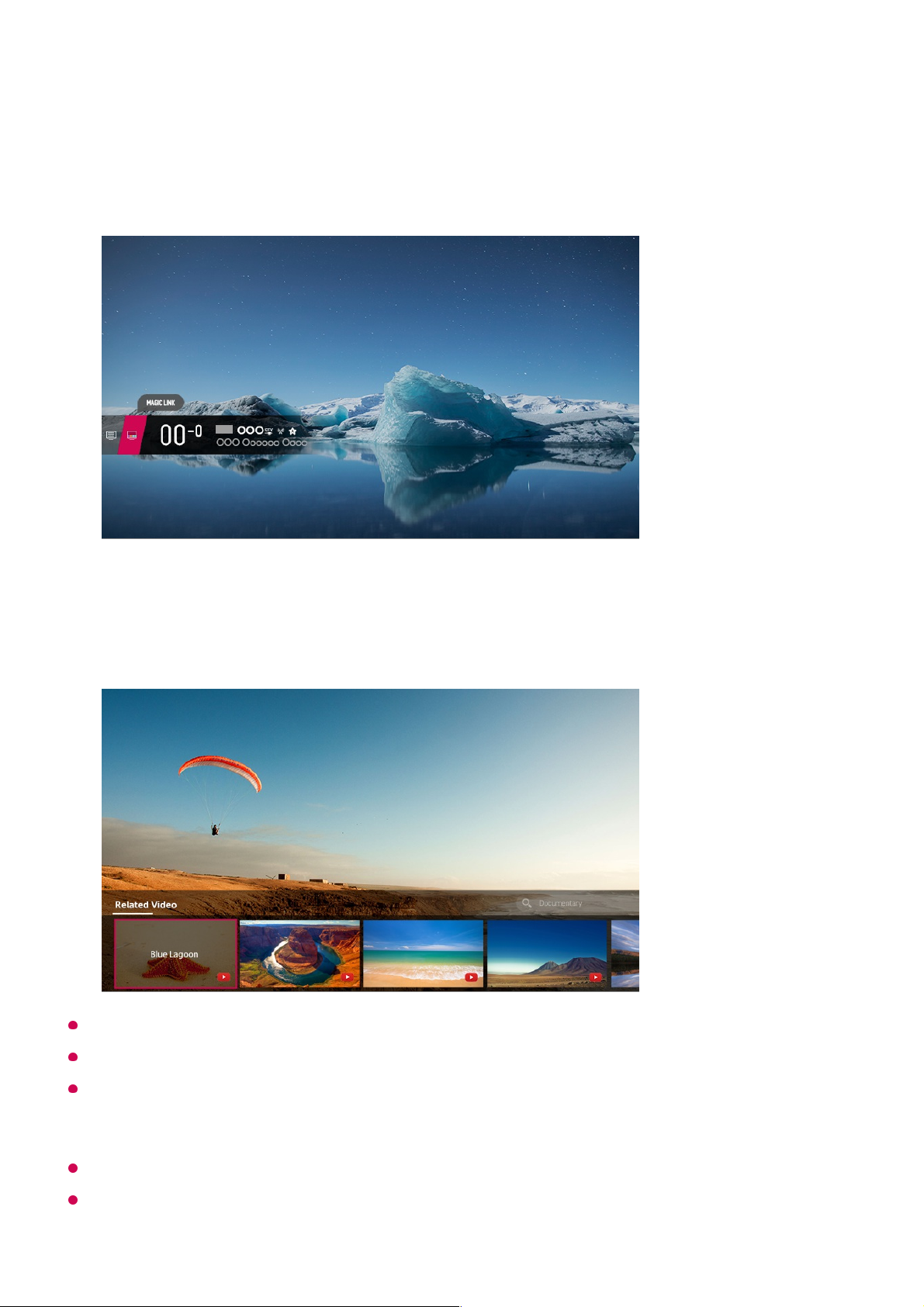It offers various videos and information related to the programme you are currently
watching.
Some models may not be supported.
The search range may vary depending on the country.
While MAGIC LINK is in use, the content provided may not always match the programme
that you are watching at the time. Change the programme with the Magic Remote before
using MAGIC LINK.
Some adult-only programmes or locked programmes do not support this function.
The search results may vary depending on the information on the programme you are
watching.
Press the Wheel (OK) button on your remote control. The programme Banner
appears.
01
Press the MAGIC LINK button in the Programme Banner.02
Various kinds of information related to the programme you are watching will appear
at the bottom of the screen.
Select the desired information.
03