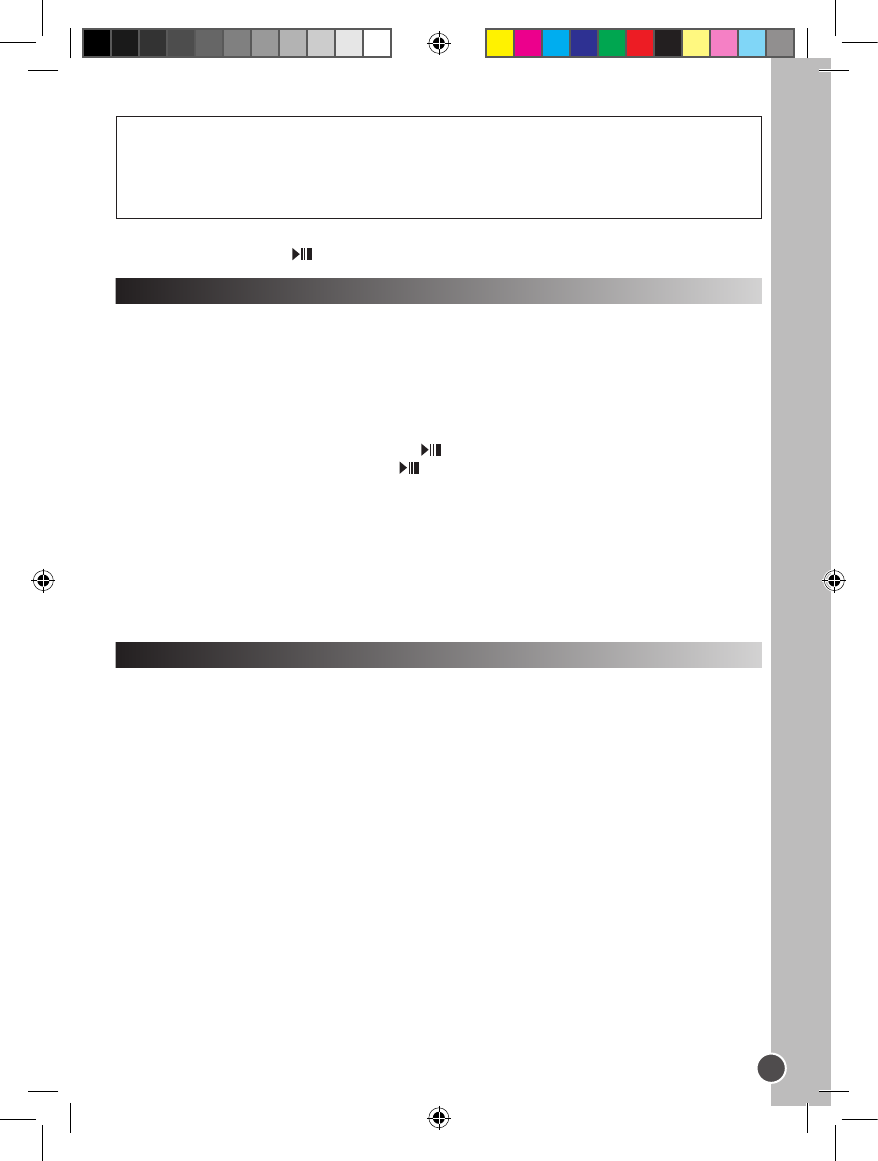AVVERTENZA: Se l’unità non funziona correttamente o riceve uno shock elettrostatico, spegnere e
accendere l’unità con il tasto . Se questo non è efcace, togliere le batterie e inserirle nuovamente.
Le batterie non ricaricabili non vanno ricaricate. Rimuovere le batterie ricaricabili dal giocattolo prima di ricaricarle. Le
batterie ricaricabili vanno ricaricate unicamente con la supervisione di un adulto. Non mischiare diversi tipi di batterie
o batterie vecchie e nuove. Servirsi unicamente di batterie del tipo indicato o equivalenti. Le batterie vanno inserite
badando a rispettare le polarità. Le batterie esaurite vanno rimosse dal giocattolo. I terminali di alimentazione non
devono essere messi in corto circuito. Non gettare le batterie nel fuoco. Rimuovere le batterie nel caso in cui non si
intenda utilizzare il giocattolo per lunghi periodi di tempo.
Per iniziare
Prima di utilizzare il lettore per la prima volta, seguire le istruzioni sottostanti:
1. Togliere la pellicola protettiva dallo schermo LCD dell’unità.
2. Inserire gli auricolari nella presa per gli auricolari.
3. Inserire una scheda SD nella slot della scheda SD e/o scaricare le musicali nella memoria ash del
dispositivo con in cavo USB in dotazione.
Accendere/ spegnere l’unità
1. Per accendere il lettore, tenere premuto il tasto per circa 3 secondi.
2. Per spegnere l’unità, tenere premuto il tasto per circa 3 secondi.
Nota:
• Il lettore si accende automaticamente quando si disconnette il cavo USB.
• Potete impostare il ritardo della funzione di spegnimento automatico del lettore (vedere “Impostazione
potenza” p.45).
Funzione di blocco tastiera
Per disabilitare tutti i tasti, tenere premuti i tasti RECORD e MODE contemporaneamente. L’icona “Lock”
(blocco) compare sullo schermo LCD. Tenere premuti i tasti RECORD e MODE contemporaneamente
ancora una volta per disattivare la funzione di blocco tastiera.
Scaricare dati
Per ascoltare o guardare le multimediali, potete scaricare le in:
1. memoria ash da 1GB del dispositivo.
2. Una scheda SD (non in dotazione) – dimensione massima supportata 2GB.
3. Sia memoria ash che scheda SD. In questo caso, il dispositivo lancia i le prima dalla memoria ash;
poi quelli inseriti sulla scheda SD.
Funzionamento scheda SD
1. Assicurarsi che il lettore sia SPENTO prima di inserire togliere una scheda SD.
2. Per inserire una scheda SD, inserire la scheda SD nello slot.
3. Per toglierla, premere e far uscire la scheda SD in direzione della freccia.
Nota:
• Quando si inserisce una scheda SD, il lettore aggiunge automaticamente alla playlist i le audio
memorizzati sulla scheda.
• Quando si inserisce una scheda SD, l’icona della scheda SD viene visualizzata sulla parte superiore
dello schermo LCD.
• Se non trovate la scheda SD su PC, aggiornate il sistema operativo del computer.
• Non togliere il lettore o estrarre la scheda SD durante la procedura di trasferimento le. Altrimenti, i dati
potrebbero essere persi o danneggiati.