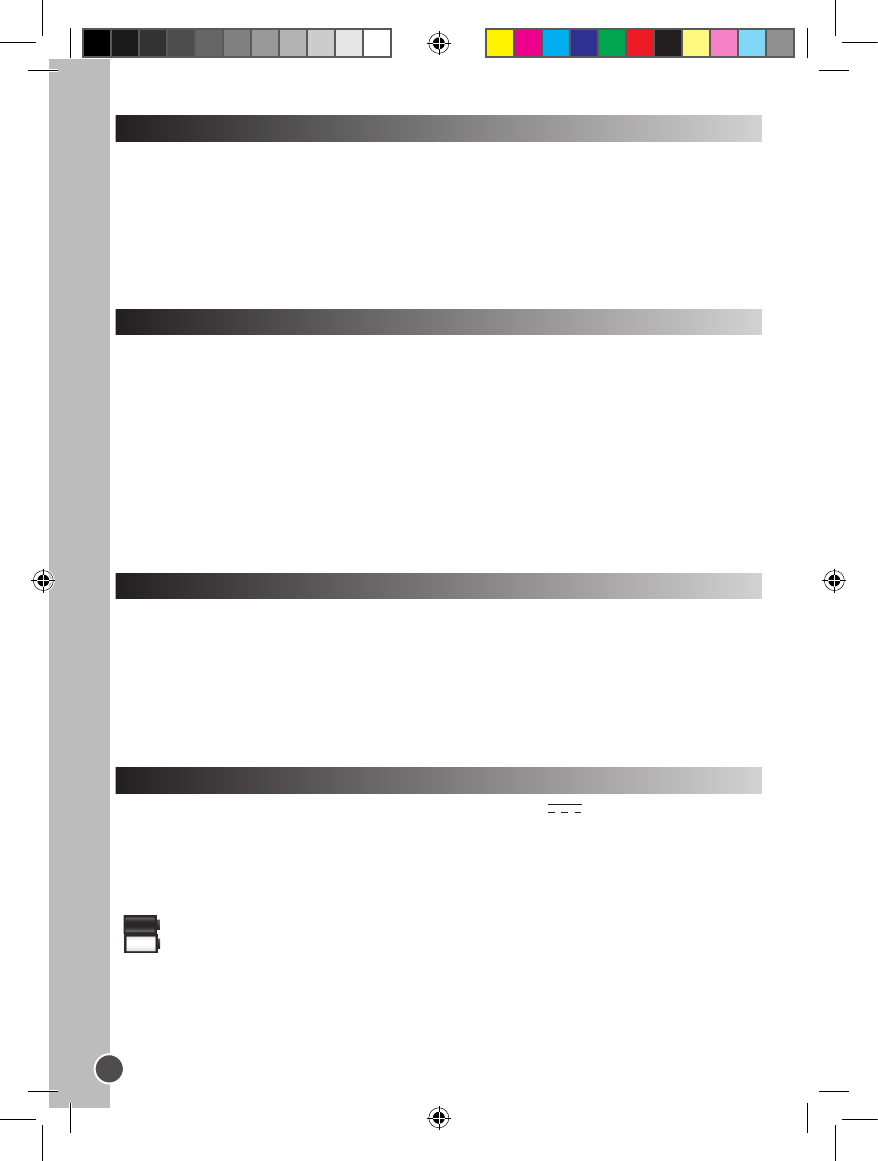Introduzione
Grazie per aver acquistato il lettore multimediale digitale serie DMP103. Ascoltate i vostri le musicali
preferiti (le MP3 e WMA), registrate messaggi vocali (le WAV), guarda video (le SMV) e foto (le JPG
e BMP). Potete memorizzare dati sulla memoria ash da 1GB dell’unità. L’unità può anche supportare una
carta SD no a 2GB. Leggere la guida all’uso completamente per scoprire tutte le funzioni che il prodotto
può offrire.
AVVERTENZA: Non mettere oggetti pesanti sul dispositivo. Non esporre il dispositivo all’acqua o ad altra
liquidi. Evitare temperature estreme, umidità e sorgenti di campi magnetici.
Descrizione del prodotto
Immagine A
1. Tasto VOL+/Up
2. Tasto Next/Fast forward (Successivo/ avanti veloce)
3. Tasto On/Off/Play/Pause/Stop
4. Tasto MODE
5. Tasto Previous/Fast backward (Precedente/ indietro veloce)
6. Tasto VOL-/Down (VOL-/ giù)
7. Tasto Record/A-B repeat/Delete (Registra- ripeti A-B/ cancella)
Immagine B
1 – Vano batteria
2 – Insert and eject (Inserisci ed Esci)
3 – Slot scheda SD
Immagine C
4 – Presa auricolari
5 – Microfono
6 – USB
Togliere il dispositivo dalla confezione
Nel togliere il dispositivo dall’imballo, assicurarsi siano presenti i seguenti elementi:
1 lettore multimediale digitale serie DMP103
1 auricolare
1 cavo USB
1 CD-Rom
1 manuale di istruzioni
AVVERTENZA: tutti i materiali da imballaggio quali nastro adesivo, fogli di plastica, cavi e linguette non
fanno parte del lettore multimediale digitale e vanno gettati.
Il lettore serie DMP103 funziona con 1 batteria tipo AAA/LR03 da 1,5V (non in dotazione).
1. Aprire il coperchio del vano batterie posizionato sul retro dell’unità.
2. Inserire 1 batteria tipo AAA/LR03 da 1,5V (non in dotazione) nel vano batterie osservando la polarità
corretta (immagine B, p.2).
3. Riposizionare il coperchio del vano batterie.
Nota: L’indicatore della batteria è collocato nell’angolo in alto a destra dello schermo LCD:
• : La capacità della batteria è piena.
• : La capacità della batteria è bassa. Ricaricare o sostituire la batteria.
Inserimento batterie