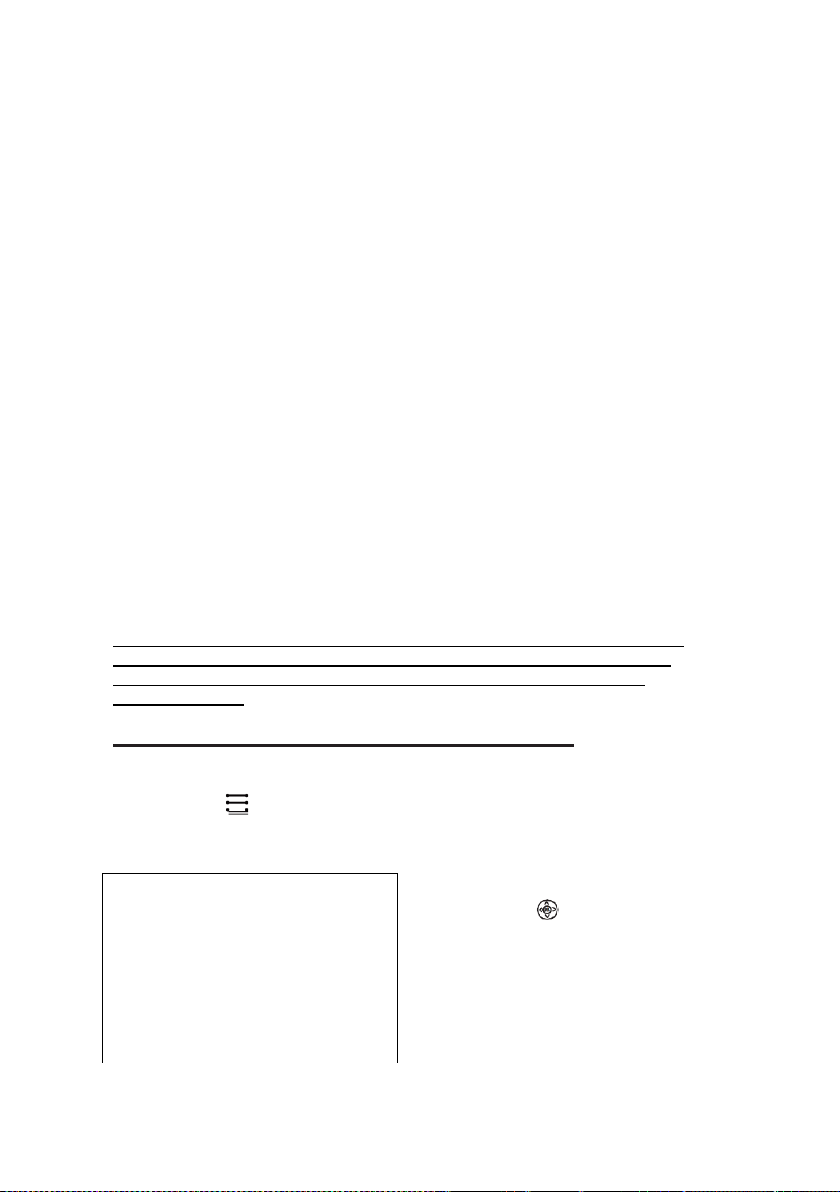137
3.
Cuando se empareja correctamente, el receptor Bluetooth debe indicar que está
conectado, por lo general con un timbre u otro ruido audible. Consulte el manual del
usuario en su receptor Bluetooth para obtener más información.
4.
Cuando se conecte correctamente, aparecerá el nombre del receptor Bluetooth en la parte
superior derecha de la pantalla del Main Menu (Menú principal) del receptor, y el sonido
que se reproduce desde el proyector se escuchará a través del receptor Bluetooth.
Cuando se realiza el emparejamiento inicial, el proyector y los altavoces Bluetooth
permanecerán emparejados a menos que el usuario no los empareje de forma manual o se
borren debido a un reinicio de cualquiera de los dispositivos. Si ocurre esto o si alguna de
las unidades no se puede conectar, repita los pasos anteriores.
Nota: Si se conectan dispositivos externos con un cable VGA, solo se transmite la imagen
(sin sonido).
No se puede usar la opción Bluetooth en modo vga.
«Este producto dispone de una función de transmisión bluetooth, no puede
recibir ningún sonido bluetooth en ella: esto significa que puede transmitir de
forma inalámbrica una señal de sonido bluetooth a un dispositivo externo
como un altavoz bluetooth, auriculares bluetooth, sistema de audio con
recepción bluetooth,...»
Advertencia sobre el retraso del sonido durante la transmisión por
Bluetooth
Es posible que experimente un breve retraso entre la imagen de una película y el
sonido que transmite.
Esto se debe a los diferentes chipsets de Bluetooth que usan el proyector LCD y
su dispositivo de audio (altavoz o auriculares).
Puede intentar parar y volver a conectar el dispositivo de audio varias
veces, pero, si el problema no se soluciona, es mejor que conecte el
altavoz externo o los auriculares por cable a través de la toma de
auriculares (14).
Uso del menú del proyector 1.0
Pulse el botón para entrar en el menú del proyector. Pulse otra vez al estado
anterior.