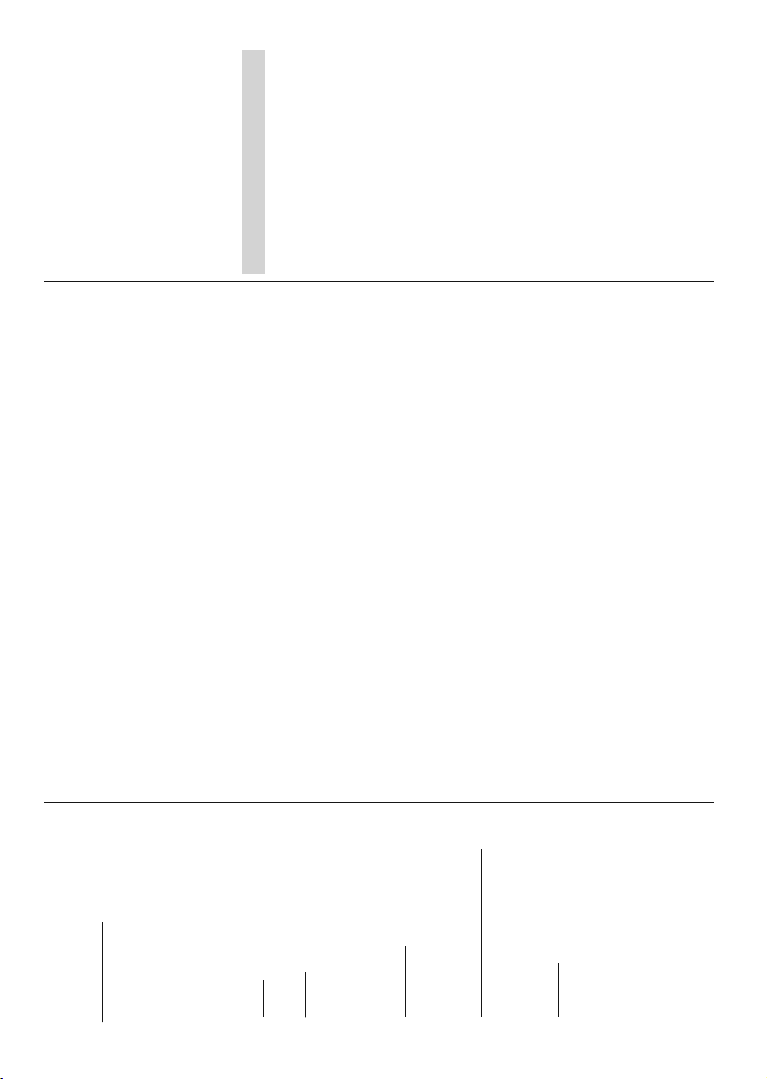English - 9 -
VWHSZLWKRXWNo
SUHVVLQJWKHOK
later Settings>Device
tion menu on the Home Screen.
9. Help improve Android
$XWRPDWLFDOO\VHQGGLDJQRVWLFLQIRUPDWLRQWR
OLNH UHSRUWV DQG XVDJH GDWD IURP \RXU GHYLFH
DQG
you. Select YesWRFRQ¿UPDQGOK 7
VWHSZLWKRXWNo
SUHVVLQJWKHOK
later Settings>Device
& Diagnostics menu on the Home Screen.
Information on Google
\RXU-
DOUHVXOWVIRU
ZKHQSURPSWHG3UHVVOK FRQVHFXWLYHO\WRSURFHHG
10. Country
,QWKHQH[WVWHSVHOHFW\RXUCountry from the list and
SUHVVOK to continue.
1
'HSHQGLQJRQ
SUHYLRXV
3,1DWOK
PIN cannot This
WRDFFHVV
FKDQQHOVZLOO
DUHDVNHGWRHQWHUD3,1IRUDQ\PHQXRSHUDWLRQODWHU
12. Select TV Mode
,Q
WKH79¶Home or Store .
Store RSWLRQ
HQYLURQPHQW 7KLV RSWLRQ LV LQWHQGHG RQO\ IRU VWRUH
use. Home for home
13. Chromecast built-in always available
6HOHFW
On\RXU79
and
\RXU
RQVWDQGE\PRGHDQGWKHVFUHHQLVRႇ
14. T
Note: If you don’t want to perform a tuner scan, select one of
the available options anyway
later stage of the installation wizard. If you skip this step you
can perform a channel search later using the related Channels
menu options.
7KH
\RXU
function. Antenna Cable aSatellite RSWLRQV DUH
DYDLODEOH +LJKOLJKW WKH RSWLRQ WKDW FRUUHVSRQGV WR
\RXUHQYLURQPHQWOK orRight
EXWWRQWRSURFHHG
Antenna
If Antenna RSWLRQ
digital
screen Scan RSWLRQ DQG SUHVV OK to start
the Skip to continue without
SHUIRUPLQJDVHDUFK
Note: If the country selected does not have analogue
broadcasts, the analogue search option may not be available.
Cable
If Cable RSWLRQ LV VHOHFWHG WKH 79 ZLOO VHDUFK IRU
GLJLWDO
RSHUDWRURSWLRQVSelect Operator
VFUHHQ 2WKHUZLVH WKLV VWHS ZLOO EH VNLSSHG <
FDQ RQO\ RQH RSHUDWRU IURP WKH OLVW +LJKOLJKW
WKH GHVLUHG RSHUDWRU DQG SUHVV OK oRight
GLUHFWLRQDO EXWWRQ WR SURFHHG 2Q WKH QH[W VFUHHQ
select Scan RSWLRQ WR VWDUW VHDUFK RU VHOHFW Skip
ScanScan
LV D FRQ¿JXUDWLRQ ZLOO EH
next. Scan Mode Frequency(KHz) Modulation
Symbol Network
WRScan Mode as
Full/Advance LIDYDLODEOH
RSHUDWRUScan VRPH
available to be set.
Note: If the country selected does not have analogue
broadcasts, the analogue search option may not be available.
2QFH \RX DUH GRQH ZLWK VHWWLQJ DYDLODEOH RSWLRQV
SUHVVWKHRightGLUHFWLRQDOEXWWRQ
will start to search available broadcasts.
Satellite
If Satellite RSWLRQ Satellite screen
ZLOOPreferred Satellite General
Satellite
OKWRSURFHHG
Note: Preferred Satellite and General Satellite options may
not be available depending on the selected country
the '9%6 &RQ¿JXUDWLRQ 6HWWLQJ screen will be displayed
after selecting the tuner mode as Satellite.
If Preferred RSWLRQ
will Select Operator
RQH RSHUDWRU IURP WKH OLVW +LJKOLJKW WKH GHVLUHG
RSHUDWRUDQGOK or Right directional
WR SURFHHG 6RPH RI WKH IROORZLQJ RSWLRQV PD\ EH
SUHVHW GHSHQGLQJ RQ WKH VHOHFWHG RSHUDWRU LQ WKLV
VWHS WKH SDUDPHWHUV EHIRUH DQG
DGMXVWLIQHFHVVDU\
'9%6
next. First Antenna type(*) should Universal
Single and Jess Singlecable RSWLRQV DUH
available. Set the Antenna Type aUniversal for
'LUHFW 'L6(T& VDWHOOLWH ,I \RX VHW
DQWHQQDUniversalRight
EXWWRQ WR SURFHHG WR WKH QH[W VWHS ,I WKH DQWHQQD
W\SH LV VHW DV Single Cable oJess
WKHUH ZLOO EH WKUHH PRUH DGGLWLRQDO RSWLRQV RQ WKH
English - 10 -
'9%6 Tuner Band
frequency and 8VHU . 8VHU
will be Band frequency is User
'H¿QHG6HWWKHVHRSWLRQVLIDYDLODEOHDQG
RightGLUHFWLRQDOEXWWRQWRSURFHHG
(*) This option may be named as Satellite type depending on
the country selection.
'HSHQGLQJ
\RX PDGH LQ WKH HDUOLHU VWHSV RI WKH LQLWLDO VHWXS
SURFHVVLoad Preset VFUHHQ
next. Highlight Load Preset ListOK
RightGLUHFWLRQDOEXWWRQWRSURFHHGZLWKWKH6DWFR';
LQVWDOODWLRQ
SkipRSWLRQ
$IWHU WKH SDUDPHWHUV RQ WKH '9%6 &RQ¿JXUDWLRQ
Setting are configured according to
HQYLURQPHQWDQG
VHOHFWHGSelect Satellite screen.
<
RQ WKH VHOHFWHG DQWHQQD W\SH DQG RSHUDWRU LQ WKH
SUHYLRXV
DQGSUHVVOK WRVHWWKHSDUDPHWHUV(*). The Satellite
StatusRIWKH¿UVWVDWHOOLWHRSWLRQOn. In
RUGHUWR
HQDEOHOn
Back button and select next satellite you want to set.
$IWHU\RX
the RightGLUHFWLRQDOEXWWRQWRSURFHHG
(*) If you have a Direct satellite system, DiSEqC Set option
should be set as DiSEqC A.
If Load Preset ListRSWLRQLVVHOHFWHGLQWKHSUHYLRXV
VWHS
list installation will start. If
EHHQ VHOHFWHG IRU 6DWFR'; LQVWDOODWLRQ D ZDUQLQJ
GLDORJXH
that can be selected will OK to
the dialogue and then set the satellite accordingly
Channel VFUHHQ
Scan OK the Right directional button
WR ZLWK WKH VFDQQLQJ 6HOHFW
Skip ScanWRSURFHHG
FRPSOHWHWKHLQLWLDOVHWXS
'9%66FDQ&RQ¿JXUHVFUHHQ
if Scan RSWLRQ LV ZLOO EH
DYDLODEOHScan Mode Channels. Y
WR SHUIRUP D IXOO VFDQ RU D QHWZRUN VFDQ 6HW WKH
Scan Mode
QHWZRUNVFDQ
FrequencySymbol Rate Polarisation
SDUDPHWHUVTransponder
on Satellite
to Scan
SUHYLRXV VHOHFWLRQV ,I WKH Channels RSWLRQ LV VHW
as Free HQFU\SWHG FKDQQHOV ZLOO QRW EH LQVWDOOHG
$GGLWLRQDO PD\ GHSHQGLQJ
RQ WKH VHOHFWHG RSHUDWRU FRQ¿JXUH WKHVH VHWWLQJV
DFFRUGLQJ WR \RXU SUHIHUHQFHV 2QFH \RX DUH GRQH
ZLWK VHWWLQJ WKH DYDLODEOH RSWLRQV SUHVV WKH Right
directional Scan o
Channels is
\RXFDQSUHVVBack
The that have been found will
stored in the channel list.
:KHQ WKH LQLWLDO VHWXS LV FRPSOHWHG UHVXOWV ZLOO EH
GLVSOD\HG3UHVVOK WR¿QLVKWKHVHWXS
+RPHExit
button Live TV
the Apps OK to
VZLWFKWR
VRPHLive DSS
Home tab on the Home Screen and the row
DSSZLOOEHQDPHGDVFavourite Apps.
Home Screen
7
EH
QHWZRUN ,QWHUQHW FRQQHFWLRQ
FDQ
Refer to the Network & Internet and Connecting to
the
WRFRQQHFW\RXU79WRWKHLQWHUQHW
7KH
Home EXWWRQ WR GLVSOD\ +RPH 6FUHHQ )URP WKH
+RPHPHQX
79FKDQQHO
GHYLFH
VHOHFWLRQ LQ WKH LQLWLDO VHWXS WKH +RPH PHQX PD\
FRQWDLQGLႇHUHQWLWHPV
7KH-
tioned in rows.
RSWLRQV XVH WKH GLUHFWLRQDO EXWWRQV RQ WKH UHPRWH
$SSV < *RRJOH 3OD\ 0RYLHV *RRJOH
Play Music
WKH
Select a row then move the focus to the
in the rowOK button to make a selection or to
enter a sub-menu.
2Q
ORFDWHG<
a
RSWLRQ LI \RXU UHPRWH KDV D EXLOWLQ PLFURSKRQH
0RYHOK
WRSURFHHG
2Q1RWL¿FDWLRQV Inputs,
Network & ZLOOEHConnected or
Not
VWDWXVSettingsDQG
< FDQ FRQ¿JXUH \RXU GDWH DQG WLPH SUHIHUHQFHV
using the Date & time PHQX RSWLRQV IURP WKH
Settings>Device Preferences menu.